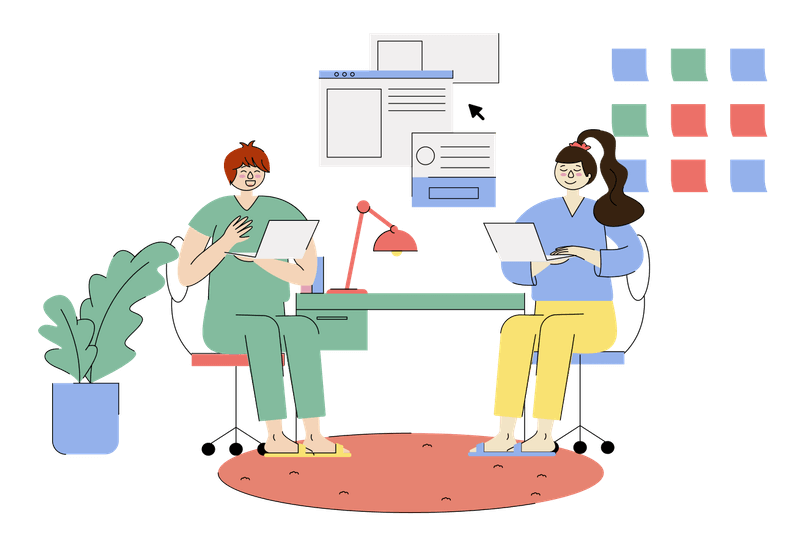Collaboration is an everyday workplace occurrence and sometimes happens just by muscle memory. Asynchronous collaboration is becoming increasingly prevalent with the emergence of remote teams and is a style of collaboration that many people know very little about. In this article, we will explain the difference between synchronous and asynchronous collaboration, discuss multiple use cases for each, and demonstrate how online whiteboards are key to facilitating both.
Asynchronous Collaboration Explained
Asynchronous collaboration involves people working with each other but not together, collaborating on their own schedules until an end result is reached. Mainly, asynchronous collaboration occurs when people need to get things done on independent schedules, or they can't be present with each other.
Asynchronous collaboration is mainly used due to the rise of remote and hybrid workspaces. When teams are required to collaborate from different locations, there are fewer natural opportunities for collaboration, and teams are more likely to blend synchronous and asynchronous collaboration solutions. Each member can contribute as part of the team and build an end result completely separate from the rest of their team.
Asynchronous collaboration isn't a clear-cut replacement for traditional collaboration, but with the right tools, it can be an effective substitute for remote teams. Regardless of your asynchronous efficiency, you will always need to integrate some aspect of traditional collaboration into your workflow to conduct meetings and communicate directly.
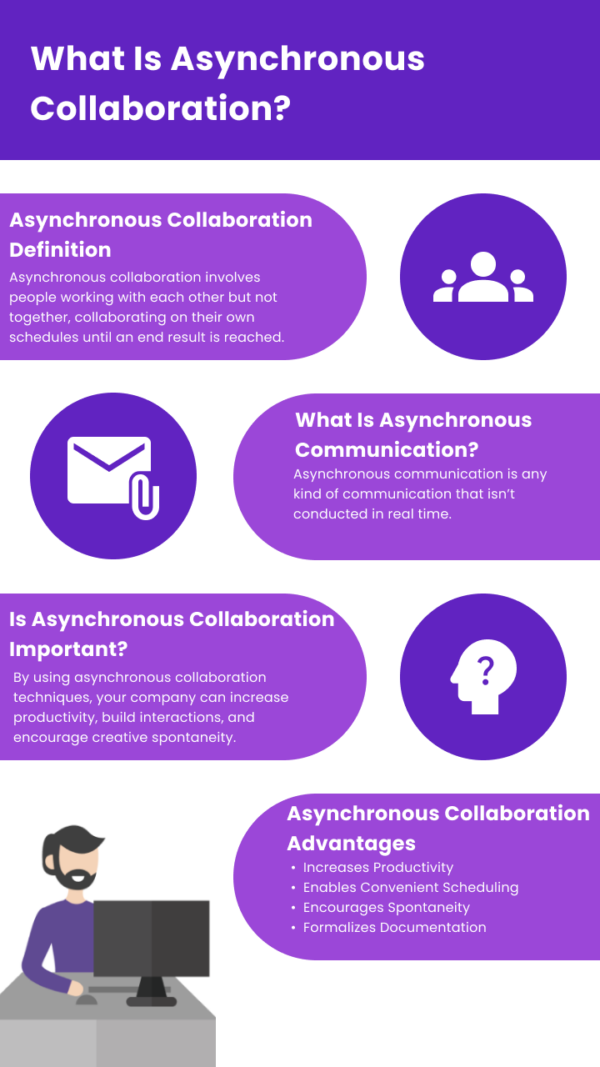
Asynchronous Collaboration Examples
Asynchronous collaboration hasn't always been popular, and only recently, with the explosion of remote workplace tools, has it become more regular. Even so, it can provide a valuable platform for people who don't have the chance to communicate frequently but need to collaborate on completing a project. Here are some of the most practical asynchronous collaboration examples.
- Email Exchanges: Most people wouldn't even recognize emails as a form of collaboration, but this is one of the original ways to collaborate online. It's super common to use email as a forum to send projects back and forth, ask for advice or assistance on a certain task, or provide feedback on a given proposal. While all of these things seem like simple communication, they're actually forms of asynchronous collaboration.
- Voice Memos: Voice memos are a way you can blend the communicative ability of video calling with the asynchronous nature of messaging. Recording your voice, opinions, and questions is a good way to communicate your needs in a short and efficient message. Especially when you have a lot of questions but don't need immediate feedback, this is a good way to collaborate.
- Shared Documents: One of the most common forms of collaboration is shared documents. Usually, through a forum like Google Docs or Notion, teams can edit and comment on documents asynchronously and integrate these changes on their own schedules. This is an ideal forum for building a presentation or writing a brief when you can't directly communicate with your team.
- Private Messaging: Sending messages back and forth through a tool like Slack is similar to email but usually has a less professional tone and quicker response time. That being said, it's still an easy way for people to share information and collaborate on separate schedules.
Learn more: 7 Best Templates to Engage Collaboration
Synchronous Collaboration Explained
Synchronous collaboration is synonymous with traditional collaboration: It involves people or teams working together in real time to accomplish a goal. Often this is face-to-face, but it's also common over a video conference or a phone call.
Even with many teams operating remotely, synchronous collaboration is still extremely common in the workspace. Having a one-on-one chat, a group brainstorming, or a daily meeting all fall under the umbrella of synchronous collaboration. Even when these things happen without being in someone's physical presence, as long as it's happening in real-time, it's synchronous collaboration. The only requirement is that everyone works together simultaneously.
Synchronous Collaboration Examples
While in-person collaboration still dominates the way people interact in the workspace, there has been a massive influx of collaboration software in the wake of the COVID-19 pandemic. Mainly through video conferencing, the amount of people collaborating hasn't gone down thanks to their ability to create a collaborative environment from anywhere. Here are some common synchronous collaboration examples.
- Private Messaging: As previously stated, working together in person is the most common form of collaboration and is the go-to method for synchronous collaboration. Working side by side allows you to communicate ideas immediately with people and share ideas with an entire group. This ability to communicate easily is something that can't be taken for granted, as it can be much harder when collaborating online.
- Video Conferencing: Another extremely common form of collaboration is through video conferencing tools like Zoom or Google Meet. This requires all collaborators to be available and have access to a remote device to join the meeting but allows them to access it from anywhere. Video calling is required when you're collaborating as part of a remote team or in need of a quick solution.
- Telephone: Using a regular phone call is another way that people can collaborate synchronously, and it has only become more outdated since web conferencing tools became the norm. The only thing that phones lack is a visual element to share your screen or document information collaboratively.
- Messaging: While largely considered an asynchronous collaboration technique, messaging can create a synchronous environment if both people are communicating in real time. This is a less efficient means of synchronous collaboration because the communication back and forth can be stunted and relies on a quick response.
Learn more: How Online Whiteboards Enhance Collaboration?
What is Asynchronous Communication?
Asynchronous communication is any kind of communication that isn't conducted in real time. This means that there will be a delay between sending a message and receiving a response. Think email, slack, or creating a shared Google document. These are all places where asynchronous communication is regularly found.
It's important to understand asynchronous communication to develop a solid understanding of asynchronous collaboration. All asynchronous collaboration happens in tandem with asynchronous communication. The only difference is communication can be any kind of interaction back and forth, while collaboration is communication with a specific shared goal in mind.
Why Asynchronous Collaboration is Crucial for Hybrid Work Environments
Asynchronous collaboration has risen dramatically in importance alongside the rise in remote and hybrid work environments. In order to meet the demands of an increasingly global workforce, companies have turned to asynchronous collaboration to meet the needs of modern work conditions. Even in an environment that isn't fully remote, asynchronous strategies are commonly useful for situations that traditional collaboration can't accommodate. For example, If you're working in a hybrid environment where teams collaborate in person on some days and work from home on others, you will need an asynchronous collaboration solution to facilitate collaboration when your team isn't in the office together.
While working in a remote (or hybrid) setting is very popular as of late, it doesn't come without its challenges. When organizations treat remote work the same way they do in-person work, their solutions will never be as effective. When people use collaboration and monitoring tools, they often feel unhealthily attached to their workspace and have to work exceedingly hard to prove they're still productive. Solving the asynchronous collaboration problem is something companies need to put effort into in order to boost productivity and increase effective communication.
One big challenge these companies face is how to solve the collaboration problem. Sending people to a remote work environment raises a lot of questions about collaboration, but asynchronous solutions are the obvious answer. Platforms like online whiteboards allow for both asynchronous and synchronous collaboration, meaning your workspace can evolve to accommodate any potential use case. By using asynchronous collaboration techniques, your company can increase productivity, build interactions, and encourage creative spontaneity. Below are some of the biggest advantages of implementing asynchronous collaboration.
Advantages of Asynchronous Collaboration
Implementing an asynchronous collaboration solution means being able to connect across your workspace better and achieve better results for your teams. Here are some of the biggest advantages of asynchronous collaboration.
1. Increases Productivity
Collaborating at the same time has its advantages, but it doesn't always get the best out of people. Collaborating asynchronously means that people are able to contribute when they feel most productive. Some people might feel they have more freedom to express ideas when they aren't part of a group. Some people might not be fully awake during a morning brainstorming session. Asynchronous collaboration allows people to contribute in the way that suits their work style best, meaning they can be more productive to the team.
2. Enables Convenient Scheduling
When working as part of a remote or hybrid team, there will always be times when schedules don't align, and you can't connect in real time. Especially when working globally across multiple time zones, this challenge gets even harder.
Conducting asynchronous collaboration exercises allows you to plan ahead for these challenges and create a collaboration format that fits everyone's needs. People can collaborate when it's convenient for them, and everyone can see these updates and discuss them at a later time.
3. Encourages Spontaneity
We all know that the best ideas don't always come during a structured brainstorming session. Sometimes, the best ideas come when you're in the shower, walking the dog, or in the middle of another task. Using asynchronous collaboration tools allows you to turn spontaneous ideas into real progress by adding them to the board whenever inspiration strikes. This means your team can capture more ideas by collaborating asynchronously.
4. Formalizes Documentation
One of the difficult aspects of in-person collaboration is documentation. Using a physical whiteboard or sticky notes is helpful during the session, but it's difficult to take that spark and translate it to real momentum after the collaboration ends. Asynchronous collaboration tools inherently document every stage of the process, meaning there will never be a lack of documentation or miscommunication over where to find crucial information. Additionally, these tools allow you to go back to previous work/brainstorms to reference content, context, or questions raised in other sessions. Being able to pull from previous work is super helpful and creates an archive of valuable information.
5. Helps Build Interactions with Remote Teams
One struggle that remote teams face is the amount of interaction. Working outside of an office means fewer real-time interactions and less collaboration in general. Asynchronous collaboration tools give people a channel to interact both in real-time and in their own time, helping foster togetherness for any team.
Learn more: Tips to Improve your Visual Collaboration
Steps to Facilitate Asynchronous Collaboration
If you aren't familiar with asynchronous collaboration, you might be unsure where to begin. We understand that it can be difficult, so we've outlined the main steps you need to complete in order to facilitate asynchronous collaboration from preparation to completion.
Create Team Alignment
Regardless of if your collaboration is asynchronous or in-person, it will be difficult if people aren't aligned properly. Everyone needs to understand the basics: what is the vision, what is the intent, and what are the steps?
Especially for project management, specifying what stage the project is in and how to proceed through each stage is crucial for people to do their job effectively. There will be multiple different touchpoints where this needs to be defined, so it's important that your team is aligned properly to remain efficient. Creating alignment within a team is critical for asynchronous collaboration because it ensures that everyone has the same context and is working towards the same goals. If you aren't meeting every day to discuss these items, you need to ensure that they're communicated properly upfront.
If you need help communicating and prioritizing goals, try one of our helpful project management frameworks like a RACI model, Kanban, or MoSCoW analysis.
Here are some quick tips to help create alignment:
- Write down your goals
- Document the project's vision
- Link various required resources
- Link commonly used documentation
- Formalize the project scope
Communicate Context
Communicating needs is an important factor in the asynchronous collaboration cycle and can be done on multiple levels. When collaborating asynchronously, there isn't as much informal chat about a project or task. Because of this, people often feel like they have less context for the inner workings of a project.
In order to give people consistent context and insight into project status, it's important to document context all the time, consistently keeping it up to date. Using documents, whiteboards, or communication tools to document context helps keep everyone informed and communicate the needs of a project to everyone involved. Doing this asynchronously can be very effective and allows you to integrate living documents into the project management cycle. This makes the project's context, at any time, discoverable for anyone involved.
Define Outcomes & Roles
Part of managing asynchronous collaboration is making sure everyone has a specific role and is working towards a targeted outcome. Without communicating this information, it's much more difficult to arrange a project for success, and very likely you'll run into some challenges. One of these challenges is scope creep. Scope creep is when your project gathers additional features and isn't completed on time. It can encompass an increase in budget, missing deadlines, or a half-baked end product.
Another potential harm is duplicated work, something that is very likely when miscommunicating priorities. Ensuring everyone has a specific role and is focused on the important outcomes of the project keeps everything on track and organizes every level of a workflow. Documenting roles and outcomes gives people a clear understanding of what they're accountable for and what they need to deliver. When facilitating asynchronous collaboration, these touchpoints are essential.
Onboard Tools
Asynchronous collaboration requires tools. While in-person collaboration can get by with a conversation and some notes, doing so asynchronously requires a more powerful collaborative toolbox. The best tool to use to facilitate asynchronous collaboration is an online whiteboard. Online whiteboards allow you to communicate, collaborate, and share information on a living document, meaning you can access it at any time. This allows you to blend synchronous and asynchronous collaboration whenever is convenient for your team, something that can be incredibly helpful when working in a hybrid setting.
Check out Ideascale Whiteboard to see if using an online whiteboard is right for your team!
If you want to check out a more extensive list of tools to integrate, we cover four unique categories of asynchronous collaboration tools below.
Learn more: What is Visual Collaboration?
How to Balance Synchronous & Asynchronous Collaboration
Many asynchronous collaboration tools aren't purely asynchronous; they accommodate interactions in real-time as well. When working remotely, it can be confusing trying to balance these interactions and understand when to use asynchronous collaboration vs. synchronous collaboration. When determining what strategy to use, ask yourself some of these questions:
- Does it require explanation: Some activities are commonsense. Especially ones that you conduct regularly; if your exercise is something people do all the time, you can likely do it asynchronously. If it's something new or something complex, however, you should probably do it synchronously. Ask yourself if it requires an explanation more in-depth than you could provide in a paragraph. This metric might help sort out what requires real-time collaboration and what doesn't. The more uncertainty there is for a project, the more likely it will require a meeting. You can still incorporate asynchronous touchpoints into the process, but sometimes these conversations are easier and more effective in person.
- Is direct coordination required: Often, projects that have multiple moving pieces and require regular coordination are the most likely to also require synchronous collaboration. Consider if your project needs regular, direct coordination. If it does, you're probably better off scheduling a meeting to deal with it rather than relying on an asynchronous solution.
- Is this a cornerstone moment: Especially when conducting a project, there are some cornerstone moments that are extremely important for a successful project. For example, these could be formulating a vision, creating a timeline, prioritizing the deliverables, etc. Some things can't be missed, and in those situations, you should schedule a meeting rather than send a document. However, not all aspects of a project are cornerstone moments, and some don't require real-time collaboration. Updating weekly tickets, for example, is something everyone can do independently and asynchronously.
Asynchronous collaboration doesn't mean your team never sees each other; you still use the same platform to connect and communicate; it just means that much of the collaborative work you do happens at different times. After you understand that collaboration is still possible without a direct meeting, it can help remove some unnecessary expectations for conducting regular meetings.
How to Achieve Innovation through Asynchronous Collaboration
One of the biggest concerns with transitioning to a hybrid work environment is the impact it will have on innovation. Spontaneity is key to innovating within a workplace, and with far fewer random interactions throughout the workplace, many people think innovation will become more difficult online.
This is a common misconception, and there are many reasons that innovation can flourish in a hybrid work environment. For example, the "random interactions" that are key to innovation in a workplace are hardly random; they are usually the result of careful planning and intent. Think about how big tech companies organize their office space. The channels that people walk, talk, and meet are all intentionally placed to facilitate interactions. While you can't control where people walk when working remotely, you can optimize their workflow to stimulate a similarly effective work environment. Here are some key points to emphasize when optimizing innovation in an asynchronous environment.
- Transparency: One stifling practice for innovation is a lack of transparency. If departments, teams, and individuals aren't communicating properly, it will be much more difficult to innovate effectively. In order to ensure proper innovation is occurring, you need to break down communication barriers and encourage transparency to let the ideas flow.
- Regular Feedback: Similar to creating transparent communication barriers, people should always feel like they can give direct and honest feedback. This is crucial to improve systems within your business and will give employees a sense of ownership over their experience. Creating approachable feedback channels is one of the best ways to ensure employees are voicing their concerns, making them more willing to branch out and be themselves. This freedom helps stimulate innovation and improves people's overall experience.
- Use Innovation Templates: If there is a lack of random interactions in the workplace, you need to replace the randomness with direct contact. Using innovation templates like the brainwriting board, retrospective analysis, and CO-STAR template allows you to structure thought in a way that is naturally stimulating. These templates (along with others on our board list) structure collaboration in your workplace to help stimulate innovation, even in a remote work environment.
Learn more: Visual Collaboration Q&A: 15 Important Answers
Asynchronous Collaboration Tools
There are multiple categories of tools that can be helpful when facilitating a remote/hybrid workspace and additionally prioritizing asynchronous collaboration. We've organized them into four distinct categories to help break down how each contributes to effective asynchronous collaboration.
- Communication Tools: Communication tools are increasingly found in every single workplace because of their efficiency, tracking, and flexibility. Some popular examples are Slack, Discord, and Google Workspace. These tools focus on direct communication or group communication, instant messaging, and file sharing.
- Meeting Tools: Meeting software has been another universal adoption since the COVID-19 pandemic. This category focuses on video calling, conferencing, and meetings. The most well-known options are Zoom, Google Meet, and Microsoft Teams. This is the most important software for any remote workspace, and it enables people to connect from anywhere over a crisp video call. Microsoft Teams offers video calling, but their product is more of a workspace suite of tools rather than a singular meeting software.
- Collaboration Tools: Ideascale Whiteboard is a tool that focuses on asynchronous and real-time visual collaboration. Most online whiteboards focus on just collaborative value, but Ideascale Whiteboard integrates integrated task management into our service to provide a holistic collaboration experience for your team. A couple of tools to look into here could be Ideascale Whiteboard or Butter.
- Project Management Tools: Project management tools have become increasingly popular for many programs, and they help track projects across multiple stages of development and release. They help create simultaneous development for larger projects and are critical to track progress across multiple touchpoints. The biggest players here are tools like Jira, Asana, or Chisel.
How to Leverage Ideascale Whiteboard to Facilitate Asynchronous Collaboration
IdeaScale Whiteboard enables you to incorporate elements of asynchronous solutions and real-time collaboration into your workflow. Teams can collaborate using diagrams or custom boards to communicate information in real time, even when separated.
Using boards as a supplement to a live meeting is super helpful to provide additional context to the participants, while it can also be accessed at any time to gain additional inspiration. This means that teams can create a living document during a meeting and can access it anytime to collaborate asynchronously after the meeting finishes.
Regardless of the situation, Ideascale Whiteboard is being used, anyone can contribute and add meaningful information in their own unique way.
Having much of the world operate in remote and hybrid workspaces means collaboration needs to evolve. Demanding an in-person environment isn't possible for everyone, and using an online whiteboard is the perfect solution to bridge the collaborative gap in any organization.
Conclusion
Creating dynamic, collaborative environments online is difficult, but Ideascale Whiteboard makes it so much easier. If this article is helpful, you should try our simple online whiteboard solution today.
Most Recent Posts
Explore the latest innovation insights and trends with our recent blog posts.