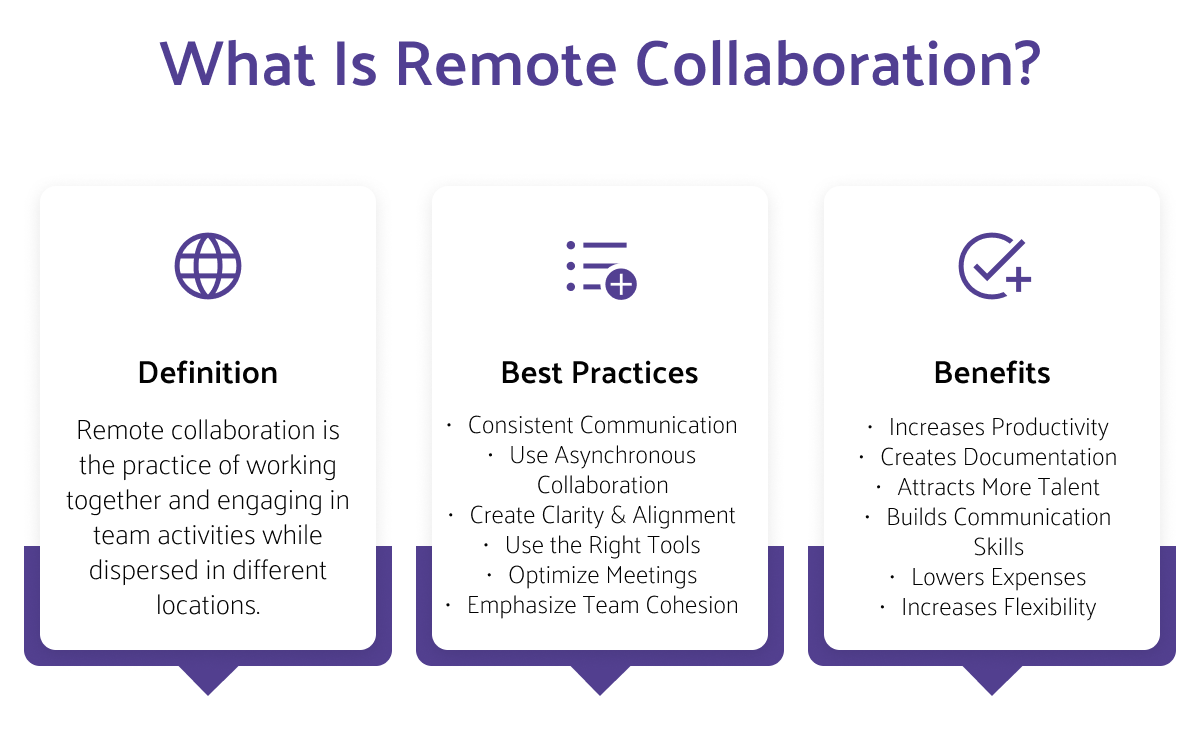Table of Contents
What is Remote Collaboration?
Remote collaboration is defined as the practice of working together and engaging in team activities while dispersed in different locations. It allows teams to communicate and collaborate without physical proximity to achieve individual and organizational goals. Remote collaboration is facilitated by powerful software tools that enable people to simulate and build on a traditional collaboration environment. With an increasing number of organizations utilizing a global pool of talent and transitioning to hybrid work environments, remote collaboration is more important than ever.
Remote collaboration isn’t as simple as traditional collaboration. It requires a suite of tools, precise timing, and deeper alignment to function effectively. This doesn’t mean that it shouldn’t be prioritized, however, and it’s important that your organization can transition to remote collaboration if needed. In this article, we will define remote collaboration, discuss why it’s so important, the best practices for implementing it, and the best tools to facilitate it.
Why Remote Collaboration is Important?
Remote collaboration is important to unlocking the potential of a global workspace and has allowed many organizations to scale up in the wake of the COVID-19 pandemic. By accessing a global pool of talent and implementing communication structures across time zones, companies can facilitate remote collaboration and operate efficiently regardless of their physical location.
The biggest problem that remote collaboration solves is distance. Collaboration has always required face-to-face communication and immediate physical proximity, but remote collaboration allows people to work together without being in close proximity. As it turns out, when you utilize the right suite of tools, there can be a ton of opportunities to collaborate, even from across the globe.
Physical distance isn’t the only kind of distance that remote collaboration needs to accommodate. There are multiple kinds of distance addressed by remote collaboration, and all need to be considered when creating a collaboration workflow. Besides physical distance, remote collaboration needs to accommodate functional distance and emotional distance. Below are the three kinds of distance and how to optimize them when facilitating remote collaboration:
- Physical Distance: Physical distance is the core reason for remote collaboration and involves separated teams that need to connect while apart from each other. The best way to remedy physical distance is by maintaining regular communication channels, engaging in cross-team collaboration, and overall maintaining personal and professional relationships. Relationship building is one of the biggest things that remote collaboration struggles to account for, so it’s important that any remote collaboration strategy purposefully targets this as a main goal.
- Functional Distance: Functional distance is not the physical gap in a remote workspace but the psychological gap between people in a remote work environment. It involves the specific strategies and tools teams use to communicate and their efficacy with respect to team dynamics and workflows. Reducing functional distance isn’t just about using technology to get closer; it has to be the right technology and the right fit to work for your team. If an organization has done a great job reducing functional distance, then team members will be able to collaborate easily and use tools that match their communication and collaboration needs.
- Emotional Distance: Emotional distance is arguably the most important area of focus for the optimization of remote collaboration. Emotional distance refers to the alignment between individuals and teams and how connected people are within a remote workspace. Even if people are functionally very close, there still might be a gap in their connection to each other and to the work, something that makes effective collaboration difficult. Combating emotional distance is one of the most important aspects of remote collaboration and is often overlooked as a root cause of collaborative issues. Optimizing emotional distance can actually be one of the best indicators of increased productivity and employee experience, so it’s definitely important to prioritize.
These three types of distance are things that remote collaboration addresses through tools, communication structures, and regular collaboration. To learn more about how remote collaboration functions in practice, below are some of the defining factors of remote collaboration.
Learn more: What is Team Collaboration?
Key Factors of Remote Collaboration
Remote collaboration isn’t an abstract idea for teams to find their way through; there are certain factors and practices that define it and make it unique. Besides the general method of collaboration, there are a couple of factors that define remote collaboration.
- Accessibility
One of the ways remote collaboration defines itself is through accessibility. By using remote tools, collaboration sessions and exercises become accessible to people from any team, any location, and any experience level. Online whiteboards, in particular, make collaborating easy, equal, and accessible for all and allow people to engage in unique collaboration exercises that they wouldn’t have access to in person.
While remote collaboration is theoretically more accessible for everyone, it requires teams to be able to collaborate at the same time. This isn’t a concern with traditional collaboration, but remote collaboration requires people to find availability across time zones which can be very difficult from across the globe.
Most organizations, even when transitioning to a remote or hybrid workspace, usually rely on regular working hours or collaboration hours, where people in the organization need to be free to collaborate together regardless of location. This is an easy way to bridge the gap in time between teams and can help facilitate remote collaboration smoothly. What it lacks, however, is the flexibility to accommodate team members who can’t make regular collaboration hours. In this case, organizations must rely on asynchronous collaboration.
Asynchronous collaboration is another strategy that increases the accessibility of remote collaboration. It involves people working together but not in real-time, collaborating on a shared product on their own time until reaching an ultimate solution. We’ll discuss asynchronous collaboration more below.
- Participation
Remote collaboration doesn’t happen in a vacuum; there are entire teams of people that actively engage to create this environment. Participation is not only a factor that defines remote collaboration; it’s also an advantage. By conducting collaboration sessions virtually, nobody has to miss out, and you can include a much larger pool of talent. While this makes remote collaboration more helpful, it won’t be of much use if people aren’t willing to collaborate.
Ensuring that participation is universal is a key aspect of remote collaboration. Leaders need to find solutions that encourage collaboration across the board, engaging teams to work together and benefit from the advantages of team collaboration. Universal participation engages teams in a way that uplifts the voices of team members who don’t usually contribute and provides a forum for everyone to interact equally.
Participation is key if remote collaboration is going to succeed, and because of the tools that remote collaboration takes advantage of, it’s the perfect platform to engage teams in universal collaboration.
- Routine Collaboration
When collaborating remotely, it can be easy to fall out of practice and work in siloes rather than in collaboration. This means that an important defining factor of remote collaboration is routine collaboration sessions. Similar to creating standard collaboration hours, implementing collaboration habits needs to be second nature with remote collaboration to ensure that people are effectively communicating. This will be a determining factor in how successful they are.
Routine collaboration doesn’t just happen with large team meetings and regroups; it needs to be present in inter and cross-team collaboration as a daily practice. Obviously, this will change depending on the team, but collaboration routines should be solid and repeatable to ensure teams are connecting often.
Best Remote Collaboration Tools
Ensuring that remote collaboration goes smoothly requires multiple sets of tools to connect, communicate, and deliver results. Depending on your needs, you will require a different set of tools, and there are multiple categories of tools that are increasingly important to remote teams. Below are some brief identifiers for the types of remote collaboration tools your team might require and some examples of the top performers to get you started.
When choosing a remote collaboration tool, there are generally three categories to select from. They are:
- Communication & Meeting Tools
- Task & Project Management Tools
- Collaborative Tools
Depending on your use case, you might need a selection of these tools, so below, we’ve outlined some of the popular options from the three categories. While this isn’t an exhaustive list of all the best collaboration tools for remote teams, it does a good job of representing the major categories and highlighting some of the best options in each section to begin exploring.
1. IdeaScale Whiteboard
IdeaScale Whiteboard enables remote collaboration for teams everywhere by facilitating real-time and asynchronous interactions through online whiteboards and task management. By blending these two flows, teams can utilize IdeaScale Whiteboard as an all-in-one remote collaboration toolbox to communicate, collaborate, and manage projects.
2. Slack
Slack is one of the most popular communication tools that exists, and it does a tremendous job connecting teams both professionally and informally. By creating a connected communication space, Slack enables teams to collaborate regularly, share information on the fly, and store documentation for reference and use later. Slack also creates grouped channels so teams can communicate in one shared place rather than relying on tedious email chains. Replacing endless funnels of inefficient communication, Slack is one of the most important remote collaboration tools for any online team.
3. Zoom
Zoom is one of the most popular remote collaboration tools because it allows people to communicate from anywhere in the world using a secure, high-quality video call. While it blew up during the pandemic, Zoom had been growing before that as well and revolutionized how people met through personal meeting rooms. This allowed people to meet regularly using the same room rather than generating new meetings every time. If you could only use one remote communication tool entirely, Zoom might be the one you’d choose.
4. Trello
Trello is an example of a task management tool, but there are a ton of other tools that do a similar job; Jira, Asana, and ClickUp, to list a few. While these tools all enable teams to manage tasks and access information in a shared workspace, they are encompassed by IdeaScale Whiteboard ability to manage tasks inside a greater collaborative workflow. When using IdeaScale Whiteboard, you can gain all the value from managing tasks in a tool like Trello while also integrating regular collaboration sessions on the same platform.
5. Butter
Butter is a powerful collaboration tool that allows teams to facilitate virtual workshops and integrate tools into the presentation process. If you’re part of a team that regularly delivers presentations or brings people together for workshops and big meetings, butter could be a really valuable addition to your toolbox.
Learn more: What is Cross-team Collaboration?
12 Best Practices for Successful Remote Collaboration
In order to facilitate remote collaboration effectively, there are some best practices that everyone should follow. These don’t have to exclusively apply to remote collaboration, but if you follow them generally, they will be super beneficial to your remote collaboration process.
1. Consistent Communication
The most important regular practice of remote collaboration is communication. It cannot be overstated how important consistent and clear communication is to effective remote collaboration. Remote teams need to create new playbooks for how they communicate because relying on their in-person norms will not be sufficient.
Communication is a vital aspect of remote collaboration because it’s one of the biggest differences between in-person and virtual workspaces. Because there’s such a big gap, there needs to be a new set of communication practices that teams use to boost their productivity and efficiency.
These practices can both be company-wide or within individual teams, and because of the distanced nature of collaboration, teams will need to experiment to find the ideal rapport of remote communication that works for them. This can go as deep as the tools they use, their styles of communication, and the frequency of their meetings. Once your team reaches an effective, sustainable state of communication, you can start completing projects with a more predictable, organized cadence. Predictability and organization are important for remote teams because when you aren’t communicating face-to-face daily, you need to trust that projects will follow a predictable structure.
A common practice for remote collaboration is to “overcommunicate,” which can be very positive in this context. Overcommunicating doesn’t mean people are talking twice as much and wasting each other’s time; overcommunicating means being overly clear, making an extra effort to communicate priorities, and raising all possible issues to formalize an action plan for potential roadblocks. In this light, overcommunication is just going above and beyond to ensure that everyone in a team is properly informed and has all the resources they need to be successful. Pairing this with regular check-ins and team meetings can make alignment easily achieved for remote teams.
2. Create Efficient Channels for Communications
Communicating generally isn’t the only way that teams can be successful in remote collaboration. If you regularly use a shared communication platform, posting everything there and only using that one channel will be a distraction for people and can dilute the importance of team communication. Without a clear strategy behind communication and dedicated channels to facilitate specific conversations, communication can dilute, become less important, and struggle to convey information effectively.
When collaborating with your team, you need an effective strategy to go along with increased communication. Using efficient channels for communication can increase productivity by focusing on only affected and interested parties instead of becoming a distraction to entire teams that aren’t involved.
This doesn’t mean, however, that teams should silo information and work only within themselves. Instead, create channels that are based on key topics within your workflows and encourage employees to share information there. By doing this, communication can stretch between teams and reach the people that it needs to. If this system requires some time to adapt, that’s perfectly fine; people might need a chance to learn how to communicate via multiple communication channels, but once perfected, it’s a great way to facilitate remote collaboration.
3. Get Face-To-Face When Possible
While remote collaboration utilizes strategies that help replace in-person collaboration, there will always be a need for face-to-face communication. Even remotely, it’s the fastest and most straightforward way to communicate information.
Efficient communication isn’t the only advantage of using a video call. Communicating directly is one of the best ways for teams to increase trust, build connections, and create empathy for each other. When working remotely, these factors are much harder to create organically and can be transformative for building team cohesion.
Using video calls doesn’t always have to be in real-time, and there are times when sending a recorded video can communicate information in a much clearer, more understandable way. This is a middle ground that can be used to effectively communicate large amounts of information asynchronously, helping sustain team productivity while increasing empathy.
4. Utilize Asynchronous Collaboration
As we stated above, there are some instances where traditional collaboration can be modified to asynchronous strategies to meet the needs of a team. It’s difficult to guarantee that people will always be available at certain times, and even if they are, it can often result in breaking up workflows in order to create free time.
When collaborating on certain tasks, there is a given amount of urgency depending on the project, and this will always affect how your team works together. If your team is aligned with what tasks need to get done and what the deadlines are, you can utilize asynchronous collaboration strategies to connect and communicate in a method that’s more efficient for a distributed team. By doing this, global teams can remain connected and collaborate despite the challenges posed by remote workspaces.
5. Use the Right Tools
We elaborated on some of the best collaboration tools for remote teams above, but that doesn’t mean those tools are the only ones you can use. There are a ton of different stacks that teams rely on to facilitate remote collaboration, and each team will need to experiment to find the perfect mix of tools.
Unlike traditional collaboration, remote teams can’t avoid using software tools to facilitate their communication. For this reason, each will need to select a suite of tools that work best for them, allowing their team to flourish and communicate with ease. When selecting from a variety of remote tools, try to consider the actions that your team needs to take and how these actions can be improved by using remote collaboration tools. The tools you select should promote efficiency, target your key action areas, and integrate with each other to create a seamless experience.
6. Maintain Clarity & Alignment
It’s important to note that, with an increase in remote communication, there’s a required increase in clarity to meet potential miscommunication and misunderstanding. Even if you take every step possible to communicate frequently and touch base often, there is always a possibility of miscommunication.
Clear communication must be prioritized over everything. When prioritizing clarity in everything you do, you also are inherently prioritizing alignment, which is another crucial factor for successful remote collaboration. If your team is clear on all of their requirements and priorities, then it will be much easier for them to work together to meet common goals. This alignment is key with remote collaboration and allows teams to stay focused and operate at peak efficiency.
7. Create Accessible Documentation
When working in person, it can be easy to quickly check in with someone, find a document, and move on. When working online, however, document management can become a serious nightmare if not properly tracked. Creating accessible documentation is a key factor in creating a remote workspace that operates efficiently, and it enables everyone to stay in the know and on top of anything that arises.
Given that a workspace is already operating remotely, creating accessible cloud management is one of the first things companies should do to organize their space and provide employees with clear guidance to access required documents.
Storing documentation in the cloud removes the need for revisioning and unnecessary check-ins, allowing teams to provide a more formative say on how their documents are managed and who has access. Creating online documentation systems is fairly simple – it just requires a shared company google drive and simple file management. Some teams prefer different tools like Dropbox or Notion, but anything will work as long as your organization is aligned with one holistic solution.
These document management platforms remove the need to consult with employees to understand the latest version of a document. You can simply view updated files whenever necessary, quickly updating documents and finding the correct file. Additionally, most platforms allow teams to collaboratively edit documents, removing the need for back-and-forth communication and enabling people to collaborate once before finding a final version. This is another additional feature that helps increase productivity through remote collaboration and accessible documentation. Not every document has to be accessible either, and administration can carefully structure document access to ensure that access is shared properly throughout an organization.
8. Facilitate Informal Interactions
One of the frustrating parts of a remote workspace is the inability to facilitate organic, informal interactions. This is something that is greatly missed by in-person work environments and makes it much harder to build a strong company culture without these interactions.
Remote collaboration must emphasize the intentional creation of non-work spaces and places people can interact on personal terms. This could be planned activities, dedicated channels, or structured weeks to provide time off. Either way, remote collaboration needs to include some non-work interactions to help facilitate culture building and effective team cohesion.
9. Optimize Meetings
When conducting remote collaboration, you’ll likely be involved in far more meetings than usual, and it can be a big waste of time if teams don’t know how to run meetings effectively. In order to facilitate remote collaboration effectively, teams need to learn how to optimize meetings to get the most out of their time together.
Every meeting should have a clear agenda, goals, and action items. It’s not enough to just have a general agenda to discuss; teams need something more concrete in order to ensure they’re making progress daily. If you’re in a leadership position, make sure to plan sessions out in advance to ensure people have solid timelines in from of them and there is always something relevant to discuss. Mixing this up with a diverse set of exercises allows people to participate in new activities regularly, keeping their motivation high for future collaboration.
Another key part of meeting optimization is keeping solid records of everything that’s said and worked on. This merges value with accessible documentation for the team but is more about tracking what meetings are about, what’s said, and what the action items are to follow. Remote teams need to get really good about formalizing this documentation to ensure that they’re able to optimize all of their meetings.
10. Create Flowcharts & Protocols
When working in a remote workspace, not every question requires a collaboration session to answer. Sometimes, especially when working in a cyclical workflow, organizing a face-to-face call to clear up a quick question can end up wasting time instead of providing an efficient answer. In these situations, it can be more efficient to create a flowchart or workflow diagram to visualize common issues, tasks, and questions to help employees troubleshoot roadblocks on their own.
Creating communication protocols helps establish when it’s necessary to get together and hash out an issue and when it isn’t. Creating flowcharts can help diagram common workflows or problem-solving processes so people can visualize these processes whenever they need. By doing so, your team can utilize visual collaboration diagrams to help improve efficiency and respect everyone’s time.
While increasing efficiency and helping create accessible and scalable documentation for a team, utilizing these communication diagrams also helps create boundaries within the remote workspace. When communication is prioritized, people often have a very hard time turning off work mode and creating healthy boundaries for their work-life balance. Diagramming can be a method that teams use to create boundaries about what requires assistance and what has a documented number of existing solutions.
11. Emphasize Team Cohesion
Building culture and community remotely can be very difficult, and emphasizing team cohesion is a key part of any successful remote collaboration strategy. Similar to implementing informal interactions, teams need to find collaborative ways to emphasize team cohesion. One way teams can create increased cohesion is by rewarding and recognizing good work from individuals and teams alike. Noticing commitment and hard work is a good way to recognize people’s small wins and thank them for making the team better.
These practices don’t just make people feel better in their roles, but they help the team continue to operate with consistent and increased productivity. Other strategies that help increase team cohesion could be conducting virtual workshops, external team-building exercises, brainstorming sessions, and regular team meetings. All of these activities help build trust between employees and teams, which is an essential element to strong team cohesion. When teams trust each other, they’re able to conduct remote collaboration much more efficiently.
12. Clearly Define Responsibilities
One of the important parts of collaborating efficiently in a remote workspace is having clearly defined responsibilities across the board. This is critical for remote and cross-team collaboration and will help any team communicate properly and complete projects successfully.
Creating clear guidelines and responsibilities for each person within a team will allow them to structure their collaboration and communication effectively to best reach their individual and shared goals. Identifying responsibilities for everyone on a team provides clarity, structure, and organization for everyone. It also clearly relates each person’s work to specific priorities, allowing people to clearly track their direction toward big goals.
These responsibilities should be created for each sprint and tracked in the shared documentation to further communicate and formalize individual and shared priorities. Once your team has a solid understanding of what they’re responsible for, they will be able to communicate effectively and target their biggest priorities with ease.
Learn more: Asynchronous vs Synchronous Collaboration
Remote Collaboration Advantages
Remote collaboration has a ton of advantages both from an organizational side and from an employee benefits side. Many of these questions were floating around when remote work took off in 2020, but now people have a much better understanding of how advantageous remote collaboration can really be. Here are some of the biggest advantages of remote collaboration.
- Accommodates Multiple Working Styles: Remote collaboration has the ability to accommodate multiple different working styles, allowing people to collaborate and work in the way that best suits their strengths. Regardless of how you collaborate best, there will always be a solution that meets your needs in a remote collaboration toolbox.
- Can Increase Productivity: Because people are working in ways that are personalized to see increased benefits, they will often be able to increase their productivity when utilizing remote collaboration. More ownership and responsibility means greater results from remote collaboration.
- Easily Accommodates Scalable Documentation: Remote collaboration often comes as part of a greater digital transformation, and this means that organizations will rely more heavily on shared, online documentation. These documents are much easier to scale and distribute than traditional versions, making remote collaboration an easy transition for any company.
- Attracts a Larger Talent Pool: When offering jobs remotely, you aren’t limited to a specific geographic pool of talent. Remote collaboration allows organizations to attract and integrate unique and special types of talent, whether it’s for a full-time role or a single collaboration session. Having this ability can increase the technical strength of any team.
- Builds Communication Skills: Relying on remote communication tools isn’t always easy, but an additional benefit from using them can be to increase people’s communication skills. Remote collaboration requires active and frequent communication, which will actively improve the communication skills of everyone involved.
- Lowers Company Expenses: Remote collaboration requires additional software and tools to function correctly but is also means organizations can cut down spending tremendously from in-person workspaces. From an organizational side, this net save is too good to ignore.
- Increases Flexibility: Collaborating remotely offers employees more flexibility in both their personal and professional lives. With the lines between work-life balance being increasingly blurred, this flexibility can help people focus on themselves while also succeeding in their jobs.
- More Versatile Activities: Utilizing remote collaboration allows people to take advantage of a ton of different templates to structure their collaboration sessions. These editable templates are accessible through an online whiteboard and provide a variety of frameworks that will help teams succeed in any activity they choose.
Challenges of Remote Collaboration
While remote collaboration can have a serious positive impact on many teams, it isn’t a “one size fits all” solution. We would be remiss not to mention some of the challenges that teams and employees face when switching to remote collaboration.
- Isolation: In the wake of the Covid-19 pandemic, many people have learned that they simply cope better with an in-person workplace rather than working from home. Working alone from home can get very lonely at times, and some employees will really struggle with this sense of isolation, and it can seriously impact their work product and mental health.
- Accessibility Constraints: One of the biggest questions teams face when working with global talent is how they will remain accessible for potential. As previously mentioned, asynchronous collaboration can be a strategy that helps combat changes in time zones and accessibility. However, if teams don’t respond well to changes in collaboration styles, the lack of accessibility for real-time collaboration can pose an insurmountable issue. Before giving up, make sure to try multiple methods of asynchronous collaboration, but if that doesn’t help, remote collaboration might not be successful for your team.
- Limited Face Time: When working remotely, even if you’re in the same time zone as your team, there will inherently be much less face time with each other compared to a traditional workspace. It can be difficult coping with this lack of interaction, both personally and professionally, and no matter what you do, you can’t directly replace the face time of working with your team in person.
- Requires A Self-Motivated Team: If your team is working from their home, there will inherently be a lower amount of oversight and influence from management. Regardless of using tools to track usage and ensure activity, people will have much more space to do their own thing while working from independent spaces. To remain productive and active during remote collaboration requires a very self-motivated team. If teams struggle with self-motivation or usually need increased oversight, they might find remote collaboration especially challenging.
- Reliant on Collaboration Tools: As previously mentioned, when conducting remote collaboration, teams usually rely on a suite of tools to keep their communication channels active. This, however, means they are dependent on these tools to fuel their collaboration. When you’re dependent on a tool, you are subject to any crashes, bugs, or errors that the system experiences, and unless your team is tech-savvy, these can put a serious wrench in your progress.
Learn more: What is Team Collaboration?
Conclusion
Remote collaboration is an extremely important facet of the modern workplace, and taking advantage of it could produce serious results for your team. If you’re interested in learning more about the best remote collaboration tools and integrating them into your team, check out our free online whiteboard tool.
Most Recent Posts
Explore the latest innovation insights and trends with our recent blog posts.