Table of Contents
Kanban boards are some of the most flexible and widespread collaboration templates used in the workplace. If you're new to visual collaboration, they are a great place to start and will also provide huge benefits to your team. This article will walk you through what kanbans are and some strategies to get the most out of them.
If you want to learn more about how to use other types of boards, check out our guides to using customer journey maps or SWOT analyses.
What is a Kanban?
Kanban, derived from the Japanese term meaning "visual signal" or "card," is defined as a powerful visual project management and workflow optimization tool. Originally conceived in manufacturing, Kanban has evolved into a versatile methodology applicable across diverse industries, including software development, project management, and knowledge work.
In the Kanban system, a board featuring columns and cards visually represents work items progressing through various stages of a process. Each column signifies a distinct workflow stage, while cards symbolize individual tasks or work items. The fundamental objective of Kanban is to provide transparency in work processes, allowing teams to manage and optimize their workflows efficiently.
By implementing a Kanban system, teams can strategically limit work in progress (WIP) and concentrate on completing tasks systematically. This approach mitigates bottlenecks, boosts productivity, and ensures a consistent flow of work. The emphasis on continuous improvement and adaptability empowers teams to refine processes over time, enhancing efficiency to meet evolving customer demands.
Key Features of Kanban:
- Visual Representation: Utilizes a visual board with columns and cards for clear work item representation.
- Workflow Transparency: Enhances visibility into work processes for improved team coordination.
- WIP Limits: Focuses on limiting work in progress to enhance task completion efficiency.
- Continuous Improvement: Encourages an iterative approach for ongoing process enhancement.
- Adaptability: Allows teams to evolve and tailor processes to meet changing requirements.
By understanding and implementing the principles of Kanban, teams can achieve not only efficient workflow management but also foster a culture of continuous improvement, ensuring sustained success in dynamic work environments.
How to Use a Kanban
Kanban boards are broken into multiple different sections. These sections are based on the different stages of the workflow and are the basis for the task-based organization you will engage in. Our Kanban board is broken into 5 different sections: Possible Ideas, Backlog, On Deck, In Progress, and Complete. This is a common setup for a kanban, while some will instead do only three sections consisting of Backlog, In Progress, and Complete, or some will add a section for "stuck" where you can group tasks when you have hit a roadblock.
Whatever the setup for the kanban you're using, the method of interaction will be the same across all of them. You begin by focusing on a specific project or sprint. This project will be the basis of the entire kanban. The purpose of using a kanban is to visualize and organize the actionable tasks you need to accomplish to achieve success in your project. Because of that, you will proceed to create notes based on all of the tangible, actionable tasks that need to be accomplished for the project to finish successfully. These tasks should be as specific as possible to target the actions taken to complete them.
Once you've gathered all of your actionable tasks and possible ideas, you begin to prioritize them. This will be a more unique process since your team will have different priorities based on the specific project you're working on. However, whatever your priorities are, you can organize your tasks into the sections above based on when they need to be completed and their possible impact.
The next step in using the kanban is revisiting it as your project moves forward. As the team completes tasks and progresses toward completion, you can update the board and move tasks towards the completed side.
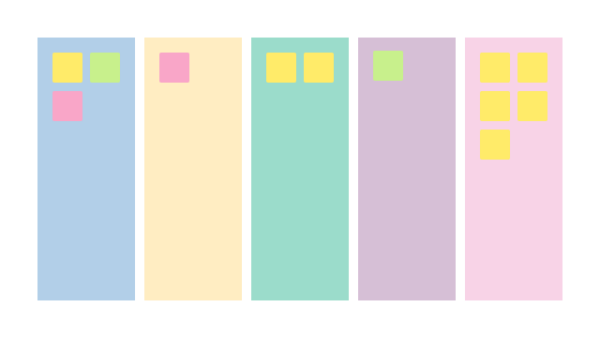
It's also important to check in to ensure that your priorities are still correct, and if you need to re-evaluate your priorities you can easily transfer tasks further to the backlog and begin on others. Visualizing these tasks gives a great overview of the project and helps align teams together.
Using Kanban boards is possible on physical boards, but is made incredibly easier through online whiteboards. You can feasibly manage all of your tasks on sticky notes and easily align your team.
However, physical boards slightly hold back the possibilities of using a kanban. Because of their accessibility, online whiteboards make it much easier to organize all of your tasks in the same place and subsequently revisit the board to update it or remind yourself of the next priority. The permanent accessibility of online whiteboards makes them the perfect location for your next kanban and a great place to use any visual organizer.
Learn more: Waterfall vs Kanban vs Scrum vs Lean
Kanban Methodology
Kanban is a popular methodology used in project management and workflow optimization. It is known for its visual representation of work, which helps teams manage tasks and processes efficiently. Kanban originated in the manufacturing sector in Japan and was later adapted for knowledge work and various other industries. Here are the key principles and concepts of the Kanban methodology:
- Visualize Work: The core idea of Kanban is to visualize work. This is typically done on a Kanban board, a visual representation of the workflow. The board consists of columns and cards. Each column represents a stage of work, and cards represent individual tasks or items.
- Limit Work in Progress (WIP): Kanban emphasizes setting limits on the number of tasks that can be in progress at any given time in each column. This prevents overloading team members and ensures a steady flow of work.
- Manage Flow: The goal of Kanban is to make work flow smoothly and predictably from one stage to the next. By limiting WIP and paying attention to bottlenecks, teams can optimize their processes to improve flow.
- Make Process Policies Explicit: Teams using Kanban should define explicit policies for each column on the board. These policies help clarify how work should flow and what criteria must be met for a task to move from one column to another.
- Feedback Loops and Continuous Improvement: Kanban encourages teams to continuously review and improve their processes. Regular meetings or "stand-ups" are common for discussing the state of work, identifying issues, and making process adjustments.
- Pull System: Kanban operates on a pull system, meaning that new work is pulled into the system only when there's available capacity. This contrasts with a push system, where work is pushed onto team members regardless of their capacity.
- Focus on Customer Value: Kanban places a strong emphasis on delivering value to the customer. It encourages prioritizing tasks that have the most significant impact on the customer.
- Adaptability: Kanban is highly adaptable and can be used alongside other methodologies such as Scrum or as a standalone approach. Teams can customize Kanban boards to suit their specific needs.
- Service-Level Agreements (SLAs): SLAs are often used in Kanban to define expectations for how quickly work should move through the various stages. This can help teams meet customer demands and expectations.
- Lead Time and Cycle Time: Kanban uses metrics like lead time (the time it takes to complete a task from the time it's added to the board) and cycle time (the time it takes to complete a task once active work begins) to analyze and optimize workflow.
Kanban is a flexible methodology that can be applied to various domains, from software development and project management to manufacturing and customer support. It provides a visual and responsive approach to managing work and improving efficiency.
Kanban Process
The Kanban process is a visual and flexible approach to managing work and workflows. It revolves around a Kanban board, which is a visual representation of work stages and tasks. The process involves several key steps:
1. Visualize the Workflow:
- Create a Kanban board: This is typically a physical board with columns or an electronic board using specialized software. Every column on the board signifies a specific work phase.
- Define workflow stages: Identify and list the stages through which work items or tasks will flow. Typical phases may encompass "To-Do," "Work in Progress," "Testing," and "Completed."
2. Work Item Cards:
- Create work item cards: Each work item or task is represented by a card, often a sticky note or digital card on the Kanban board.
- Add task details: Include essential information on each card, such as a brief description, priority, due date, and any other relevant information.
3. Limit Work in Progress (WIP):
- Set WIP limits: Determine the maximum number of tasks allowed in each column to prevent overloading and maintain a steady workflow. These limits help teams focus on completing work rather than starting new tasks.
4. Pull System:
- Work on tasks: Team members pull tasks from the "To-Do" column to the "In Progress" column only when they have the capacity to work on them. This ensures that work is only started when there's available capacity.
- Tasks move through stages: As work progresses, cards move from one column to the next based on the Kanban board's defined process policies.
5. Continuous Monitoring and Improvement:
- Regular stand-up meetings: Hold daily or periodic meetings to review the status of work on the Kanban board, identify any issues or bottlenecks, and discuss how to optimize the workflow.
- Metrics and data analysis: Measure and track key metrics, such as lead time (time from request to completion) and cycle time (time spent actively working on a task). Use this data to make informed decisions about process improvements.
6. Adapt and Optimize:
- Make process adjustments: Based on the insights gained from monitoring and analyzing the workflow, make changes to improve efficiency, reduce bottlenecks, and ensure that tasks flow smoothly.
- Continuous improvement culture: Foster a culture of learning and adaptation, encouraging team members to suggest and implement changes that enhance the Kanban process.
7. Manage Customer Expectations:
- Prioritize tasks based on customer value: Focus on delivering tasks that provide the most significant value to the customer, ensuring that their needs are met efficiently.
8. Review and Refine Policies:
- Periodically review and refine the policies associated with each column on the Kanban board. This ensures that the workflow remains aligned with team objectives and customer requirements.
9. Collaboration and Communication:
- Effective communication: Teams must maintain open communication and collaboration to address issues, share insights, and ensure that everyone is aligned with the workflow and objectives.
The Kanban process is highly adaptable and can be customized to fit the specific needs of different teams and organizations. It promotes transparency, reduces waste, and continuously drives improvements in work processes.
Examples of Kanban
Explore these practical Kanban board examples across diverse contexts to understand how it can revolutionize your project management:
- Software Development Kanban Board: Streamline your software development process with columns like Backlog, Ready, Development, Testing, and Deployment. Gain visibility into progress and identify bottlenecks effortlessly.
- Content Marketing Workflow: Elevate your content creation strategy with a Kanban board featuring stages like Ideas, Writing, Editing, Design, and Publishing. Effortlessly manage your content pipeline from inception to publication.
- Personal Task Management Board: Optimize your personal task management with a Kanban board showcasing Backlog, To-Do, Doing, and Done columns. Stay organized and focused on your priorities.
- Product Development Visualization: Efficiently manage the lifecycle of physical products using a Kanban board featuring Concept, Design, Prototyping, Testing, and Release stages.
- Sales Pipeline Management: Empower your sales team by visualizing leads and opportunities through Prospecting, Qualification, Presentation, Negotiation, Closed-Won, and Closed-Lost columns.
- Customer Support Tracking: Enhance customer support processes with a Kanban board highlighting stages like New Requests, Triaging, In Progress, Testing, Resolved, and Closed.
- Agile Marketing Workflow: Revolutionize your marketing campaigns with a Kanban board emphasizing Plan, Execute, Analyze, and Optimize phases. Foster a continuous improvement cycle for your marketing team.
- Event Planning Coordination: Streamline event planning with a Kanban board covering Planning, Logistics, Promotion, Execution, and Follow-up stages.
- Manufacturing Process Management: Transform your manufacturing operations with a Kanban board incorporating stages like Raw Materials, Production, Quality Control, Packaging, and Shipping.
- Scrum and Agile Development Integration: Integrate Kanban boards seamlessly with Scrum or Agile methodologies. Visualize work, manage sprints, and track progress effortlessly.
These Kanban board examples serve as a foundation for customizing your approach based on the unique needs of your team or project. Optimize your workflow, boost collaboration, and elevate productivity with this flexible tool for visualizing and managing work.
Kanban vs Scrum
People often confuse the differences between using a kanban and a scrum, and rightfully so. These two project management systems are very similar and often use the same physical formats, but can differ greatly in their mindset and goals. Here are some of the key differences between the two:
As a brief definition, while they both focus on the completion and organization of actionable tasks, Kanban workflows are more malleable and fluid, whereas scrum organizations are more rigid and based on small sprints.
- Scrum sprints have strict timeframes and release deadlines. While kanban flows can also focus on specific projects, they are more used for continuous team alignment.
- Kanban organization pushes content/product continuously whereas scrum sprints have a scheduled weekly/bi-monthly release date.
- Scrum boards have clear roles and guidelines, while kanban boards are more self-organized and team-based.
- Kanban boards are designed to be revisited and reassessed. This flexibility is key to the Kanban workflow.
Retrospective Analysis
Kanbanes are very useful in planning future projects or organizing the one your team is working on currently, but it's equally as important to organize and evaluate your previous work as your current projects.
Retrospective templates organize the tasks and actions of previous work, and allow you to categorize tasks based on "what went well", "what could be better", and "Actionable tasks to implement these changes". By organizing tasks based on these sections, you can analyze your previous sprint, both the good and the bad. By doing this, you understand how you can improve your future projects and create tangible actions that will make that a reality.
Retrospective templates operate very similarly to Kanbans, and for that reason, we created a board that implements both of them in the same place. Our Weekly Kanban & Analysis board enables users to analyze the success of their most recent project while also evaluating and prioritizing their future tasks. These actions become very intertwined, and through the intersectional analysis, you are able to maximize the efficiency at which you complete your tasks and prioritize your workflow.
Learn more: What is a Lean Canvas? Definition and Walkthrough
Conclusion
Kanban's are some of the most agile templates teams can implement in order to optimize their workflow, and hopefully, this article has provided the inspiration to use one. If you want to check out our tips on how to succeed in innovation while working from home, you can check out our recent post on the IdeaScale blog, and don't forget to try out our Kanban board for free!
As always you can check out our guides to virtual workshops and online whiteboards as well.
Most Recent Posts
Explore the latest innovation insights and trends with our recent blog posts.













