Table of Contents
- What is a Concept Map?
- Evaluation of a Concept Map
- Example of a Concept Map
- Main Features of a Concept Map
- Concept Mapping Methods
- Concept Maps vs. Mind Maps
- Concept Mapping Best Practices
- Concept Mapping Best Practices
- Concept Mapping Best Practices
- Why Are Concept Maps Useful?
- 3 Essential Concept Map Applications
- Concept Mapping Best Practices
Diagramming the flow of ideas is a beneficial exercise to increase your ability to retain knowledge and better understand the material you're analyzing. Using a concept map is one of the most popular visualization strategies for outlining ideas. It enables you to diagram a set of concepts and demonstrate their relation to one another.
In this article, we will define concept maps, walk through how to build one, discuss the difference between concept maps and mind maps, and touch on the advantages and applications of concept mapping.
What is a Concept Map?
A concept map is defined as an influential diagramming tool, meticulously illustrating the intricate flow and relationships between ideas. At its core, it visualizes the hierarchical structure of concepts, ideas, or notes, encapsulated within nodes. These nodes are ingeniously interconnected by lines, forming a comprehensive web that vividly portrays the nuanced connections between elements. Each connection is elucidated by action phrases, providing a dynamic insight into the interplay of concepts.
This versatile visualization tool extends beyond static representations; it dynamically evolves alongside developing ideas and strengthening connections. More than a mere educational aid, concept maps find practical applications in brainstorming sessions, knowledge organization, and diverse professional domains. They transcend the boundaries of traditional note-taking, offering a visually enriching experience that enhances comprehension and synthesizes complex information seamlessly.
By incorporating concept maps into your toolkit, you empower yourself to navigate intricate ideas with ease, making it an indispensable asset for students, researchers, and professionals seeking a deeper understanding and effective communication of complex information.
Evaluation of a Concept Map
The concept of concept mapping has evolved over time, with contributions from several educators and researchers. Here's a brief overview of the evolution of concept mapping:
- Early Roots: The concept mapping approach can be traced back to the work of philosopher and educational theorist John Dewey in the early 20th century. Dewey emphasized the importance of organizing knowledge and understanding relationships between concepts.
- Sociogram: In the 1930s, the sociologist Jacob Moreno developed a technique called the sociogram, which used visual diagrams to represent social relationships. While not exactly the same as concept mapping, it laid the groundwork for visualizing connections.
- Joseph D. Novak: The modern concept map, as we know it, was popularized by Joseph D. Novak, an educational psychologist. In the 1960s, Novak developed the concept mapping technique for educational purposes. He emphasized the use of concept maps as a tool for facilitating meaningful learning, comprehension, and problem-solving.
- Novak's Work: Novak's approach to concept mapping involved creating hierarchical diagrams with nodes representing concepts and labeled lines to show relationships. He emphasized that concept maps should be created by the learners themselves, as it encourages active engagement with the material and aids in understanding complex ideas.
- Digital Tools: With the advent of computer technology, various software, and online tools have made it easier to create and share concept maps digitally. These tools have expanded the applications of concept mapping, from educational contexts to collaborative work and project management.
Concept mapping has become a valuable tool in various fields, including education, science, business, and problem-solving, as it enables individuals to visually organize their thoughts, make connections between ideas, and communicate complex concepts more effectively. The basic idea of visually representing knowledge and relationships between concepts remains a powerful method for learning and knowledge management.
Example of a Concept Map
Let's explore a practical example of a concept map to grasp its functionality better. Imagine we're delving into the concept of 'Renewable Energy Sources.' At the core of our concept map, we have this main idea. From there, we can branch out into subtopics or key concepts such as 'Solar Power,' 'Wind Energy,' and 'Hydropower.'
Each of these subtopics is represented as nodes, and they are interconnected with lines that illustrate their relationships. For instance, 'Solar Power' may have lines connecting it to 'Photovoltaic Cells' and 'Solar Panels,' showcasing the direct associations.
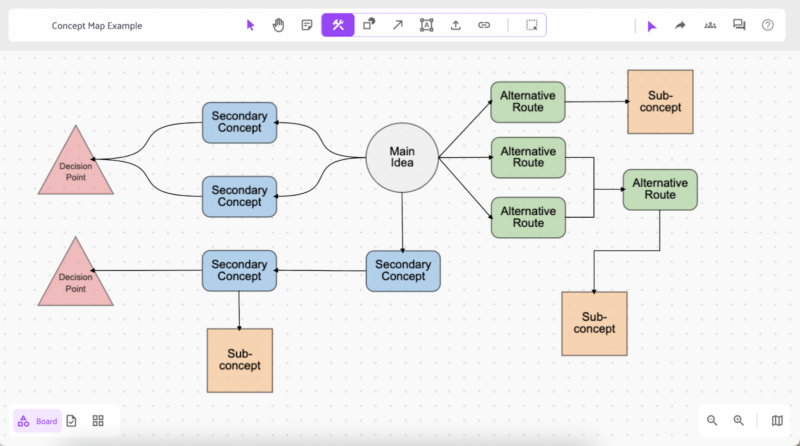
Concept Map Example
Further expanding on 'Wind Energy,' we might connect it to 'Turbines,' 'Wind Farms,' and 'Wind Turbine Efficiency.' This intricate web of connections offers a visual representation of how these subtopics relate to the central theme.
The use of linking words on the lines, such as 'Generates,' 'Converts,' or 'Harnesses,' provides additional context on how these concepts interact. This comprehensive visual overview not only aids in understanding the relationships between various elements but also serves as an effective study or presentation tool.
In this way, a concept map on 'Renewable Energy Sources' not only organizes information hierarchically but also visually communicates the intricate connections, making it a valuable resource for educators, students, and professionals in the field.
Learn more: What is a Mind Map?
Main Features of a Concept Map
Before creating your concept map, it's important to understand the building blocks that make up a concept map and how they interact. Here are the fundamental features of a concept map.
1. Concepts
Concepts are fittingly the core feature of a concept map and are represented as the shapes that link together within the concept map. These concepts will highlight a particular process, idea, or question and discuss its relevance and possibilities through its relation to other ideas and nodes.
The concepts are not always general, and as you branch out and add more detail to your concept map, you will begin to add specific questions and detailed processes to the map after defining their more general silos.
2. Structure
There are two main structural pieces to a concept map. The first is the concepts within each node, and the second is the layout of the nodes (nodes are the shapes that hold each idea).
Each node holds a concept, idea, or subsection of that idea. Using smaller concepts to expand your diagram allows you to tackle other applications and possibilities that are related to your central concept. For example, if your main concept is trees, you might follow it with the two main types of trees, deciduous and coniferous.
After you understand that each node holds a particular idea and those nodes branch outwards from your core concept, you already have a rudimentary understanding of how to lay out a concept map. Concept maps are meant to be hierarchical, meaning they will be read from top to bottom or from the inside out.
This hierarchical structure means that concept maps have an order of magnitude that begins with the main concept or idea and flows downward to the branches that come from it.
Understanding these structures is critical to creating a good concept map and will make it much easier for you to organize and execute your map.
3. Idea Bank
When conducting a brainstorming exercise or creating a concept map, it can be important to start with as many ideas as possible and then try to find links to them. This applies especially to problem-solving, brainstorming new ideas, or creating a product proposal. It won't apply to every concept map, especially study guides and org charts, but for others, it can be constructive.
Creating an idea bank can be a great starting point for a good concept map. An idea bank is where you and your teammates can store ideas and brainstorm as many new ideas as possible before finding relevant places to place them. This is critical to establish beforehand and can result in far more possibilities and connections in the long run.
4. Interlinking Elements
Interlinking elements are the lines, or arcs, drawn between concepts to clarify their relationship and link them from a user's perspective. The pieces of information that connect the nodes are just as integral to the concept map as the main concepts themselves, and without them, it would just end up being a confusing pile of information.
As well as describing the relationship between different elements, interlinking elements help clarify the overall direction of the concept map. Most of the text on the interlinking elements will either pose a question that is expanded on in another element or describe a use case and link two ideas through that relationship.
While linking elements can demonstrate the flow of the concept map and set a precedent for its purpose, they can also demonstrate relations between two very different concepts. When two concepts are linked over entirely different domains of the concept map, they are referred to as cross-links.
Cross-links provide a visual connection between elements that may seem separated but are actually moving towards the same end goal. In this way, we see that interlinking elements help demonstrate the flow of a concept map and how the map is aligned holistically.
Concept Mapping Methods
When creating a concept map, there are a couple of steps that you have to hit to ensure it's structured properly. These are the main steps necessary to create a concept map.
- Clarify the main concept you're exploring. This could be a question, organization, or idea. This topic will guide the structure of the concept map and will be related to all of the following information.
- Layout your associations on paper. Before visualizing your concept map, start thinking about where each idea will play in the hierarchical structure of your concept. Traditionally, the first layer will showcase more general information, while the last layer will be much more specific. You need a clear order for a concept map to work correctly, so it's important to consider each level before diagramming them.
- Think about prompting action between concepts. An essential part of a concept map is the action that happens between different stages. You should first think if your map requires action prompts, and if so, begin thinking about how each concept is linked with a specific action. This is often just a "yes/no" prompt but can be more complicated depending on your focus.
- Begin Building. After your central concept, associations, and action prompts are prepared, you can begin building your map. Use an online whiteboard to share it collaboratively and begin diagramming. Remember, concept maps are typically read from top to bottom, so for the reader's sake, consider how it's laid out when constructing your concept map.
- Make revisions early and often. This step is only applicable on an as-needed basis, but it's important to remember to revise and update your concept map as you gain new information or things change. For example, if you created a concept map to represent your company's org chart, this might need to be revised every quarter to make the most up-to-date structure possible.
Learn more: What is UML Diagram?
Concept Maps vs. Mind Maps
Concept maps can create new teaching methods for teachers and provide valuable future aid. Allowing students to collaborate on concept maps and create structures of knowledge that are linear and easy to understand is a massive advantage to their cognitive outcomes.
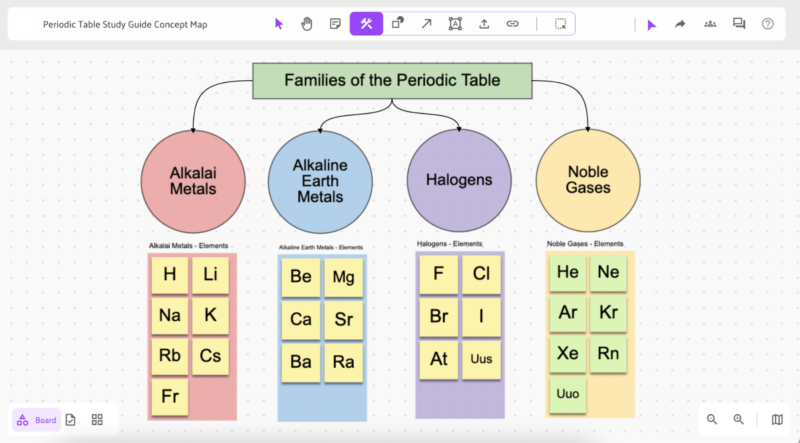
Periodic Table Study Guide Concept Map
Concept Mapping Best Practices
Implementing a concept map into your existing processes is a relatively simple process, and creating the map on IdeaScale Whiteboard is also very straightforward. Here are some best practices to use when concept mapping with your team.
- Build Around One Concept: Concept maps aren't always linear tools, and even if they're moving in multiple directions, they must have a single focal point to guide them. Most concept maps are hierarchical, meaning they are structured below one overarching concept, and everything gets more specific/smaller as you move downward. This makes them easier to read and provides some structure to what is included and the map's focus.
- Make Sure it's Organized: When making your concept map, you can theoretically organize it any way you want, but it will be more helpful if it follows some standard organizational guidelines and includes all necessary elements.
If you need to recall information for later or draw associations between certain elements, color coding each item will be an incredibly helpful practice.
Another organizational practice many people forget is adding action statements to each connector. This isn't necessary for all concept maps, but when following a flow, it can help to use actions or yes/no prompts to guide the user through the map.
These organizational tips help make concept maps valuable and practical for you and your peers.
- Use Concise Language: It can be tempting to write your complete study guide on a concept map or add large sentences to each layer, but in reality, concept maps are most effective when the language is kept short and sweet. Ensure that you provide enough context so your map makes sense, but not too much to clutter the organizational flow.
- Utilize a Collaborative Environment: Creating a concept map is inherently helpful, but it can be far more accurate and well-informed if you build it in a collaborative environment. Introducing new perspectives, opinions, and experiences into
Learn more: What is a Flowchart Template?
Conclusion
Concept maps are an excellent tool for teams to diagram their concepts or ideas and visualize them on a shared collaborative platform. While they enable collaboration and innovation, they are also great templates to provide linear structure to a litany of ideas.
Concept maps are also helpful for recording patterns of results after the qualitative session is complete. Diagramming each question and response allows you to map the most common responses and how they relate to other questions, responses, or features. This helps communicate the results of qualitative research and is a good way to understand where to go with your results.
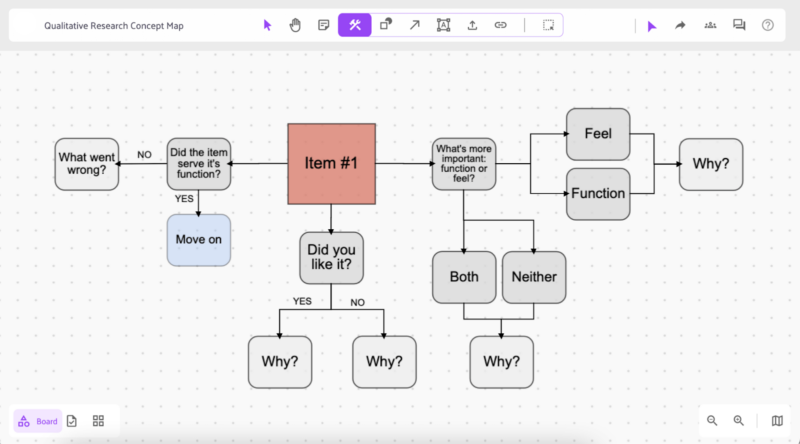
Qualitative Research Concept Map
3. Education
Concept mapping can be an essential resource for students and teachers and enable them to communicate and learn information more efficiently. Among many different use cases, students can utilize concept maps when:
- Create a study guide
- Organize any new set of material
- Create a relationship structure for vocabulary, events, facts, etc.
- Create project plans and timelines
- Brainstorm together
- Design unique learning structures for them and others
Teachers can utilize concept maps when:
- Create lesson plans
- Communicate complex information in a linear fashion
- Provide helpful learning guides to struggling students
- Assess and create a baseline understanding of new information
- Create a skeleton map for students to guide their work
Concept maps can create new teaching methods for teachers and provide valuable future aid. Allowing students to collaborate on concept maps and create structures of knowledge that are linear and easy to understand is a massive advantage to their cognitive outcomes.
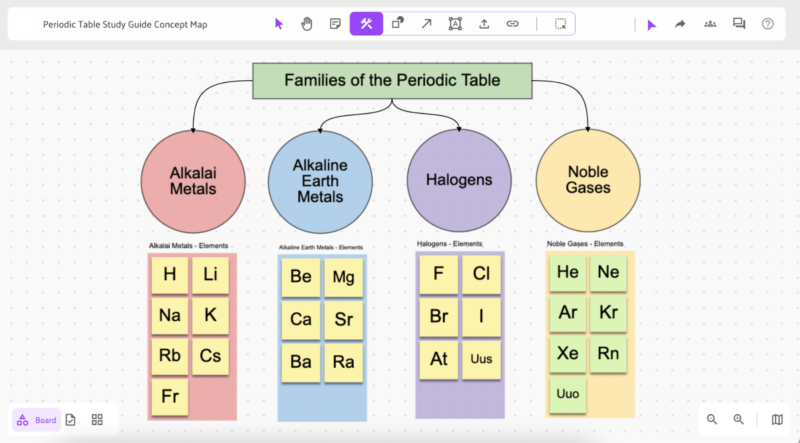
Periodic Table Study Guide Concept Map
Concept Mapping Best Practices
Implementing a concept map into your existing processes is a relatively simple process, and creating the map on IdeaScale Whiteboard is also very straightforward. Here are some best practices to use when concept mapping with your team.
- Build Around One Concept: Concept maps aren’t always linear tools, and even if they’re moving in multiple directions, they must have a single focal point to guide them. Most concept maps are hierarchical, meaning they are structured below one overarching concept, and everything gets more specific/smaller as you move downward. This makes them easier to read and provides some structure to what is included and the map’s focus.
- Make Sure it’s Organized: When making your concept map, you can theoretically organize it any way you want, but it will be more helpful if it follows some standard organizational guidelines and includes all necessary elements.
If you need to recall information for later or draw associations between certain elements, color coding each item will be an incredibly helpful practice.
Another organizational practice many people forget is adding action statements to each connector. This isn’t necessary for all concept maps, but when following a flow, it can help to use actions or yes/no prompts to guide the user through the map.
These organizational tips help make concept maps valuable and practical for you and your peers.
- Use Concise Language: It can be tempting to write your complete study guide on a concept map or add large sentences to each layer, but in reality, concept maps are most effective when the language is kept short and sweet. Ensure that you provide enough context so your map makes sense, but not too much to clutter the organizational flow.
- Utilize a Collaborative Environment: Creating a concept map is inherently helpful, but it can be far more accurate and well-informed if you build it in a collaborative environment. Introducing new perspectives, opinions, and experiences into
Learn more: What is a Flowchart Template?
Conclusion
Concept maps are an excellent tool for teams to diagram their concepts or ideas and visualize them on a shared collaborative platform. While they enable collaboration and innovation, they are also great templates to provide linear structure to a litany of ideas.
[/fusion_text][/fusion_builder_column][/fusion_builder_row][/fusion_builder_container]Concept maps have a wide variety of advantages; because of this, they apply to many different scenarios. Below, we will outline some of the most common and valuable applications of concept mapping for professional and educational purposes.
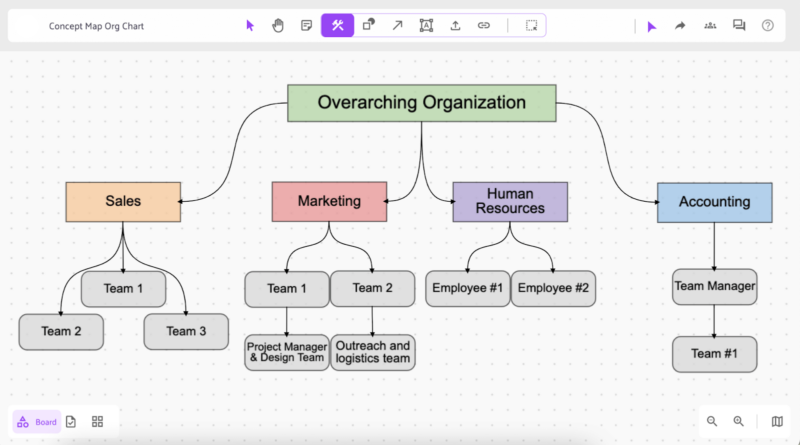
Concept Map Org Chart
1. Business
Concept maps capitalize on two crucial exercises for people in any industry: visual thinking and design thinking. These two strategies visually communicate connections, actions, and ideas to people, which helps increase collective comprehension.
While visual thinking is an important byproduct of concept mapping, they are more than just a communication aid for businesses. They can act as serious problem-solving templates that create actionable results for the teams involved.
Concept maps help open up creative outlets for creativity and innovation when used as a design thinking exercise. Concept maps are important because their value extends beyond their initial creation. These diagrams can be used for further inspiration after they’ve been created, thanks to how transferable the findings are.
Concept mapping can improve many activities, including the following:
- Conducting business analysis
- Collaborating with stakeholders
- Diagramming product innovations
- Creating a sales hierarchy
- Brainstorming ideas or outcomes with a team
- Documenting client intake flow
- Building marketing values and strategy
- Technological problem solving
- Conducting a process audit to find gaps and errors
- Creating multi-team prioritization requirements
- Establishing guidelines and language for a given project/client
- Modeling supply chains, product flows, etc.
- Diagramming market research responses
- Creating and managing an org chart
- Proposing automated decision-making strategies
In addition to the above use cases, concept maps make a great documentation tool for any existing process or concept inaccessible to certain people or teams. Putting this information into a concept map means that not only experts can reap the rewards, but anyone can access that information.
2. Qualitative Research
As a specific business example, conducting qualitative research is a great place to apply online whiteboards. This can happen either in data collection or activities like card sorting, but for the sake of this article, they can be very helpful in building concept maps based on your research questions.
Concept maps can be used to plan out a series of questions, answers, and results and, in doing so, help structure how a qualitative research query will go. This helps ensure things stay on track and provides a template for future exercises.
Concept maps are also helpful for recording patterns of results after the qualitative session is complete. Diagramming each question and response allows you to map the most common responses and how they relate to other questions, responses, or features. This helps communicate the results of qualitative research and is a good way to understand where to go with your results.
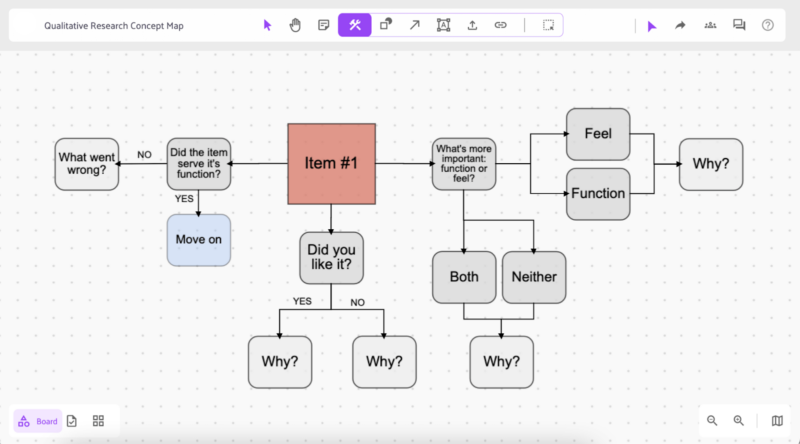
Qualitative Research Concept Map
3. Education
Concept mapping can be an essential resource for students and teachers and enable them to communicate and learn information more efficiently. Among many different use cases, students can utilize concept maps when:
- Create a study guide
- Organize any new set of material
- Create a relationship structure for vocabulary, events, facts, etc.
- Create project plans and timelines
- Brainstorm together
- Design unique learning structures for them and others
Teachers can utilize concept maps when:
- Create lesson plans
- Communicate complex information in a linear fashion
- Provide helpful learning guides to struggling students
- Assess and create a baseline understanding of new information
- Create a skeleton map for students to guide their work
Concept maps can create new teaching methods for teachers and provide valuable future aid. Allowing students to collaborate on concept maps and create structures of knowledge that are linear and easy to understand is a massive advantage to their cognitive outcomes.
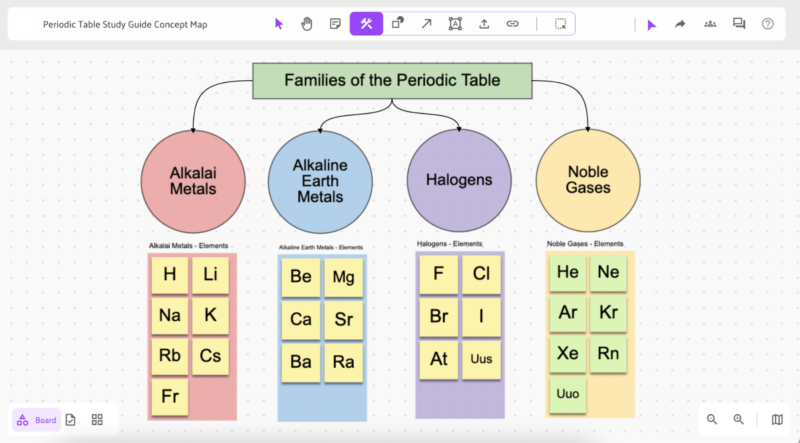
Periodic Table Study Guide Concept Map
Concept Mapping Best Practices
Implementing a concept map into your existing processes is a relatively simple process, and creating the map on IdeaScale Whiteboard is also very straightforward. Here are some best practices to use when concept mapping with your team.
- Build Around One Concept: Concept maps aren’t always linear tools, and even if they’re moving in multiple directions, they must have a single focal point to guide them. Most concept maps are hierarchical, meaning they are structured below one overarching concept, and everything gets more specific/smaller as you move downward. This makes them easier to read and provides some structure to what is included and the map’s focus.
- Make Sure it’s Organized: When making your concept map, you can theoretically organize it any way you want, but it will be more helpful if it follows some standard organizational guidelines and includes all necessary elements.
If you need to recall information for later or draw associations between certain elements, color coding each item will be an incredibly helpful practice.
Another organizational practice many people forget is adding action statements to each connector. This isn’t necessary for all concept maps, but when following a flow, it can help to use actions or yes/no prompts to guide the user through the map.
These organizational tips help make concept maps valuable and practical for you and your peers.
- Use Concise Language: It can be tempting to write your complete study guide on a concept map or add large sentences to each layer, but in reality, concept maps are most effective when the language is kept short and sweet. Ensure that you provide enough context so your map makes sense, but not too much to clutter the organizational flow.
- Utilize a Collaborative Environment: Creating a concept map is inherently helpful, but it can be far more accurate and well-informed if you build it in a collaborative environment. Introducing new perspectives, opinions, and experiences into
Learn more: What is a Flowchart Template?
Conclusion
Concept maps are an excellent tool for teams to diagram their concepts or ideas and visualize them on a shared collaborative platform. While they enable collaboration and innovation, they are also great templates to provide linear structure to a litany of ideas.
[/fusion_text][/fusion_builder_column][/fusion_builder_row][/fusion_builder_container]Concept maps are very similar to mind maps and can be commonly confused with each other. While they share some similarities, concept maps and mind maps are different diagrams with unique importance. Here are some critical distinctions between the two.
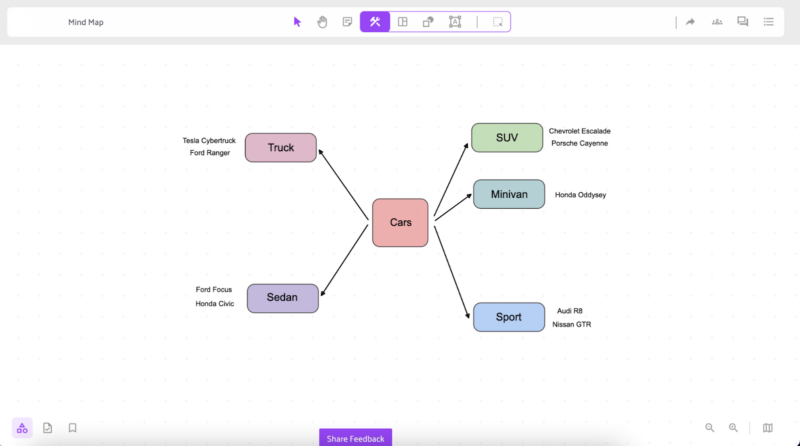
Mind Map Example
Mind Map
- Much more flexible in their application and can accompany a diverse range of ideas.
- Ideal for quick note-taking and idea expansion.
- Mostly a one-to-one connection between nodes as ideas expand outward.
- Usually expands in all directions without a linear, directional flow of information.
Concept Map
- Concept maps usually diagram an existing idea or concept and the tangential relations to that concept. While you can extend this to your own thoughts, it’s usually based on existing facts.
- Concepts will generally flow from the top of the map downwards and become more specific and directed towards the specific endpoints.
- Demonstrates a more logical flow of information rather than a spread.
- Can connect many different nodes across the diagram with a lot of interlinking.
As you can tell, while maintaining similar elements, concept maps and mind maps are used in very different ways to diagram information. Concept maps have a more structured and logical flow, while mind maps focus more on brainstorming & expansion. These elements make using a concept map and mind map very distinct entities, both being very effective in their own ways.
Why Are Concept Maps Useful?
When you think about how learning occurs in children and adults, visual stimulus often makes the most significant impact. This is why we emphasize visual collaboration so heavily in our mission, and the same principle makes concept maps so helpful.
Concept maps can help make complex connections easy to follow and are a great tool to test your understanding of any related topic. This is why concept maps are such a popular learning tool for teachers and students. Outside of education, they also have big implications on business processes and can help optimize an organization. Here are some of the ways concept maps are especially useful:
- Enables quicker and deeper comprehension
- Creates a communicable structure for complex concepts
- Connects information for a more holistic understanding
- Encourages collaboration and critical analysis
- Promotes creativity
- Creates a learning structure that documents current knowledge and diagnoses areas for improvement
It’s often easy to overlook the staggering importance of visualizing your ideas. If you want more details on how concept maps are impactful, here are some overarching advantages to concept mapping.
Visualization
Visualizing data and concepts means people can pick up information much quicker than they would through text. Visualizing the relationship between multiple elements or concepts allows for better knowledge retention and a deeper understanding of their connection.
Not only does visualization help with understanding and retaining information, but it also provides a platform where people can engage in expanding and manipulating these connections quickly. Visualizing the information on a concept map allows people to engage with it directly, manipulate it, and collaborate on the flow of the concept map.
Usually, when engaging on a concept map, you use an online whiteboard, a tool that allows collaboration in real-time on templates like concept maps. This direct engagement is thanks to the visual nature of a concept map, which is a huge advantage of diagramming ideas in this format.
Encourages Brainstorming & Innovation
Visualization tools are always breeding grounds for brainstorming and innovation, and using a concept map yields the same results. When using a concept map, you can dynamically interact with any material and diagram important relationships.
This interaction is commonly known as visual collaboration, allowing people to collaborate and ideate on an online platform. This is much easier than finding a relationship in your head and simply writing it down, which opens the pathway for brainstorming and innovation.
Thanks to their interactive interface, concept maps are an excellent format for brainstorming and thinking of new ideas. The interactions don’t stop at new concepts, however, and another thing concept maps enable is the ability to connect ideas through interlinking elements.
The connections between ideas are sometimes linear and sometimes more of a reach, depending on how the ideas are connected within your map. These links are a great forum for people to innovate and think of new and unique interactions between the ideas on the diagram. These new connections are another way that concept maps can stimulate innovation.
Helps Structure Ideas
Sometimes concepts and ideas can get very chaotic in their relation and definition. Using a concept map to clarify the hierarchy of ideas and how they flow from one another is a great way to break down what different concepts mean and how they connect.
Additionally, drawing interlinking elements between the concepts is a great way to highlight their importance to one another and diagram their potential connection. These interlinking elements help provide a solid structure to the ideas on the concept map and are an excellent tool for people looking to organize a group of ideas.
Learn more: What is a Venn Diagram?
3 Essential Concept Map Applications
Concept maps have a wide variety of advantages; because of this, they apply to many different scenarios. Below, we will outline some of the most common and valuable applications of concept mapping for professional and educational purposes.
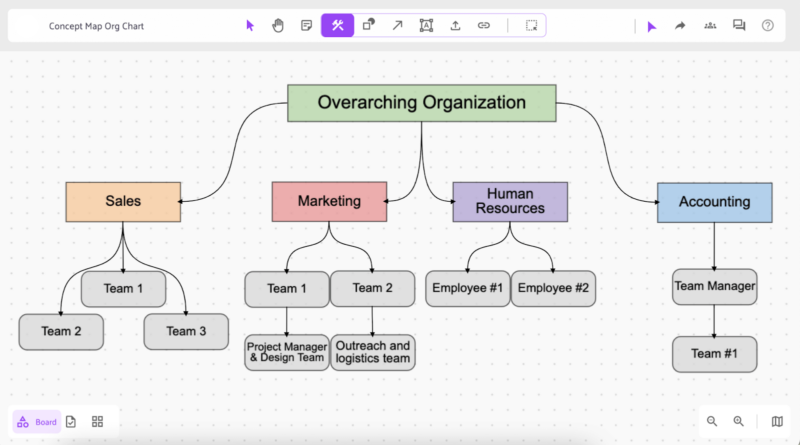
Concept Map Org Chart
1. Business
Concept maps capitalize on two crucial exercises for people in any industry: visual thinking and design thinking. These two strategies visually communicate connections, actions, and ideas to people, which helps increase collective comprehension.
While visual thinking is an important byproduct of concept mapping, they are more than just a communication aid for businesses. They can act as serious problem-solving templates that create actionable results for the teams involved.
Concept maps help open up creative outlets for creativity and innovation when used as a design thinking exercise. Concept maps are important because their value extends beyond their initial creation. These diagrams can be used for further inspiration after they’ve been created, thanks to how transferable the findings are.
Concept mapping can improve many activities, including the following:
- Conducting business analysis
- Collaborating with stakeholders
- Diagramming product innovations
- Creating a sales hierarchy
- Brainstorming ideas or outcomes with a team
- Documenting client intake flow
- Building marketing values and strategy
- Technological problem solving
- Conducting a process audit to find gaps and errors
- Creating multi-team prioritization requirements
- Establishing guidelines and language for a given project/client
- Modeling supply chains, product flows, etc.
- Diagramming market research responses
- Creating and managing an org chart
- Proposing automated decision-making strategies
In addition to the above use cases, concept maps make a great documentation tool for any existing process or concept inaccessible to certain people or teams. Putting this information into a concept map means that not only experts can reap the rewards, but anyone can access that information.
2. Qualitative Research
As a specific business example, conducting qualitative research is a great place to apply online whiteboards. This can happen either in data collection or activities like card sorting, but for the sake of this article, they can be very helpful in building concept maps based on your research questions.
Concept maps can be used to plan out a series of questions, answers, and results and, in doing so, help structure how a qualitative research query will go. This helps ensure things stay on track and provides a template for future exercises.
Concept maps are also helpful for recording patterns of results after the qualitative session is complete. Diagramming each question and response allows you to map the most common responses and how they relate to other questions, responses, or features. This helps communicate the results of qualitative research and is a good way to understand where to go with your results.
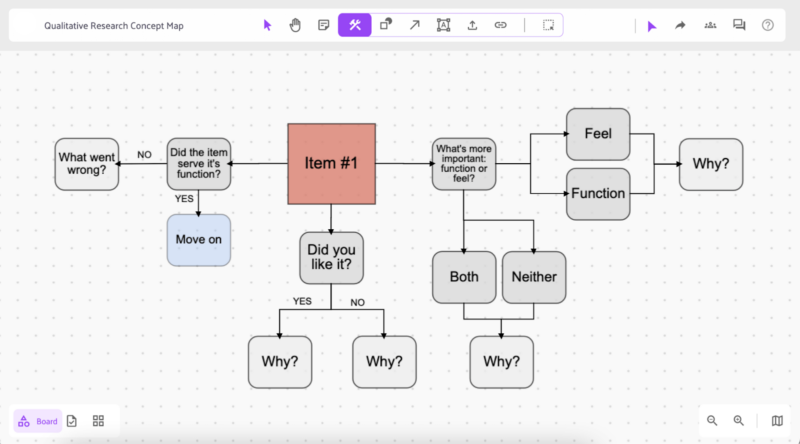
Qualitative Research Concept Map
3. Education
Concept mapping can be an essential resource for students and teachers and enable them to communicate and learn information more efficiently. Among many different use cases, students can utilize concept maps when:
- Create a study guide
- Organize any new set of material
- Create a relationship structure for vocabulary, events, facts, etc.
- Create project plans and timelines
- Brainstorm together
- Design unique learning structures for them and others
Teachers can utilize concept maps when:
- Create lesson plans
- Communicate complex information in a linear fashion
- Provide helpful learning guides to struggling students
- Assess and create a baseline understanding of new information
- Create a skeleton map for students to guide their work
Concept maps can create new teaching methods for teachers and provide valuable future aid. Allowing students to collaborate on concept maps and create structures of knowledge that are linear and easy to understand is a massive advantage to their cognitive outcomes.
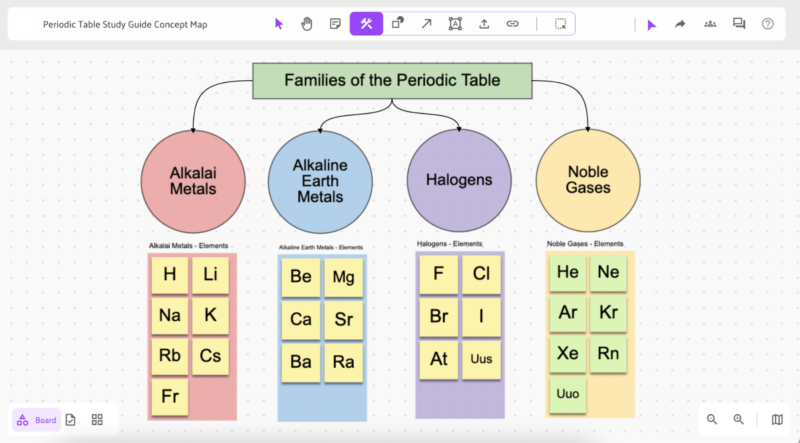
Periodic Table Study Guide Concept Map
Concept Mapping Best Practices
Implementing a concept map into your existing processes is a relatively simple process, and creating the map on IdeaScale Whiteboard is also very straightforward. Here are some best practices to use when concept mapping with your team.
- Build Around One Concept: Concept maps aren’t always linear tools, and even if they’re moving in multiple directions, they must have a single focal point to guide them. Most concept maps are hierarchical, meaning they are structured below one overarching concept, and everything gets more specific/smaller as you move downward. This makes them easier to read and provides some structure to what is included and the map’s focus.
- Make Sure it’s Organized: When making your concept map, you can theoretically organize it any way you want, but it will be more helpful if it follows some standard organizational guidelines and includes all necessary elements.
If you need to recall information for later or draw associations between certain elements, color coding each item will be an incredibly helpful practice.
Another organizational practice many people forget is adding action statements to each connector. This isn’t necessary for all concept maps, but when following a flow, it can help to use actions or yes/no prompts to guide the user through the map.
These organizational tips help make concept maps valuable and practical for you and your peers.
- Use Concise Language: It can be tempting to write your complete study guide on a concept map or add large sentences to each layer, but in reality, concept maps are most effective when the language is kept short and sweet. Ensure that you provide enough context so your map makes sense, but not too much to clutter the organizational flow.
- Utilize a Collaborative Environment: Creating a concept map is inherently helpful, but it can be far more accurate and well-informed if you build it in a collaborative environment. Introducing new perspectives, opinions, and experiences into
Learn more: What is a Flowchart Template?
Conclusion
Concept maps are an excellent tool for teams to diagram their concepts or ideas and visualize them on a shared collaborative platform. While they enable collaboration and innovation, they are also great templates to provide linear structure to a litany of ideas.
[/fusion_text][/fusion_builder_column][/fusion_builder_row][/fusion_builder_container]Most Recent Posts
Explore the latest innovation insights and trends with our recent blog posts.













