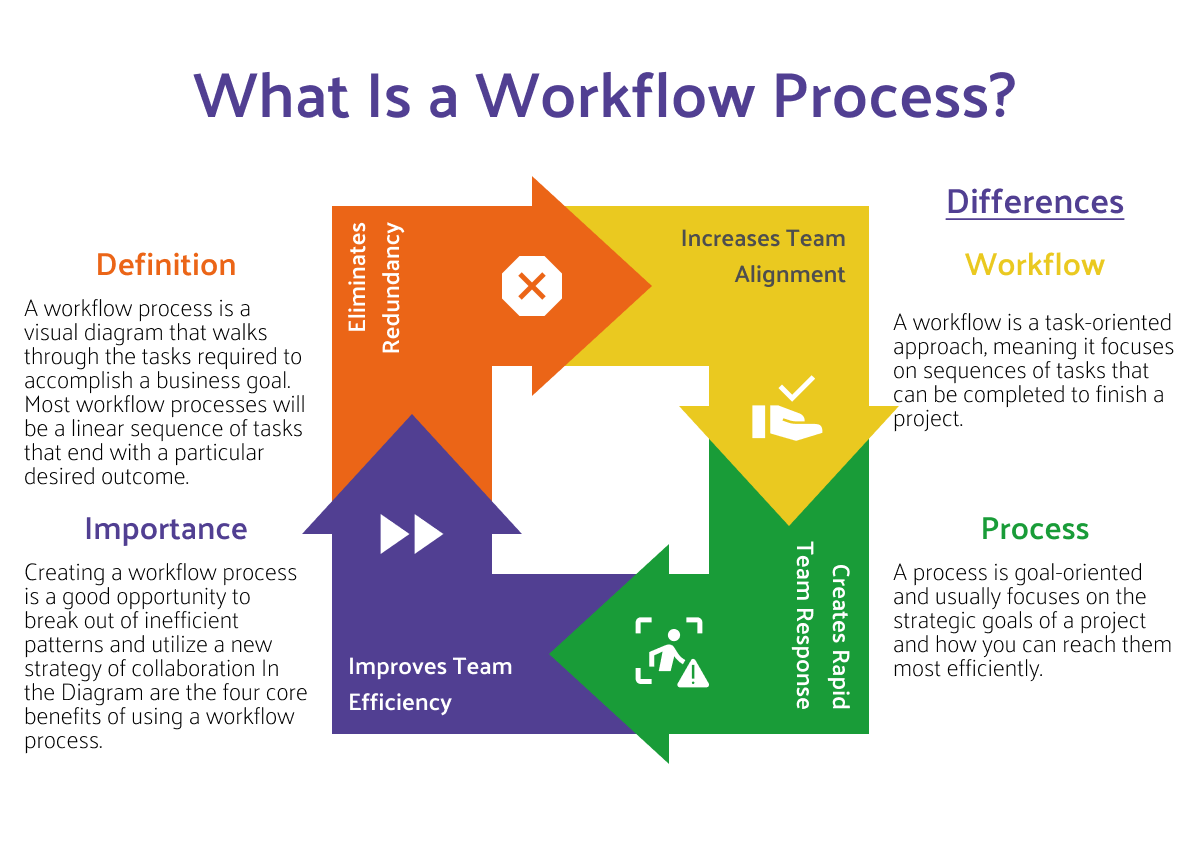Table of Contents
Workplace efficiency is an area that every business tries to solve in its own way. With an increasing amount of workspaces moving online or to a hybrid structure, ensuring workplace efficiency is more difficult than ever. For teams everywhere, establishing a workflow process might be the missing piece to enable increased efficiency.
In this article, we will define a workflow process, talk about some of its biggest advantages, and demonstrate why using online whiteboards to create and monitor workflows helps improve overall team efficiency.
What is Workflow Process?
A workflow process is defined as a visual diagram that walks through the tasks required to accomplish a business goal. Most workflow processes will be a linear sequence of tasks that end with a particular desired outcome. This could be finishing a project, delivering a proposal, or restarting the workflow. Traditionally, the sequence of a workflow process is predefined and maps out the steps of an assignment prior to its creation. This makes a workflow process helpful when managing repetitive motions or cycles of communication that follow the same pattern every time.
It's very likely that your team already has many established workflows, whether it be responding to customer requests, troubleshooting an issue, or starting a new product sprint. All of these projects and more require a certain progression of tasks to be accomplished, and this is essentially an informal workflow. Each element of a workflow process is already running behind the scenes, but it's important to document them in a workflow map to better understand and improve them.
Most people understand the idea of a workflow, but a workflow process can seem slightly vague and might not make as much sense. A workflow looks at the individual steps that it takes to finish a task, and a process is the sum and flow of the tasks that are required to accomplish a goal. This means that they refer to similar processes but on different scales. People commonly group the terms into "workflow process" because it accompanies all of the various use cases that could be associated with these two terms. If you're interested in the difference between the two terms, we've covered it towards the end of this article.
The workflow process diagram reads like a flowchart, taking an initial trigger and following multiple paths to reach an end goal. Below is a brief example of what a simple workflow process might look like.
Knowing that a workflow process is most helpful in diagramming a series of predictable tasks or steps, it's easy to understand how it might impact business automation. A workflow process designs a sequence that can be automated and followed to increase the efficiency of teams who were responsible for manually following these sequences before. Business automation is helpful in situations where information, tasks, or artifacts are passed along from person to person in a repeatable and documented sequence.
Why is a Workflow Process Important?
Sometimes teams can get stuck in inefficient ruts and will be resistant to changing the way they approach projects. Changing an approach requires teams to move away from what they've always assumed to be the most efficient route to pursue something that might unlock a new level of efficiency. Creating a workflow process is a good opportunity to break out of inefficient patterns and utilize a new strategy of collaboration. To better show how workflow processes are important, here are some of the biggest benefits of implementing a workflow process.
Improves Team Efficiency
Teams will always be more efficient if they share a common set of information and can work from a shared set of assumptions. When you don't have a diagrammed workflow process to create this shared knowledge, it's much more likely that you encounter miscommunication and collaborative breakdowns.
By diagramming the arrangement of tasks within your project, you can ensure that there is a blueprint for how people will solve problems going forward. Not only can you ensure this blueprint is followed, but you can also make sure that the blueprint includes the right order of people, the most efficient task management, and you can specify a timeframe for each item.
Formalizing a workflow process will help everyone understand their role in the process, and this will allow people to work much more efficiently with one another.
Eliminates Redundancy
One of the biggest causes of inefficiency within teams is redundant work. When people work on the same thing or ignore their task because they think someone else is doing it, there is so much wasted time and effort. This redundancy can be eliminated by utilizing a workflow process.
When creating a workflow process, one of the most important details is diagramming each step with a specific individual/role in mind. This means you are able to create tasks for specific people and completely eliminate any room for misunderstanding and miscommunication.
Not only can you eliminate miscommunication, but you can eliminate redundancy of tasks as well. When visually collaborating on a workflow process, you will encounter items that, when visualized, seem fairly needless. Diagramming a workflow process helps expose redundancy and overlap.
Unless you added a visual element to your workflow, it would be very difficult to understand how unnecessary some tasks are. By updating your workflow process to a visual interface, you can eliminate workflow redundancies.
Increases Team Alignment
Having team alignment is critical to operating as a successful team, and aligning your team becomes much easier when they share a visual interface.
Creating a workflow process allows every team member to view and collaborate on the same document. This collaboration means they have a better understanding of not only their tasks but the tasks of everyone around them.
This sense of mutual understanding fosters team alignment and will help everyone work together more efficiently.
Creates Rapid Team Response
Because workflow processes are made online and can be collaborated on, they can be manipulated and adjusted very easily. This means you can create a workflow process that's flexible and responsive to environmental changes, something that has never been possible before online whiteboards.
Having an adaptable workflow process means that people can easily change their problem-solving approach depending on the team's needs. This adaptability creates rapid team response, not only for changing situations but existing ones too.
When people understand their roles and know where they fit in the workflow process, the time between tasks is minimized, and the entire sequence can be streamlined. Through team delegation, people can find the most efficient route to a solution and create an environment that enables rapid team response.
Not only does mapping a workflow process increase employee response time, but it can also point out areas that can be automated. For example, maybe through diagramming, you find customer response areas that can be automated with a response email. This is just one example of a route to issue automation that is exposed by the creation of a workflow process.
Learn more: What is a Workflow Engine?
3 Helpful Workflow Process Templates
Understanding how to diagram a workflow process depends greatly on the workflow you're mapping and what structure fits it best. Some people will prefer a task-based system of organization, while others will require something more linear. Below are three workflow process templates that help visualize how to create and implement a workflow process.
RACI Matrix
A RACI matrix is a responsibility assignment chart that defines and documents the tasks, milestones, and critical decisions necessary to complete a project. It is a comprehensive chart that details who is responsible for every task in a given sprint and makes it easy to define project roles and responsibilities.
In a workflow process, understanding is everything, and a RACI matrix is a great way to develop a deep understanding of project roles with an entire team. There are multiple alternatives to the RACI matrix, which can also be helpful.
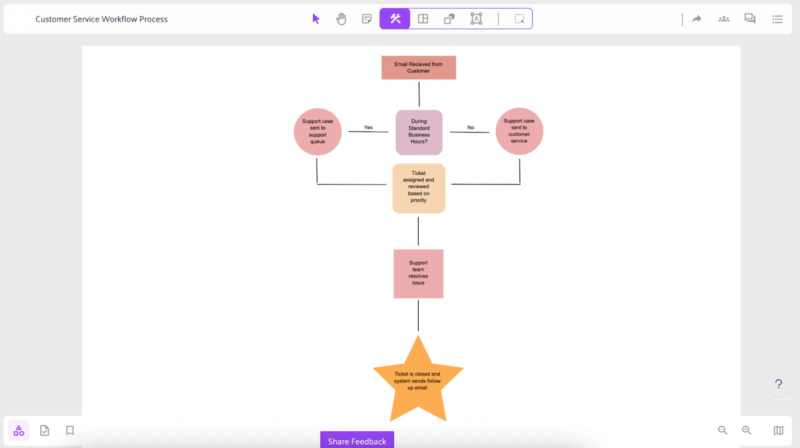
Flowchart
While the RACI matrix helps break down who is responsible for what in a comprehensive chart, a flowchart is better at detailing directional actions and responsibilities. Flowcharts are good at documenting a sequence of actions and exploring multiple routes of completion. Creating a flowchart will be a good option if your workflow process has a repetitive, cyclical stepwise function and can be visualized in one consistent flow.
Mind Map
If your flow isn't a simple stepwise function, but you still want a visualization option, then creating a mind map is a good option for you. Mind maps are able to diagram sequences in a similar way that flowcharts do but expand outwards instead of flowing downwards, meaning you can create multiple separate branches of information. This makes visualization possible for teams that don't have a strictly procedural flow of tasks in their workflow. Mind maps account for more variable steps in a workflow process, making them a valuable option for many teams.
Learn more: Workflow Automation
Workflow vs. Process: What's the Difference?
If you need to develop a deeper understanding of what a workflow process is, it can be helpful to differentiate the terms workflow and process. In isolation, these two mean slightly different things, and analyzing their differences might help expose some important nuances in your planning.
A workflow and a process are similar strategies for achieving a goal but have slightly different scopes. A workflow is a task-oriented approach, meaning it focuses on sequences of tasks that can be completed to finish a project. A process is goal-oriented and usually focuses on the strategic goals of a project and how you can reach them most efficiently.
When combined, the two processes facilitate a comprehensive understanding of a project and provide both strategic and detailed views on finding success.
How to Integrate Online Whiteboards
It's extremely likely that you already have multiple different workflow processes operating in your workplace, and identifying these is a great way to begin optimizing them. The first step might be looking at common problems that your team solves, and then writing down the steps taken to accomplish your goals. After doing this, you can begin creating your workflow process.
Creating a workflow process is a really easy thing to do once you have a better understanding of how to use an online whiteboard. Online whiteboards allow you and your team to collaborate on the creation of this diagram and other templates and save them in a permanently accessible space. They are the best tools to create these diagrams and incorporate your entire team to foster an environment of collaboration and alignment.
Conclusion
Hopefully, this guide has helped with your understanding of how using a workflow process can be an incredibly effective tool to improve your team's efficiency. If you want to learn more about improving your efficiency through task management, make sure you check out Fresco.
Most Recent Posts
Explore the latest innovation insights and trends with our recent blog posts.