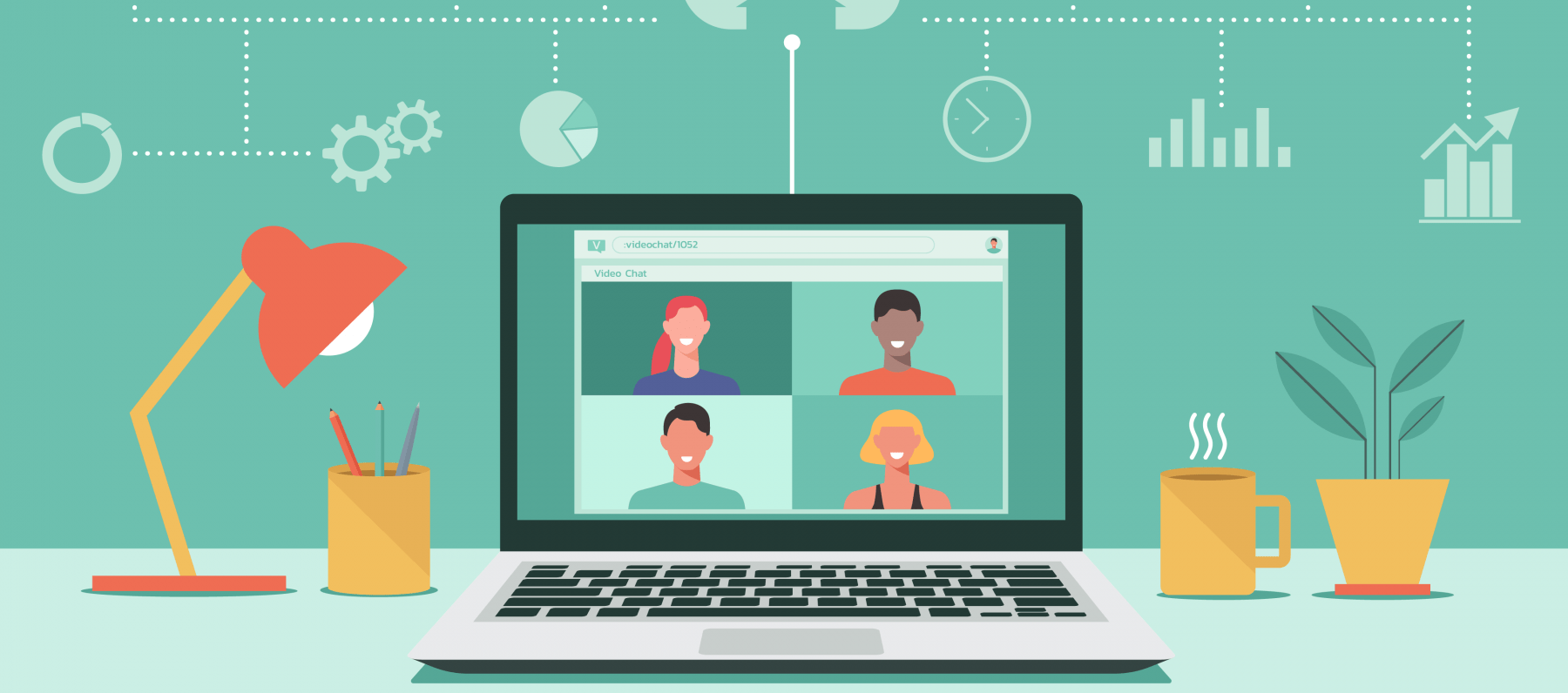Table of Contents
With more people working remotely than ever before, and no end in direct sight, the future of the workplace is likely to change permanently, and with this change will come a change in technology. As more people work remotely, businesses will be forced to rely on new tools and technology in order to maintain their efficacy and productivity. This means in-person meetings and workshops will be forced to move online, changing the operations, dynamics, and tools they use. Being able to utilize these tools will be more important than ever, and running your virtual workshop may rely on your ability to pivot effectively. New technology is not the only method of creating a successful virtual workshop, however, there are many good ways to make this possible.
In this article, we will discuss all things that make virtual workshops possible, while also touching on their advantages and disadvantages. You will learn about different types of workshops, best practices to make them run effectively, and hopefully, the perfect mix so you can facilitate your own virtual workshop. If you are interested in learning more about the essentials of visual collaboration, check out our new comprehensive guide.
What is Virtual Workshop?
A virtual workshop is defined as an interactive session or learning experience taught over a video conferencing tool that can be accommodated by a variety of different visual collaboration programs. The remote nature of these conferences can be intimidating, feeling impersonal, and out of touch. This, however, is not something to be feared. When approached properly, and with the right tools, virtual workshops can be just as effective as their in-person counterparts.
Despite having the same goals, virtual workshops differ from their in-person counterparts in both subtle and important ways. The most important similarity, and the most obvious one, is that the workshop is conducted remotely. This means everyone will have to utilize a video conferencing app in order to participate, and depending on the type of seminar being conducted they will also need some other type of collaboration tool. The goals of digital workshops center around bringing together a group of people and allowing them to learn, collaborate, and create together. Despite having congruent goals to in-person workshops, the methods required to succeed are slightly different, which we will approach in detail later in the article. Holding workshops virtually also has many advantages which we will outline for you as well. Due to COVID-19, many won’t have a choice between an in-person or digital workshop, but that doesn’t mean they aren’t able to be successful in their virtual endeavors.
Types of Workshops
Distinguishing what kinds of workshops people will be participating in is important to define your goals as a team, so it would be helpful to define a couple of very common types of workshops. These are some of the more commonly used workshops, and they are also ones that hold an equal amount of importance since being transferred online.

Seminars — Seminars are usually great teaching opportunities where a lecturer is able to interact with a crowd and stimulate them to learn and engage with the subject matter they are teaching. These can function very well online because they often come in the form of a lecture, with one or multiple different speakers, and this format is very easy to implement virtually. Additionally, seminars usually don’t require the use of any additional tools which makes it easy to transition virtually because there is nothing extra that needs to be done, they simply need a video conferencing tool. The only downside to conducting a virtual seminar is the possible lack of engagement. This provides an upside in that more people can attend from different places across the world, it can be difficult to really grab their attention as they are dispersed across the globe rather than together in a meeting room.
Q&A Session — Q&As (question and answer) can be utilized in a litany of different formats, for just as many reasons. Anytime there is an informational meeting, meetings with a team, or a professor, these can serve as examples of Q&A scenarios. Q&A’s are very versatile meeting formats and are also usually implemented as part of other kinds of workshops. Most often, they come at the end where people and teams open up to questions they are able to answer. A question and answer session can serve many different purposes depending on how you utilize it and can meet a variety of goals due to its versatility. Whether you are conducting an informational session for new members or engaging in a fun icebreaker with your team, Q&A’s are a great tool to implement virtually.
Brainstorming — Brainstorming with your team is critical in producing positive outcomes, and is almost always the first step in creating something new or beginning the workflow. Brainstorming sessions are key to the creative process, and we cannot understate how important they are in establishing direction and purpose. Because of this, there is no room to leave it behind, it must adapt to function within new formats.
Brainstorming virtually can be harder than in person, and because of this teams must be creative in how they approach brainstorming tactics. Attempting to use the same techniques you would use in person is usually very cumbersome digitally, and usually does not produce the same results. For example, placing physical post-its on a whiteboard. This might be a key feature of in-person brainstorming, but virtually is slow, and has too much confusion around who is talking, where notes go, and everything in between. It just doesn’t work the same. Instead of using old techniques with new technology, it works best to incorporate new technology to fit the new format you’re now using. When collaborators adapt to utilize brainstorming programs, their outcomes are often far more productive, fast, and creative. In some cases, people think they are actually able to brainstorm more effectively digitally, using these platforms, than they are in person. In certain circumstances, collaboration tools offer what whiteboards cannot, and for that, they are an essential part of brainstorming in the virtual sphere.
Collaboration Sessions — Collaboration sessions are very similar to brainstorming, but instead of being the beginning of the creative process, collaboration sessions can happen at any stage of work and do not rely on the production of new ideas. Collaboration is something people will never be able to compromise on and is mandatory for any sector of work or school, which means they will need to pivot to online functionality. Collaboration scenarios occur in a wide variety of diverse possibilities; working with canvases, creating road maps, creating customer journey maps or user interface maps, or problem framing/solving. All of these and more require collaborative environments to properly function, something they cannot compromise on. Similar to brainstorming, collaboration works much better when people can use a visual collaboration tool alongside whatever meeting program they decide to use. Being able to use a visual collaboration tool streamlines the collaboration process, and removes the unnecessary difficulties associated with online collaboration.
Employee Onboarding and Training — Onboarding and Training are very important to business functionality, and with the increase in the importance of Inclusion, Equity, and Diversity trainings in the workplace, they are increasing in volume as well. Training and onboarding for employees will be necessary whenever businesses decide to hire new people and bring them on to new teams, and employees will continue to evolve in their roles and require new information and training. As of now, these activities are required to move 100% online, so making them accessible is mandatory if they are to meet their goals consistently. Some companies already utilize an online onboarding program, which allows you to upload all your information online instead of filling out paperwork at the office, so using one of those programs is sure to speed up the process. Despite this shortcut, businesses still will have to train their employees and introduce them to their new work environment digitally, which will come with its own unique struggles.
Learn more: 20 Brainstorming Templates for Online Whiteboards
Difficulties of Virtual Workshops
Virtual workshops differ in many ways from traditional workshopping, and with those differences come various unique difficulties. One of the main difficulties people find with working digitally is the convoluted nature of communicating with people online. One of the perks of collaborating in person is being able to read people’s body language and subtle communication hints people use in their daily lives. These communicative cues can be instrumental in how teams understand each other and work together. Without being able to read these non-verbal cues, teams may have a much harder time picking up on each other’s communication, resulting in less efficient collaboration. Not only does this hurt a team’s collaborative ability, but it may be detrimental to their team spirit and cohesion as well.
Another difficulty of digital collaboration is the attention levels of the sessions. For some, paying attention consistently in drawn-out meetings can be painful, and that difficulty is compounded when meetings move to the comfort of your own home. Digital collaboration, work, and learning add a litany of distractions to the work environment and can make being consistently productive much more difficult. Additionally, paying attention during these kinds of meetings takes a different type of energy and focus, something that is more inherent when meeting in person. Especially in meetings that are prolonged and repeated back to back, maintaining a high level of focus can add another level of difficulty. Some people also struggle simply staring at a screen for a large portion of their day, and their eyes may feel a bit fatigued. Buying blue-light-blocking glasses has alleviated these headaches for some, but the evidence is inconclusive if it actually works or not.
In this day and age, technical difficulties arise everywhere. With the increasing use of technology, everyone is working hard in order to troubleshoot their tech problems. This reality now applies to many collaboration events and workshops due to them being held online. Where technical difficulties in the office might surround sending a prompt email or getting the printer working, now technical difficulties revolve around your ability to access a meeting or contribute your work to the team. These issues are gaining importance and therefore are a rising source of frustration for employees everywhere. These problems are usually solvable, but often break up the natural flow of work and make it difficult to make consistent progress.
Technical difficulties don’t only arise when there are problems with certain programs, they can result from simply not knowing how to use them in the first place. Everyone understands how collaborating in person works and there aren’t any unknown variables. People aren’t quite sure how virtual collaboration works yet, we’re still figuring it out. This adds another layer of difficulty to collaboration: we need to deal with the existing issues while also learning how to use new tools in the same process. This can be cumbersome and slow people’s ability to effectively contribute. While new tools can be instrumental in achieving progress, getting an entire team up to speed and effectively collaborating can be a time-sensitive process and aggravating process.
Another difficulty with working from home is the lack of an informal work environment. Working from home lacks the informal interactions people have with their coworkers on a daily basis. Those interactions help contribute to the cohesion and efficacy of employees and teams, and without them, people can feel unfulfilled while at work. Employees may go days without any verbal or physical interaction with a team member, and this can feel very isolating. It becomes harder, then, for people to form meaningful friendships and engage in fun office banter that helps propel and motivate people through their work. This lack of informal interactions can be very harmful to the operation of your team, and finding ways to get people interacting more often can be critical in filling this hole.
Getting people engaged in collaborative activities in person can be difficult, and that is made even harder when talking virtually. Virtual collaboration is a great tool to get people together, but it relies on them being willing to get involved. Over camera and in your home you might not feel as motivated to actively contribute. People often feel less comfortable talking when they see themselves on camera or aren’t sure how their voice or contribution will sound over the phone. This discouragement leads to people generally having a harder time engaging consistently and with confidence, something that is absolutely critical to the creative process. This can be overcome through consistent encouragement and exposure but still can act as a roadblock for some.
Advantages of Virtual Collaboration
Where the difficulties may make virtual workshops difficult to establish progress, they also can provide some serious benefits. Workshopping digitally means you can access more options for collaboration than in person, one of those options being the ability to work with people all over the world. Digital workshopping allows for minimal exceptions for where or when someone can participate. Across time zones and borders, people of all kinds are able to participate in meaningful and important collaboration. People everywhere being able to involve themselves is one of the key advantages of workshopping virtually and can add aspects of diversity to your teams that weren’t possible before. Diversity of membership and diversity of thought is extremely important for those creatively finding solutions, and the ability to connect with people globally makes that a possibility.
Another simple yet important advantage of virtually workshopping is that when you don’t have people gathering to participate, everyone saves money! This is especially impactful when holding large conferences where people must travel long distances in order to attend. Even when there isn’t a large event, people will consistently save on travel costs, and this is an area where companies, employees, and volunteers will all be able to save. Not only are people saving money from the lack of required travel, but they also are helping do their part in reducing carbon emissions. When people work from home, there are subsequently fewer cars on the road and less transportation required, which goes to great lengths to help people reduce their carbon footprint. When you consider all the emissions that are saved through working from home, it might seem a more realistic option for the future!
This might be counterintuitive to some people, but working from home can actually increase one’s ability to interact and communicate healthily. For some, interacting in person is an experience people feel comfortable with and a place where people feel their values and participation are shared and heard. For others, that might not be the case. Those who feel pressured when working in person may find working remotely a safer space to collaborate and share ideas. In this light, collaborating virtually may make some voices heard where they would otherwise not be, adding ideas and creativity to the collaborative process. Remote work environments mean people may feel less social pressure when collaborating, which could promote greater free-thinking and participation. This obviously will not apply to everyone, but for those that feel more comfortable at home virtually participating can be a breath of fresh air.
While using foreign tools can be a disadvantage for some, these tools can also be purposed to great effect, and have many upsides that in-person teamwork simply doesn’t offer. An example of this is having massive, zoomable boards to work on. Tools like Miro & Mural utilize zoomable, scalable boards that allow teams to create a litany of diverse ideas on the same canvas. Where physical whiteboards are constrained by their size, this is something virtual collaboration tools are able to circumvent. Other simple innovations like color-coding people’s contributions and highlighting them to stand out in a canvas convoluted with the material are another way collaboration tools provide unique benefits to teams working online.
Especially in a virtual workshop that relies on collaboration, one thing that remote collaboration offers that in-person work cannot possibly simulate is the whiteboard being a living document. This is possibly the biggest upside for virtual collaboration, and it offers teams the possibility to edit, revise, and re-learn from anywhere. This means that the templates utilized in collaboration are effectively living documents, evolving with knowledge as they are constantly manipulated. Not only does this allow for more time and manipulation during the creative process, but people can exchange ideas and contributions at any moment, allowing for any combination of collaboration. This is something unique to virtual workshops and adds a very productive element, and cannot be replicated by in-person collaboration. While tools can be frustrating to use and to learn, when properly deployed, can have massive benefits for your team’s production.
Learn more: Visual Collaboration Essentials
Methods of Optimization
One of the biggest questions surrounding virtual workshops and online collaboration is How. How do you simulate an in-person environment? How do you engage with people and create personal connections through a virtual workshop? How do you navigate cooperation and professionalism online? These questions have simple answers, and they are realized through the methods of engaging virtually and the best practices most people use. By utilizing these methods, you can better engage in virtual collaboration and lead more productive team sessions.
Method #1 — Make clear goals, expectations, and structure
Sometimes this step can be overlooked because it can be very easily explained in person and is sometimes subconsciously understood. Verbally and physically setting a clear expectation is a great place to start off, and automatically puts everyone on the same page, and demonstrates the shared goal of everyone. Setting goals removes any confusion initially, and also provides an instant platform for anyone to ask questions right off the bat, which stimulates idea flow and clears up initial confusion. This sets the tone for the rest of the meeting and when done correctly, can engage your entire team through its duration.
Creating structure is important and parallel to creating goals and expectations, and is more important in your virtual workshop than it would be in person. Being that the flow of conversation and ideas is slightly stunted virtually, having a concrete structure takes the place that improvisation would usually fill. This structure is similar to expectations and goals and provides people with guidelines to navigate their meetings in the absence of in-person facilitation.
Structure and expectations don’t have to be just verbal either. You can create a shared document with written expectations, goals, and timestamped sections to work on certain items. The structure can be best facilitated through meticulous planning and organization of your thoughts and goals for the session. This is the best way to create structure within your workshop because without a plan it ends up being much harder to create structure on the fly.
That being said, planning and structure are obviously critical for a virtual workshop to function properly, but you cannot let the structure dominate the creative flow of ideas. Just like any meeting, you have to be flexible to changes and differentiation in what people think or understand. Especially with people using technology the whole time, you should budget time for misunderstandings, questions, and technical difficulties. Creating structure and goals works best in collaborative settings like Q&A and Brainstorming sessions, and helps solve people having technical difficulties and a lack of engagement. Creating structure helps people stay on task and feel like their work has direction and technical difficulties can often be mitigated through good structure and having backup plans at the ready.
Method #2 — Create a Collaborative Environment
You cannot understate the importance of creating a collaborative environment where people feel compelled to pay close attention and contribute actively. This is not as inherent as it may be in person, so taking active steps to achieve a collaborative environment will make your workshops feel much more natural and free-flowing.
It’s so easy to get lost talking into the void over Zoom, staring at blank screens, and wondering who is really present in the call. Having people keep their screens on and regularly participating is essential if collaboration is to be effectively stimulated. This can be achieved by creating activities for them to do, breakout rooms so they can participate in a smaller group and come back with their results, and asking questions regularly. Creating participation creates interest, which creates idea flow, which creates results. This flow is disrupted easily if the initial participation is lacking, which is why you need to make an active effort to keep people involved and engaged. In settings like brainstorming sessions, this will be inherent, but it is still important to devote time and effort to going the extra mile here because it can be foreign for some people to contribute digitally, and they might have apprehensions about participating in your virtual workshop.
Facilitating collaboration doesn’t solely come during the meeting or event, but can be affected by the outside interactions people have during the workday. We talked briefly about how the lack of an informal work environment can stunt people’s comfort and create inhibition from collaborating, so getting people involved with each other outside of the collaborative space can actually have great results in their production.
Collaboration also functions heavily on trust; the trust that people are working in a safe space where they feel comfortable sharing, dissenting, and brainstorming with their entire team. Sometimes working virtually people lose the trust they have when working in person with someone and creating a collaborative environment also relies on establishing that trust in each other. Creating trust is obviously an important component of effective collaboration, and one good way to create trust is to highlight the successes of individuals and the team as a whole. Sometimes working virtually can be discouraging, and that discouragement can compound into a lack of interest or a loss of team spirit. In order to keep spirits high, and subsequently keep motivation & participation high, it is critical to consistently highlight where people succeed. This sets a positive example and demonstrates trust to the participants that their efforts will be noticed and rewarded.
Creating a collaborative environment is an effective example of why it is important to set clear expectations so people know they are free to contribute anytime and don’t feel awkward when speaking up. When creating this environment it is important to make use of all your available tools. This means using a visual brainstorming tool when applicable, making use of polls, voting to keep everyone involved, and anything additional that is helpful to you and your team to complete your virtual workshop. This isn’t as necessary in person, but online, you must engage in one of these methods.
Facilitating a collaborative environment works best with various collaboration sessions and brainstorming, and also helps facilitate engagement in virtual seminars and Q&A sessions. Creating this space helps solve problems related to people becoming easily distracted and their subsequent lack of engagement. It also alleviates the lack of informal interaction people need during the day to stay connected to their team members. Using chats, polls, voting, and other various methods helps engage all the participants and invigorate your meeting.
Method #3 — Take a break
This obviously isn’t an entire method of approaching a digital workshop, and if it was, nothing would ever get done. We all know that staring at Zoom for hours on end is exhausting, and a recess can feel like a small slice of mental freedom. Taking a break is a very important reminder that pausing workflow and your activities can serve as a great method of recharging, contemplating, and returning more energized than before.
This is something everyone should be implementing regularly in any type of online session and is incredibly helpful both to those participating and those observing. Taking a short break is recommended for any virtual workshop or collaboration that plans on extending over an hour. No matter what, you should make time to give people a rest. This could be something as simple as playing music over your camera and letting people leave and return, or letting them do a fun activity together to mentally leave their workspace for a couple of minutes.
This next point coincides with taking a break on many levels, but it is an important distinction that we feel important to mention here as well. Just like taking a break can reinvigorate minds, it is important to regularly monitor the energy levels of your team during your virtual workshop. Both taking a break and monitoring energy levels are geared towards the goal of energizing people to keep them engaged. Staying engaged on a virtual call takes a lot of mental energy and a high level of concentration. Due to this high level of concentration, people tend to get distracted far easier than they usually would. This means, as a facilitator, you have to be extra involved in doing verbal checks with people confirming they are locked in.
The need to do verbal checks replaces what would ordinarily be doing a check on body language, eye contact, and other body language cues through which you can gauge the feeling of a room. Being flexible with people’s energy levels and abilities goes a long way here as well, and allowing people to get up and move can sometimes help them stay concentrated and mentally involved.
Taking breaks and keeping energy levels up works well in any given meeting or environment, and works especially well in trainings and seminars. These methods help alleviate people, particularly from easy distractions and lack of engagement.
Method #4 — Do Icebreakers
We’ve all done icebreakers in meetings that are silly and fun, and we’ve all done icebreakers that are, for lack of a better word, pointless. Icebreakers aren’t groundbreaking, but when conducting a virtual workshop they can actually serve as a good tool of introduction. Virtual icebreakers don’t have to serve the same function they do in person, they can actually be modified for a different purpose.
Traditionally, icebreakers are used when meeting people for the first time and doing introductions, or a team is starting to work together initially and needs to get to know each other. Where they are used for introductions in person, they can be used simply as a starting point for virtual meetings. Starting a virtual workshop can be an awkward and stiff process, even with people you know and collaborate with daily. Introducing an icebreaker or fun activity at the start can break down some virtual walls people might have, and help ease into the task at hand.
A couple of examples of this could be playing the deserted island game or making a favorites list. The purpose of virtual icebreakers is not as much getting to know people, but getting them talking and comfortable before the formal meeting topics start. This can translate into much more productive outcomes during the meeting as people don’t feel they need to break down a wall of comfortability during the meeting: that’s already been handled.
Icebreakers work best in collaboration brainstorming sessions and onboarding training. They help facilitate people getting involved in collaboration and during onboarding training they can help people meet strangers and gain some confidence. They help to alleviate a lack of engagement by providing more honest communication, which makes people more comfortable and provides a platform to speak freely, helping break them from any restraints within their virtual workshop.
Method #5 — Work to your advantage
This method is similarly outlined in the brainstorming category but should be understood in detail if you are to mimic in-person collaboration effectively. When collaborating virtually, it is naive to think a physical collaboration method will work just as well over Zoom. This is where you need to gauge what tools are at your disposal and how they work within your virtual workshop.
Where in an in-person meeting you might print out a document and hand it out to everyone or use a whiteboard to brainstorm ideas, you now are forced to pivot into a sector of digital brainstorming. Use this to your advantage. This does not, by any means, affect your team’s ability to brainstorm, and if adapted properly can even get everyone functioning at a higher level. Using brainstorming tools like Fresco, Mural, Miro, and Shape makes the brainstorming process far simpler than any other digital alternative.
Branching out to use these technologies is just one example of using the altered circumstances to your advantage, and being able to capitalize on innovative technology will only help as we move into the future of visual collaboration.
Finding useful alternatives works best in brainstorming & training, where people are made to physically interact, communicate, and collaborate with each other. Getting teams acclimated to new programs helps to alleviate technical difficulties and the difficulty of participating in a virtual workshop.
Learn more: Brainwriting – How to Innovate Your Brainstorming Sessions
Examples of Virtual Workshops
Now that we know some best practices surrounding virtual workshops, let’s go ahead and apply them to some hypothetical workshops so you can get a feel of how they function while working. As previously stated there is a vast array of possibilities for when and where to apply these strategies but we thought we would highlight some specific opportunities where they come in handy.
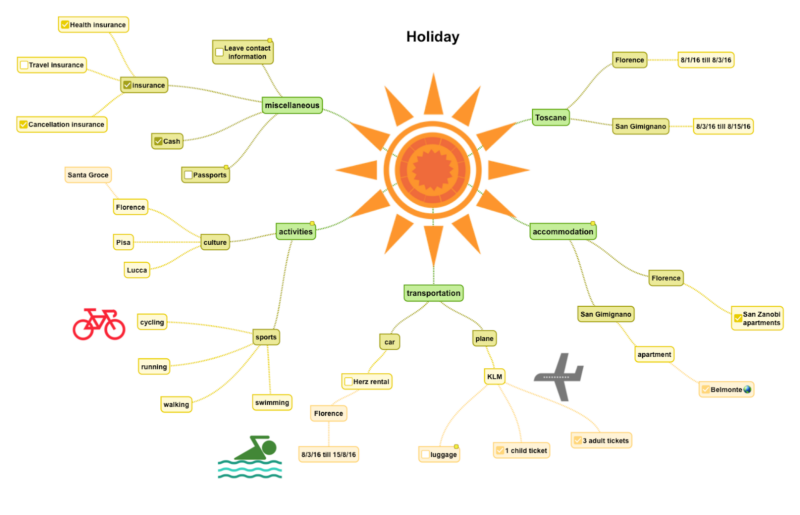
Example #1 — Collaborative Mind Mapping
Mind Mapping is a method of brainstorming where participants diagram thoughts and ideas out to their logical conclusions, evaluating how well they address their goals. This is a creative solution to brainstorming and allows people to not only spitball ideas but follow them to their ends, seeing how pertinent their outcomes are. Not only does this directly link ideas to the task at hand, but it connects members of the team and allows multiple people to collaborate on the same ideas and bring their own perspectives to the virtual workshop.
It can be very effective to have an entire team not only thinking of ideas but diagramming and analyzing each other’s ideas. When you have multiple people working on analyzing ideas like this it helps facilitate open communication and keeps people goal-oriented.
Mind Mapping is an effective virtual workshop because it functions synchronously with visual collaboration tools. These tools allow multiple people to collaborate on ideas within the document, displaying everyone’s thought process visually, which is the exact process required by mind mapping. This is a great example of how visual collaboration tools can enhance a team’s collaboration ability, rather than simply replace it or function worse than they did before. This workshop utilizes goal orientation and brainstorming tools effectively to stimulate collaboration and produce focused results.
Example #2 — Host Onboarding or Team Training
Just like we outlined when discussing the different types of virtual workshops, onboarding, and team training are vital aspects of business functionality, so they must resume virtually. Because of that, they need to find ways to adapt in order to function as a virtual workshop.
Onboarding sessions will most likely orient themselves with significant structure, and depending on the role employees play in them, they will utilize a variety of different collaboration tools. Most likely, your onboarding session will comprise a seminar-like discussion, maybe some breakout rooms where you meet coworkers and access some forms to read and sign.
Team training functions in a very similar environment, where there could be a seminar discussion led by the expert in the field, and hopefully, there will be time to discuss between yourselves what the goals, impacts, and opinions of the people and trainers are and how that affects workplace situations. Fun additional activities could be an icebreaker, which is an easy way to make people more comfortable especially when meeting new people in onboardings.
Some good examples of effective training could be centered around Inclusion, Equity, and Diversity, conflict management in the workplace, team building and cohesion, achieving mental wellness and balance, or another workshop from the variety of options. Hosting this training exercise is necessary for people to get to know each other and better educate themselves on how to navigate the workspace with integrity and respect for others. We can all learn and evolve in this area, which makes the facilitation of training sessions very important to your ability to build and operate a cohesive team.
Example #3 — Host a Q&A Happy Hour session
Happy hour can be a glimpse of freedom from a long workday, and unfortunately, it is still very difficult for groups of people to get together and enjoy this coveted hour due to the prolonged effects of COVID-19. We’ve already seen virtual happy hours happen all over the internet, but it is worth analyzing their efficacy at team building and collaboration.
A good option for hosting a virtual workshop could be a fun Q&A session with your entire team, where people go around and ask both serious and silly questions, just breaking down walls and getting to know each other. From a collaboration perspective, this might not add any tools at that specific time, but encouraging teams to talk and get to know each other outside of their work environment can help people connect and function better in the workplace too. Additionally, as a leader, you must demonstrate vulnerability and honesty so that others feel compelled to follow your example. Hosting a fun Q&A session as a happy hour or just a game can be a great way to facilitate both the team-building required for effective collaboration and the mindset and emotional vulnerability to help facilitate a collaborative environment.
Learn more: What Is Remote Collaboration?
Looking to the Future
While we have already discussed some current technologies regarding the efficacy and possibilities of virtual workshops, looking to the future shows there might be even more innovation on the way.
One futuristic method of digital collaboration is the use of virtual reality to host conferences and meetings rather than video calls. When you cannot physically meet with people to collaborate, you must turn to the next best thing; creating your physical workspace in virtual reality! Virtual reality has some very cool and diverse applications, one of them being the ability to meet people and converse online, with avatars that represent your physical beings. Collaboration in this sense might not be as effective for actually getting ideas on paper, but it provides a very unique and creative medium for people to host a meeting or conference digitally.
This is on the cutting edge of innovation, and while its application is focused on gaming and virtual experiences, the diversity of possibilities is massive. That being said, because it is very cutting edge, accessing this platform can be quite difficult, so until the collaboration side is more evolved and access becomes more general, this is probably not the ideal solution for visual collaboration and brainstorming exercises. Even so, it’s still fun to think about the possibilities.
Another cutting-edge technology that could be making its way into collaboration is the integration of speech-to-text functions within meeting spaces. Everyone knows that speech-to-text functions have been around for a while, and are constantly improving and innovating in order to become more useful and effective. These innovations shouldn’t stop at your text messages or Google Maps, however, and could have some very interesting applications in virtual collaboration.
The existing visual collaboration tools don’t have a solid method to link video calls to their specific platform; they have no integration. Introducing a speech-to-text function to a visual collaboration tool could be a unique and groundbreaking method of integrating video calls and visual collaboration. You could place sticky notes, place people in certain breakout groups, or highlight a person’s specific contributions just by commanding it. This obviously would have some difficulty with people talking in meetings and would have to get refined as to what exactly is and isn’t prompted, but there are some really interesting upsides this could have in terms of meeting integration with collaboration.
This would also allow possible mobile integration for collaboration tools and meetings and would allow someone who isn’t at their computer to actively contribute where they wouldn’t have been able to before.
Conclusion
Virtual workshops can be very cumbersome at times, but can also provide significant upsides when utilized properly. In this article, we began by defining and explaining what a virtual workshop is, and how they can best be used. This was followed by a discussion on both the downsides and upsides to virtual workshopping and some different types of meetings you can host. In order to combat the disadvantages, we provided a thorough list of methods you can use in everyday meetings and workshops to maximize your team’s efficiency and collaborative ability. Using those methods, we then briefly outlined some examples and innovations to look forward to, that hopefully inspire you to create a unique and enticing digital experience. Virtual workshops may be intimidating, and they may seem like a foreign commodity, but when approached properly, can yield great results you and your team will be replicating for years to come. If you want to conduct an innovative virtual workshop, try experimenting with a user persona template on IdeaScale Whiteboard.
Most Recent Posts
Explore the latest innovation insights and trends with our recent blog posts.