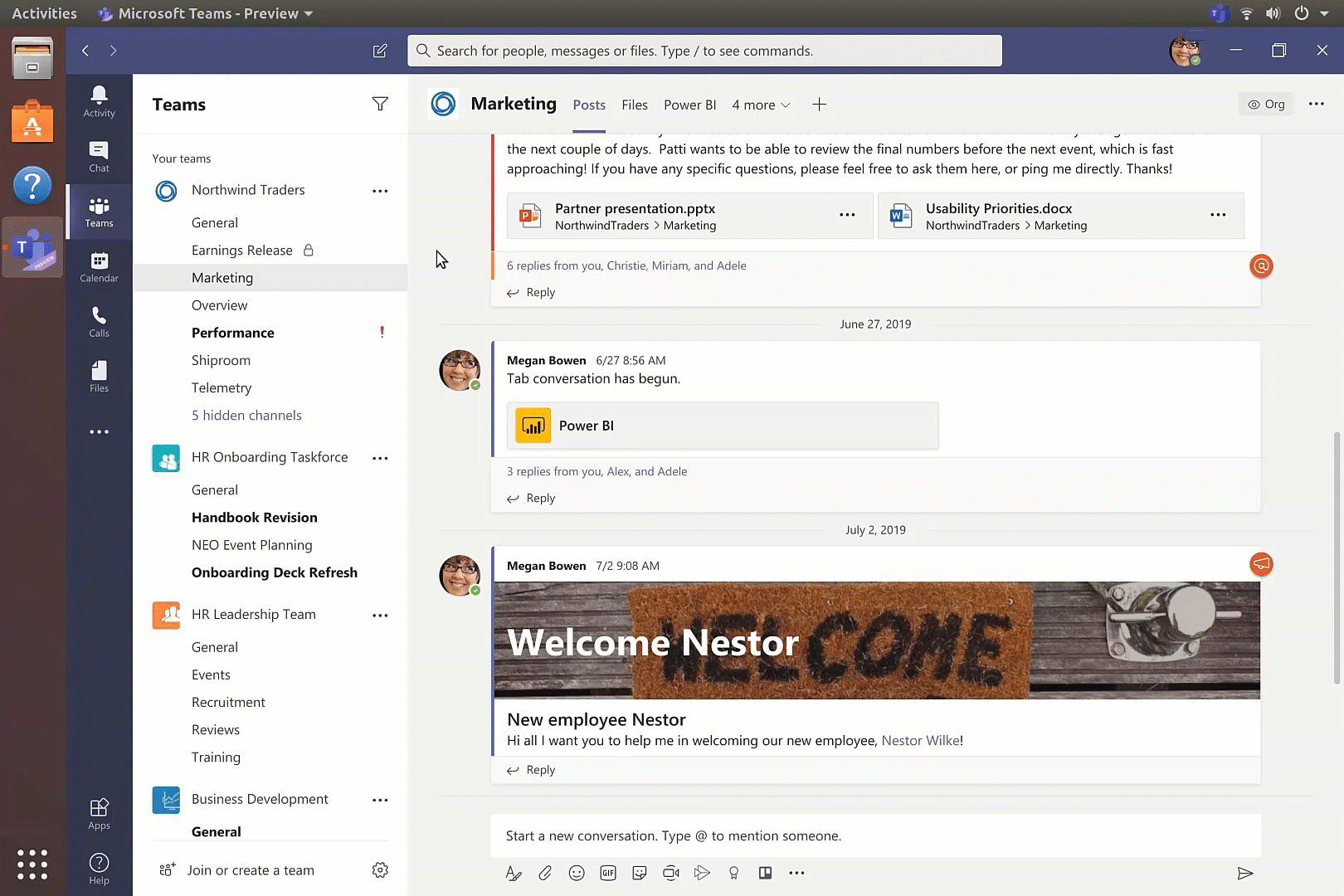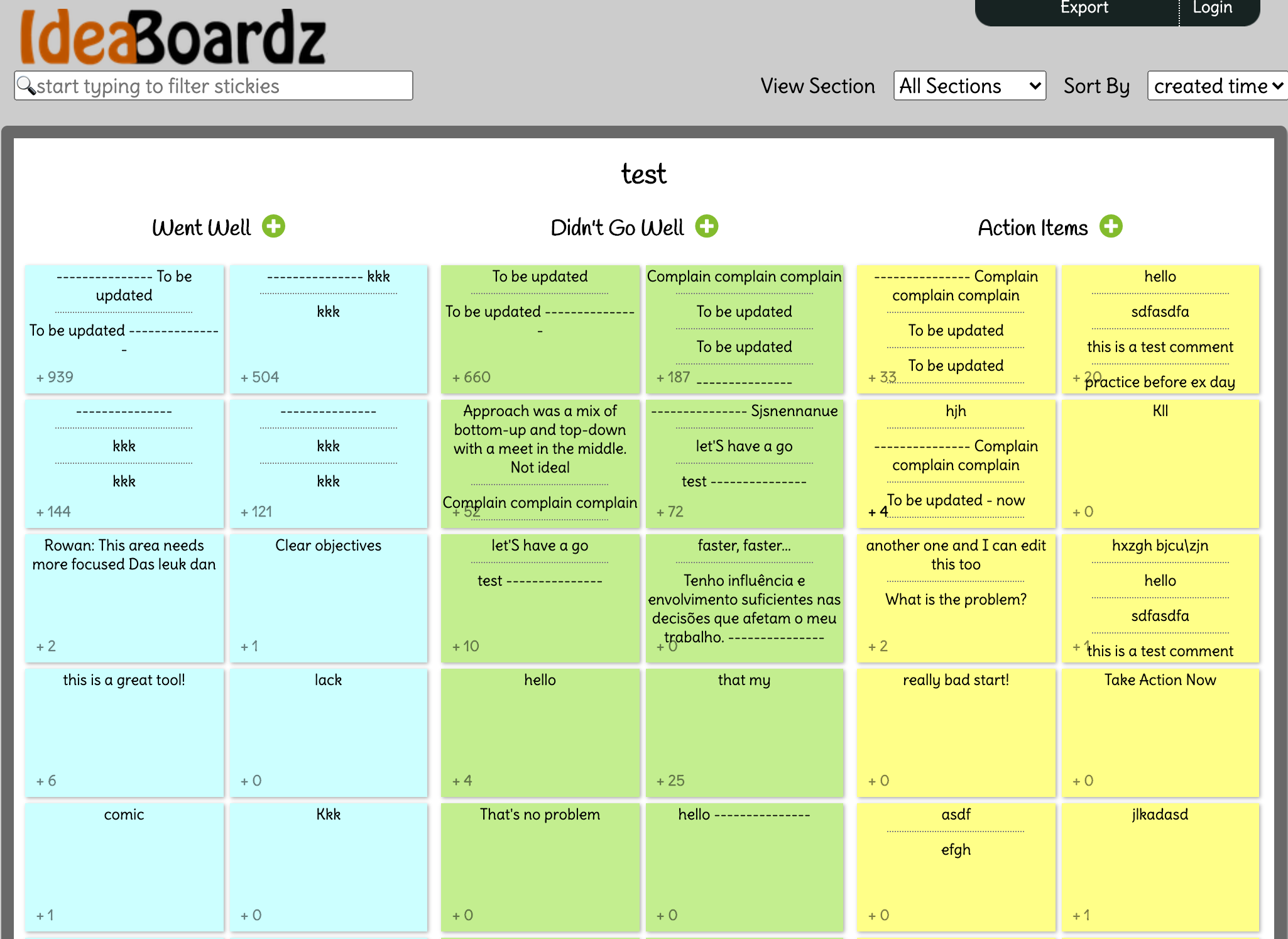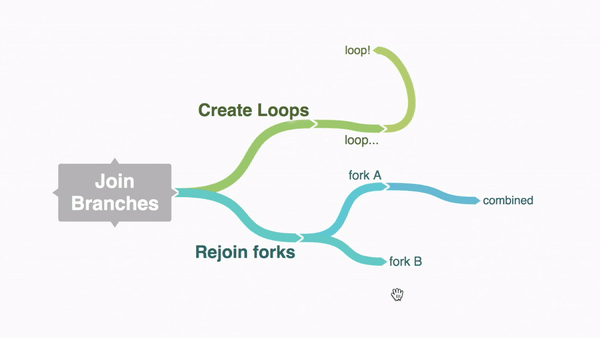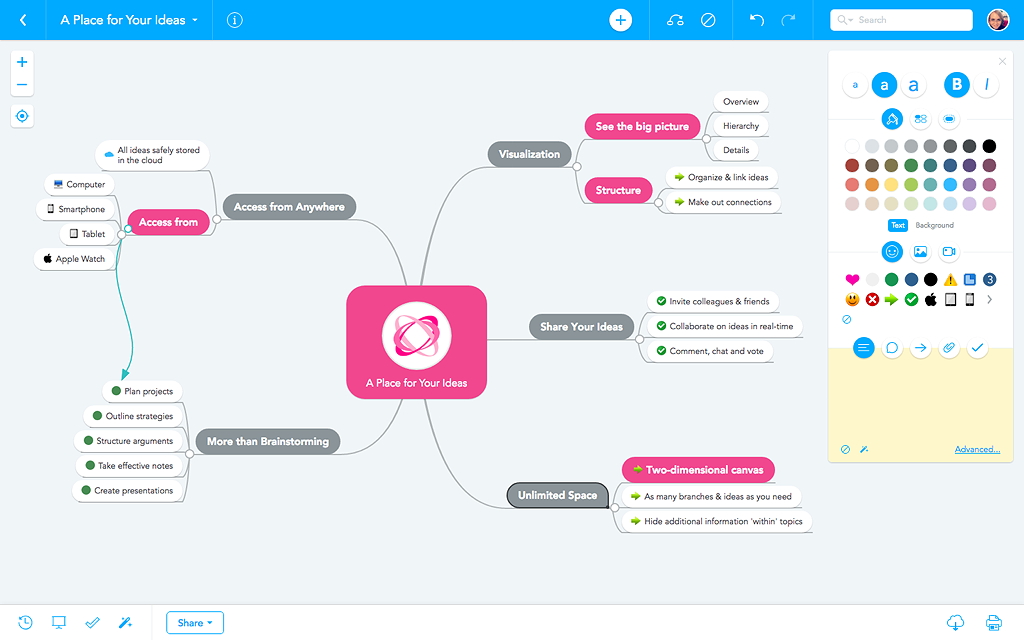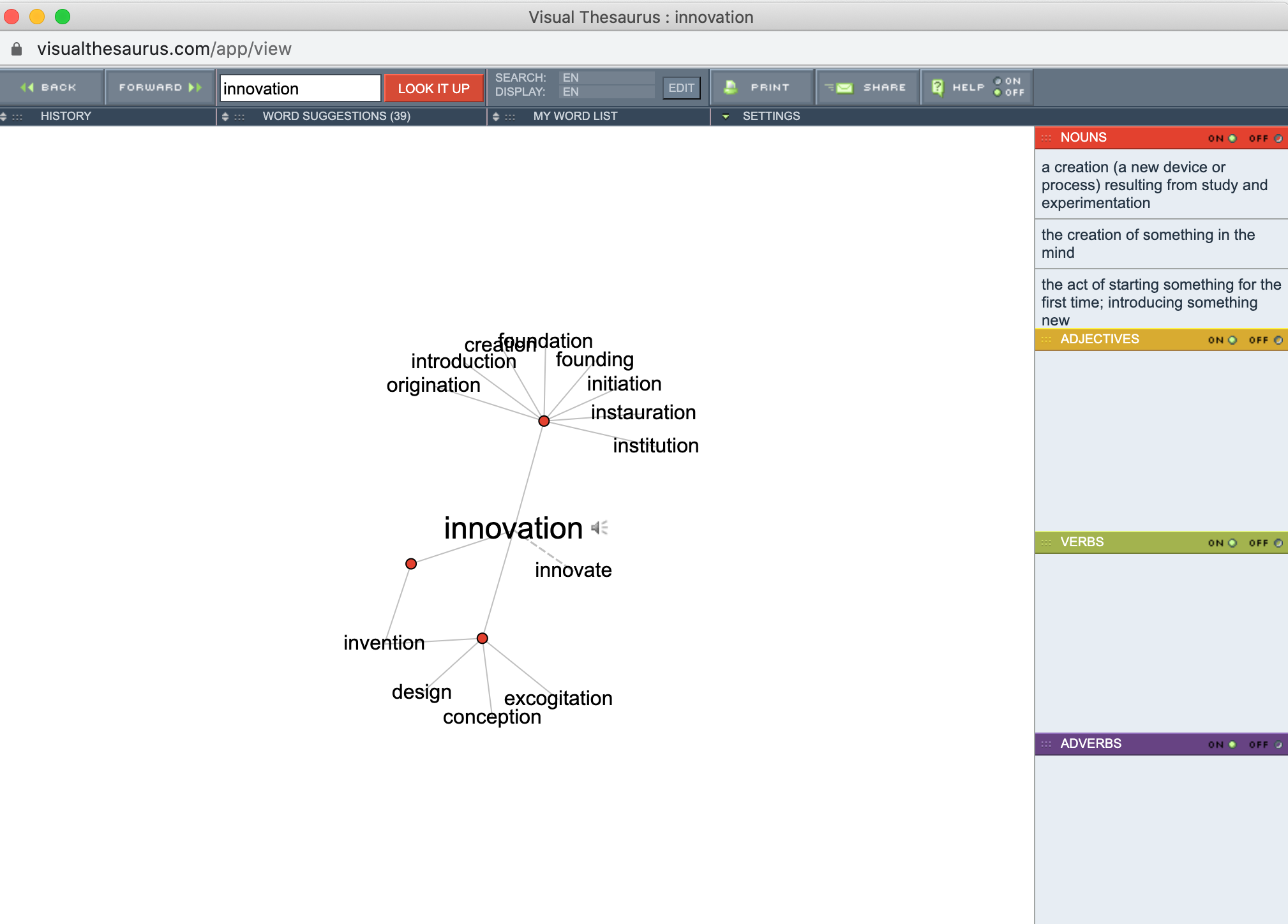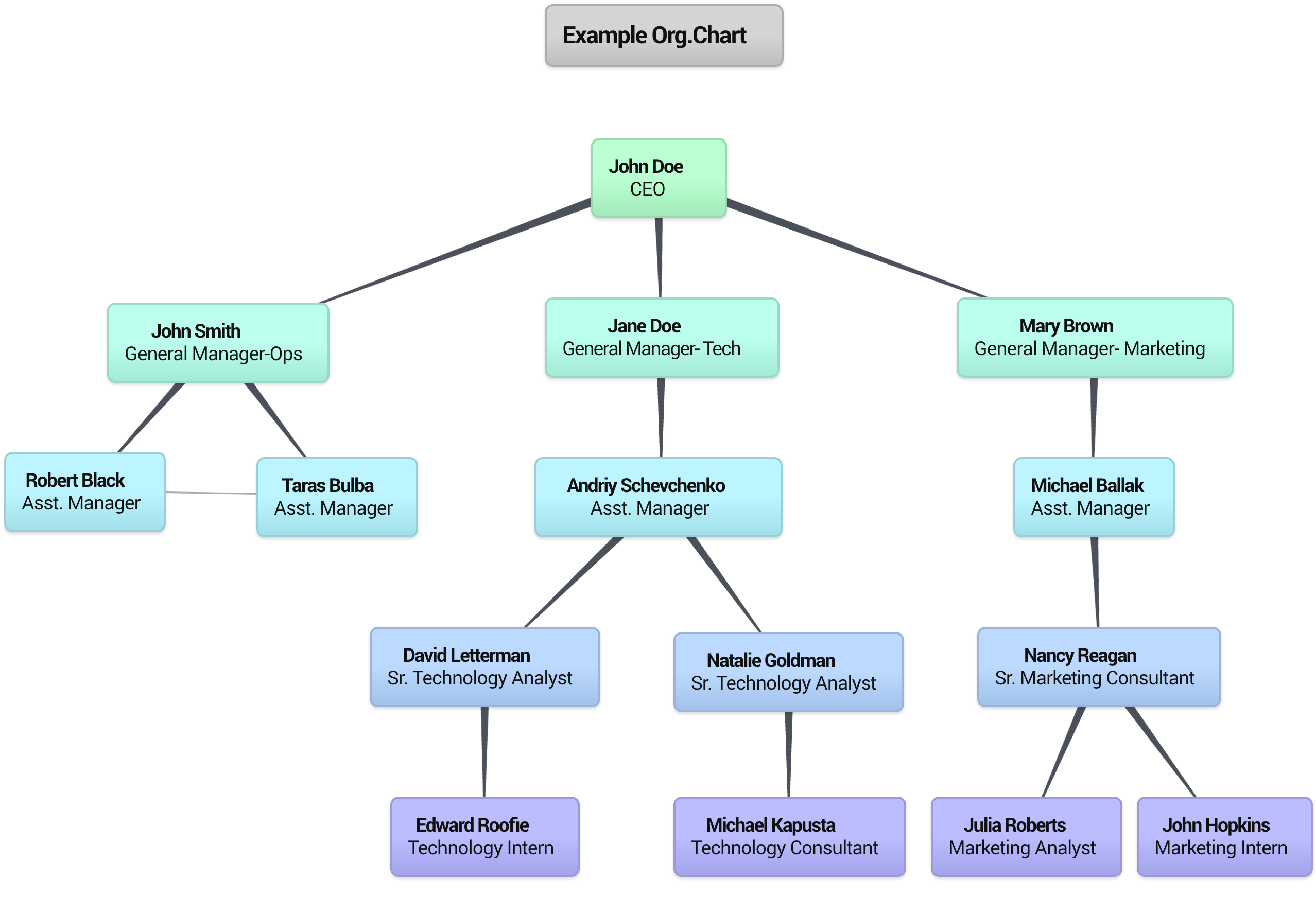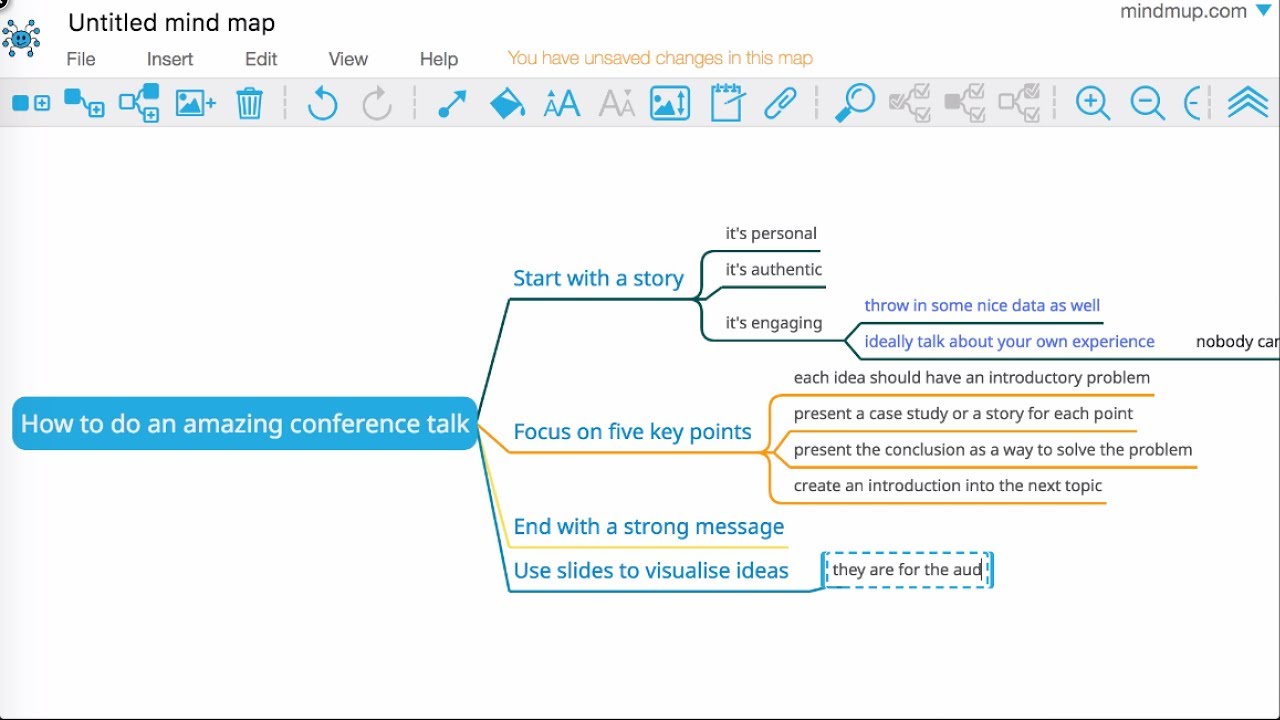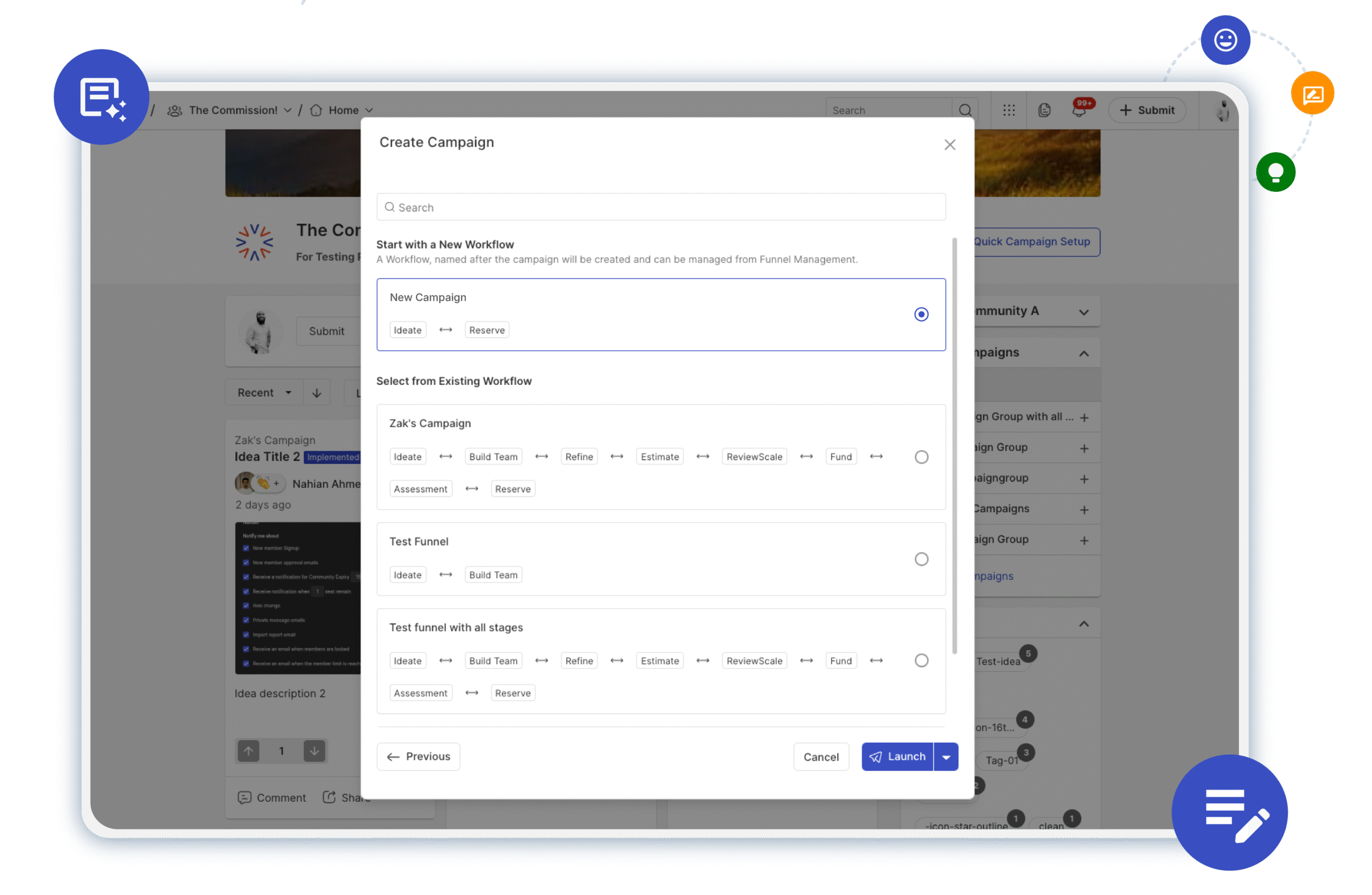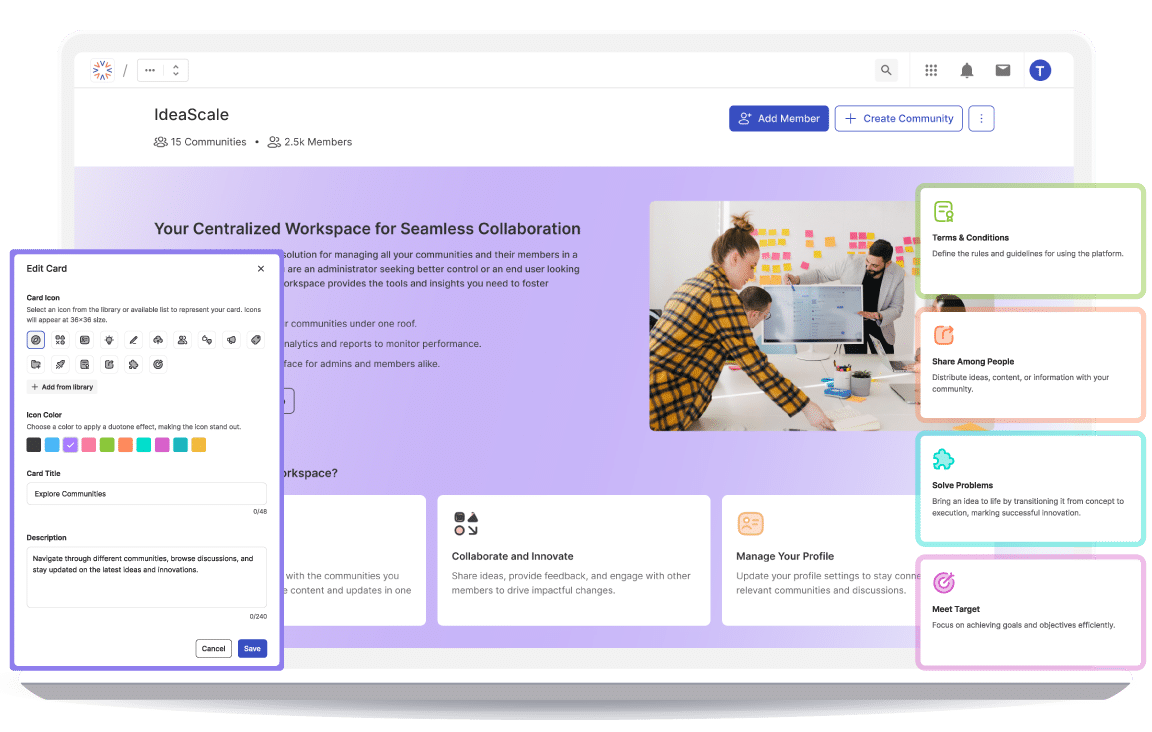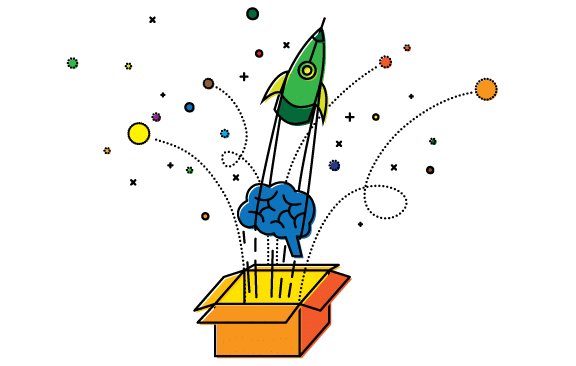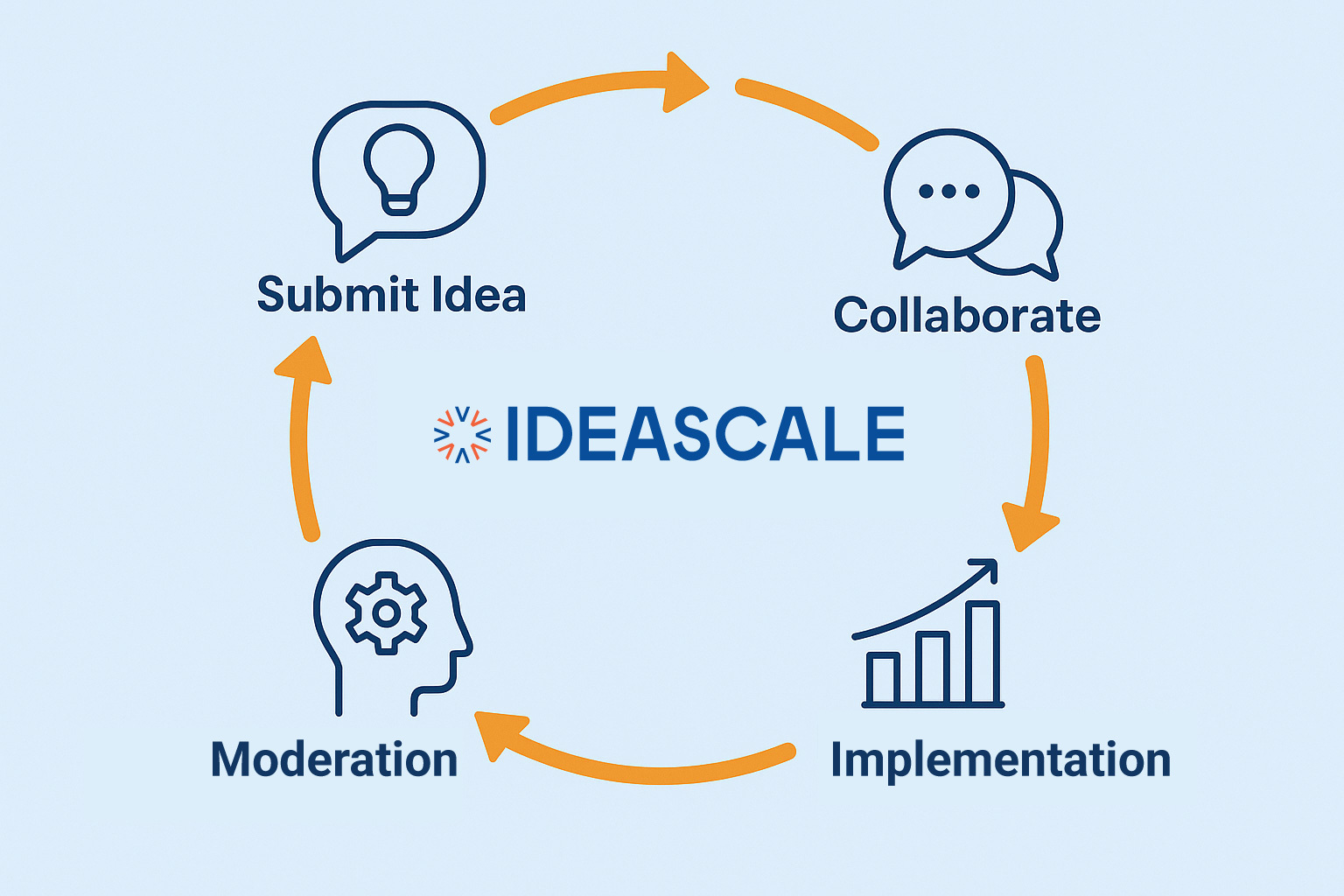Brainstorming is how innovation starts, yet coordinating it can require innovation in and of itself. These web-focused brainstorming tools will allow you and your team to put together more ideas and collaborate smoothly. Even when you’re miles away it can help you. So, how do we get started?
Watch this excellent video by Sprouts, an online organization dedicated to learning, science, and ideation. The video talks about how to leverage brainstorming tools and create the right environment to incite employees to speak up and share their ideas. For example, brainstorming tools allow employees to share ideas anonymously. And also letting them vote between these is one way of helping employees who may otherwise not be comfortable sharing their ideas in public.
Brainstorming Tools to Inspire You
Now that you’ve got some ideas on how to get started with your thinking, here are some tools to inspire you.
Google Docs & Google Sheets
Google Docs, of which Google Sheets is a subset, is the modern scratch paper. The free collaborative web-based software makes it simple to upload a document, create a tracking table, and use all the other features with a team, sharing documents with each other and collecting edits.
Slack
Slack is often viewed as a chat app, but its real value lies in its name: Searchable Log of All Conversation and Knowledge. Originally built to develop a video game, Slack’s value is that it keeps your chats, shared documents, and links permanently, so you can just search for the item you need instead of having to ask someone to share it again.
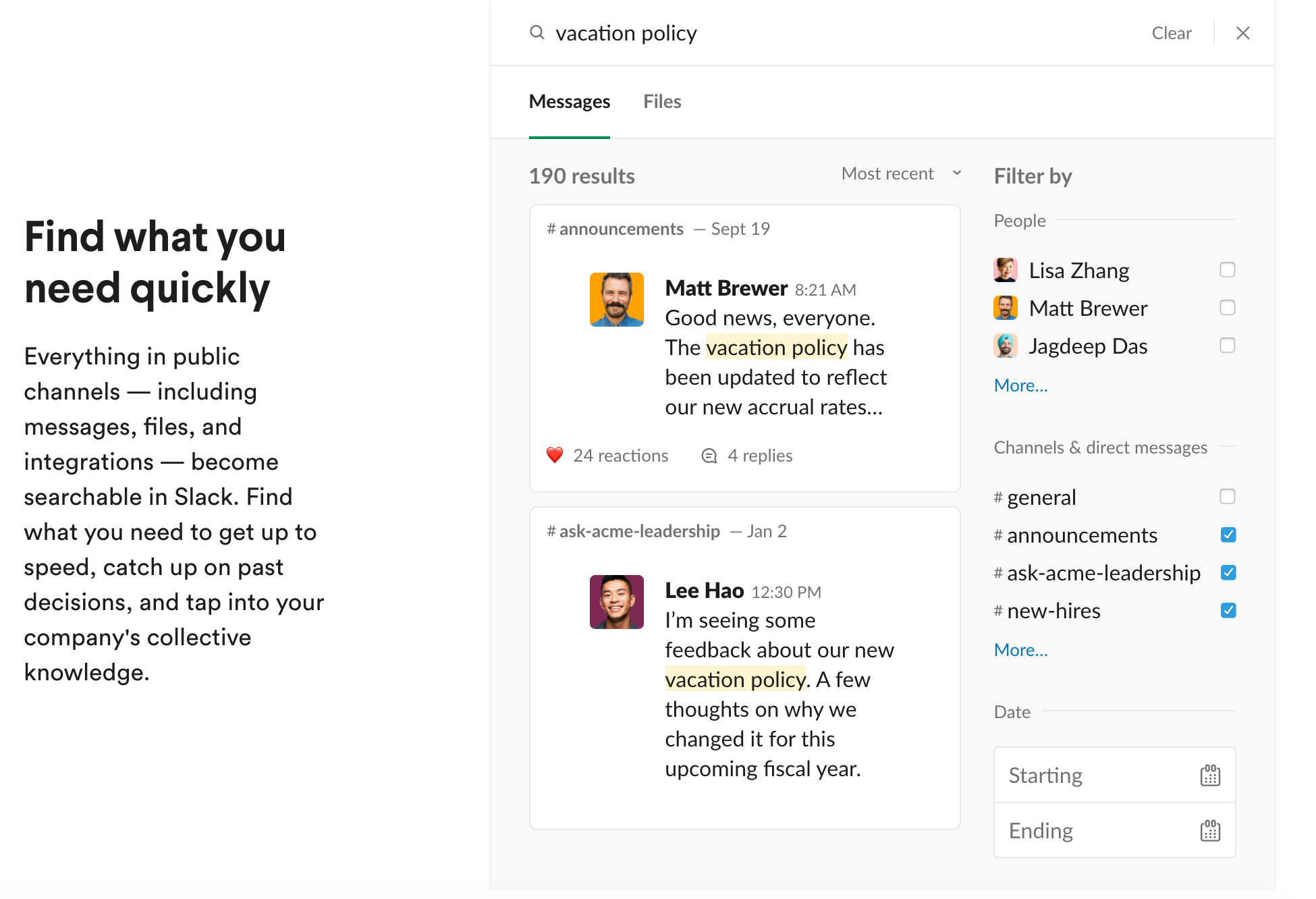
Microsoft Teams
Microsoft has combined features from Slack and Google Docs into Microsoft Teams. The goal of Teams is to put everything you need to finish a project on one platform. It’s most powerful when paired with Microsoft Office, but robust third-party support makes it a useful tool for teams that have downtime at the airport or may only have a phone or tablet with which to work.
Lucidchart
Lucidchart offers a nice solution to help ease the ideation process by allowing users to collaborate in real-time. It offers a basic whiteboarding tool for brainstorming. Besides, it also allows users to create more advanced process mapping and systems design.
IdeaBoardz
If you like to organize your ideas in a tangible way, like with pushpins and note cards, IdeaBoardz translates that experience to a browser. It allows members of a group to make virtual sticky notes and place them under chosen categories. A Like button serves as an informal polling mechanism among teams, especially if you’re managing a big group; as likes collect, the more popular ideas stand out.
Coggle
Coggle creates mind maps. Write down a term, begin free-associating, and add each association as a bubble with arrows and connections.
MindMeister
Available on the web and updating in real-time, MindMeister’s virtual whiteboard allows you and your team to collaborate and discuss no matter where you happen to be.
This video reviews Coggle, MindMeister, and Draw.io, three excellent mind-mapping tools, analyzing the benefits and disadvantages of each. Options like Coggle and MindMeister are easier to use, whereas Draw.io gives you a wider variety of options. Which one do you prefer?
Visual Thesaurus
Visual Thesaurus generates association trees from any word you type in. For example, if you type in “car,” it’ll create trees not just for roads but for train cars, sidecars, and so on. It’s useful for finding the right word to describe a concept. But it can also bridge creative gaps when you’re searching for a metaphor or a different approach. The tool also offers definitions and pronunciations of unfamiliar words. So you’ll learn something along the way.
Bubbl.us
Perfect for freeform structure and design, Bubbl.us lets you layout bubble charts with ease.
MindMup
MindMup is another free mind map maker online. Hence, you can easily access your mind maps from anywhere via any device. When you’re done mind-mapping, you can publish and share your mind maps online or present them to your colleagues by converting them to PDFs or PowerPoints.
Innovative brainstorming tools enhance the creativity and productivity of individuals and teams. Equally, it provides user-friendly interfaces and collaborative features for generating and organizing ideas. This is important to choose the right tool that suits the specific needs and preferences of the users. Overall, these top brainstorming tools provide valuable insights for anyone seeking to explore new ways to stimulate their creativity and improve their brainstorming sessions.
Discover how AI User story mapping Solutions can significantly improve efficiency in product development.
Most Recent Posts
Explore the latest innovation insights and trends with our recent blog posts.