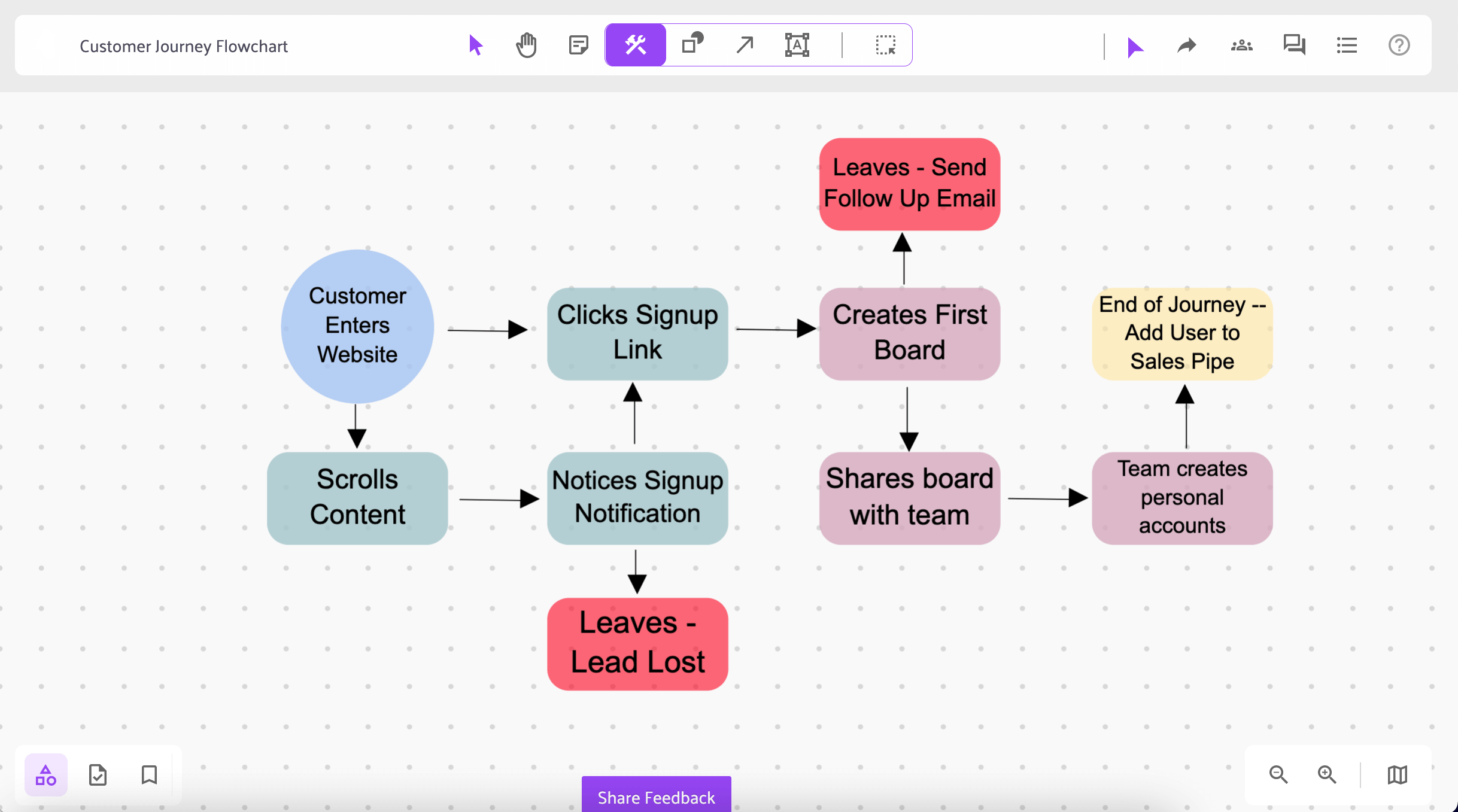Teams use a ton of different tools to map out their workspace. Whether they’re making org charts, creating project plans, or formalizing internal documentation, organizations everywhere utilize visual templates to build their workspace. Among these digital templates are flowcharts. Flowcharts are incredibly helpful tools with many different applications and are very beneficial when mapping a team’s workflow. In this article, we will outline the most significant flowchart advantages and touch on some of the distinct challenges they face. If you want to learn about the various applications of flowcharts, you can check out our guide on ten different flowchart examples.
Flowcharts Explained
A flowchart template is a diagram that visualizes a linear set of steps to define a larger process. Different steps in the process will be denoted by different shapes, which are connected by directional arrows to guide the user in the right direction.
Flowcharts traditionally help people make quick decisions or automate a repetitive procedure and can be used as a visual aid for documenting workflows. The different symbols and shapes in a flowchart help clarify direction, action, and outcomes for the user.
Due to their flexibility and ability to diagram complex workflows, flowcharts can be found in many different types of organizations.
If you want to learn more about flowcharts and how to use them, you can find more information here.

9 Dynamic Flowchart Advantages
Using a flowchart can help diagram workflows, create maps for your organization, and communicate information with ease. Even for people who aren’t visual learners, flowcharts can be an extremely helpful tool for improving efficiency. Here are some of the top flowchart advantages.
Builds Clarity
Flowcharts are incredibly good at taking a complex series of steps and organizing them into a visually digestible format. Formatting information into a flowchart helps build clarity with the defined process and makes everything easier to understand.
Specifically, flowcharts build clarity through simple, stepwise visualization. By organizing information on a map with directional arrows, action commands, and a path to follow, anyone can use a flowchart to reach their desired goal.
Clarifying not only the steps in the process but the different outcomes and end results is super helpful for teams to gather their focus on one objective and find the best way to reach it. Flowcharts gather this information on a single document, making it accessible and concise. Providing a single source of information is another reason they build clarity and help create a communal understanding within teams.
Helps Identify Specific Steps
One of the big advantages of a flowchart is, similar to a customer journey map, helping break down processes into their individual steps. This is helpful from a team perspective to understand each specific step that goes into a greater workflow or experience. The process begins with an initial trigger and is broken down into multiple individual steps that highlight the completion process of a task. The steps are broken down and identified directionally, meaning they can be followed in a linear fashion to ensure you’re working in the most efficient route to completion.
Breaking down these steps can highlight things that might have flown under the radar or were lumped together when really they should have been their own individual steps. Separating tasks into distinct steps helps identify the specific goals associated with that action and the desired outcomes of each phase.
Mapping processes out on a flowchart helps identify the most important steps in the process and unearths things that are hard to discover without a visual aid. By doing this, you can identify possible roadblocks and optimization strategies before they even occur.
Outlines a Complex Process
Similar to identifying specific steps in a process, flowcharts are mainly used to outline a complex process and make it simpler. This has less to do with the specific steps but more about how they connect.
Flowcharts focus on creating directional flow within a process. Things start from point A and, through a series of steps and actions, will eventually progress to point B. Flowcharts are all about making this journey simple, predictable, and optimized. Flowcharts take a seemingly complex process and organize it in a way that provides direction to every single step allowing people to easily follow their process to a successful result.
Simplifying processes is incredibly important for multiple reasons, but mainly it makes it possible to communicate complex tasks much easier. Communicating tasks between teams and to new employees makes cross-team collaboration incredibly smooth and can have an effect on everyone’s efficiency.
Communicates Ideas Quickly
Just as we outlined above, flowcharts make it incredibly easy to communicate ideas quickly. Instead of talking through an entire flow and listing it in a bullet list, flowcharts allow you to visualize every step in a workflow, creating a living document that anyone can access for context and guidance.
Flowcharts create a forum where people can communicate processes, steps, and directions instantly by simply referencing an easy visual aid. This aid makes communicating ideas referenced in a flowchart incredibly easy and gives people a reference point to begin a conversation about how to best achieve their goals.
Flowcharts also allow new hires to instantly gain a simple, macro-level understanding of a concept or task before diving into it. By breaking down complex assignments into macro and micro-level samples of information, they can be utilized for a smooth onboarding process.
Coordinates Team Effort
Similar to how flowcharts communicate ideas in an understandable way, they also help coordinate focus in specific places. For example, in a customer outreach flowchart, if there are three very specific steps that need to be followed in order to reach the end goal, the team will focus their efforts on reaching those three steps. In a previous iteration, they might hit one or two, but now they can focus on hitting all three.
Visualizing workflows is an incredibly important part of why flowcharts are beneficial, and with a visual aid, teams can look at their project needs and instantly understand what the most pressing items are.
Especially for project managers, being able to use a flowchart to plan ahead for future sprints and create a manageable flow for their development team can be super helpful and can lessen the burden of prioritization that people face. Being able to coordinate team effort is critical when prioritizing steps, and being able to do so is another critical piece of the many flowchart advantages.
Increases Efficiency & Exposes Inefficiencies
When flowcharts outline the most important steps in a process, it accomplishes two big things. It allows teams to focus and increase their efficiency around those steps, and it exposes areas of inefficiency and waste.
By listing every necessary step in a process, flowcharts focus only on the things that are essential to project completion. Regardless of the external factors, these items are absolutely required. This allows teams to focus on the best way to move between them and complete the cycle with maximum efficiency.
Additionally, when all these steps are listed, it helps expose things that the team might have been doing before implementing a flowchart. These practices could be taking away from their overall efficiency and, depending on their effect, can be scratched entirely.
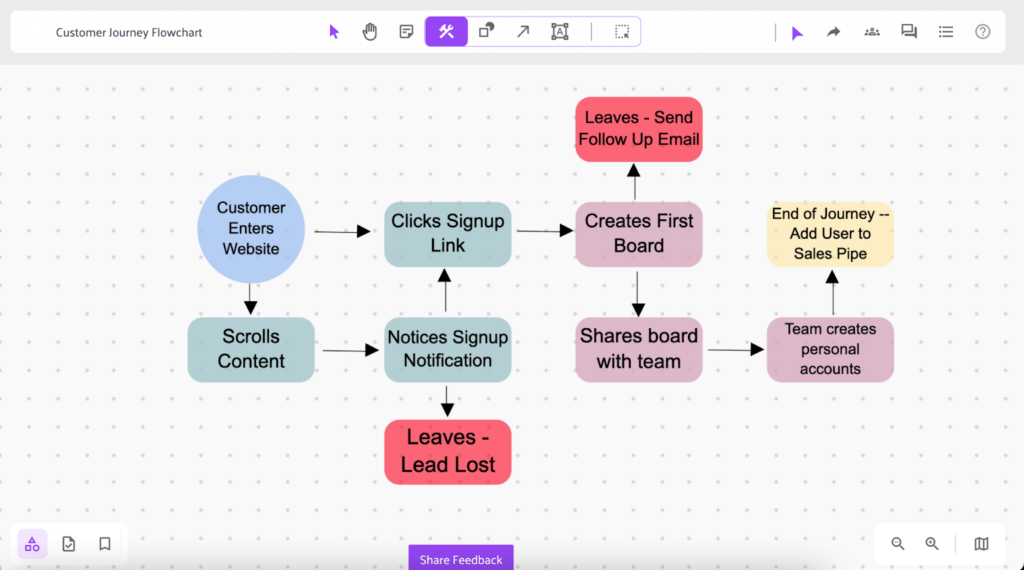
Creates Clear Documentation
Using a flowchart template is beneficial for some people because it provides clear documentation for a given process. Understanding the details of how a process functions might not be of utmost importance to everyone, but having it clearly documented can be extremely helpful for distributing and communicating this information.
For example, digital flowcharts can be used for hiring, onboarding, and healthcare to help document the process internally and externally. This flowchart can then be accessed by everyone who goes through those services and can provide value for years to come.
As a part of digital transformation, many companies are entering a period where more and more of their documents are stored in templates, and more processes need to be documented. Flowcharts are a good example of a modern way to visually document a process and save it for everyone to use.
Additionally, digital flowcharts help save paper and provide a more efficient way of documentation for a large number of people. Having accessible documentation can be critical for some industries and is an important addition to our list of flowchart advantages.
Helps Solve Problems
Flowcharts are popular communication and documentation tools, but they also serve as good problem-solving tools as well.
Flowcharts help solve problems by breaking up the sequence into multiple parts, each easily definable on its own. Having a documented process broken down into its essential elements helps highlight anything missing, any waste, and the most important phases, all things that are necessary for effective problem-solving. When highlighting different phases of a process, people can easily spot where problems arise in isolation and can focus on those specific areas to solve them.
Additionally, each step has a specific direction associated with it, so no problems are left in a void with no logical path forward. Everything is connected to the end goal, so there will always be a clear route to the solution. Understanding the root cause of an issue is just as important as developing a solution, and flowcharts make it much easier to track down and isolate the real problem.
Enables Automation
In some cases, workflows can be predictable and repetitive enough to facilitate task automation. Creating a solid flowchart is essential to facilitate task automation, and in these cases, a program can follow the steps and activate the triggers based on previous outcomes. Workflows that map well to flowcharts are perfect for automation because they lack the need for interpretation. By mapping out linear steps with yes/no commands, programs can easily complete these actions without needing to interpret a customer response.
A perfect example of this can be found in email campaigns. When creating a series of drip email campaigns, you begin by manually creating multiple attached emails that are sent to a certain list of contacts in a certain order. Then, depending on their response, interaction with the product, or lack of interest, you will alter which emails they receive and, hopefully, transfer their communication to a personal representative. Email software follows this flowchart whenever sending automated campaigns, showing how flowcharts are necessary for creating effective automation.
Learn more: What is Flowchart Template?
Challenges & Disadvantages of Flowcharts
While flowcharts can be incredibly helpful, they aren’t perfect for every situation. There are times when flowcharts can waste time, create confusion, and overall be detrimental to a team’s workflow. Below we’ve outlined some of the potential challenges and disadvantages of utilizing a flowchart template.
Flowcharts Take Time
Flowcharts are helpful in saving time for repetitive processes and teaching information, but creating them for the first time can be a very time-consuming process. Especially for diagrams that have a lot of different steps, creating a flowchart requires careful construction. This process takes time and requires multiple revisions, which is a reason that some people might not be able to create a flowchart in a pinch.
Taking extra time isn’t a reason not to create a flowchart, especially for processes that can gain value from a diagram long into the future, but if you’re in a time crunch, then creating a flowchart might not be the most advantageous place to focus your effort.
Only Account for Linear Experiences
Even if you do have the time to put a flowchart together, if your flow requires a lot of unique actions, a flowchart might struggle to account for every step. Flowcharts work best when diagramming a flow that is linear, repeatable, and stepwise. This means that creating a flow that often doubles back, requires unique actions, and doesn’t follow a familiar sequence will be difficult to visualize.
Not only are complex flows difficult for flowcharts to account for, but even if you’re able to create one, it might turn out so messy that it isn’t any help. Creating a diagram that can’t be followed is a waste of time, and it doesn’t leave management with any usable version for later iterations. Because of this, flowcharts are limited by what they can account for and effectively diagram.
Difficult to Rearrange
There are many good software programs to help create flowcharts, like IdeaScale Whiteboard, but even with these powerful creation tools, editing a flowchart can be difficult. Especially when trying to rearrange the diagram to account for a new step, eliminate a layer, or provide new endpoints, rearranging a flowchart can be challenging. If you aren’t an expert with your given tool, editing your diagram and doing upkeep on it can be a serious disadvantage.
Slight Barrier to Entry
Similar to the previous point, flowcharts have a slightly difficult barrier to entry due to their use of unique flowchart symbols. Not everyone is an expert in understanding flowchart symbols, what they represent, and the nuances between them. Because there is a certain level of expertise required to create and understand a flowchart, this might come as a disadvantage to teams looking to implement them.
For example, if you wanted to create an onboarding flowchart for new hires, but they don’t understand how to read and recognize flowchart symbols, it will be incredibly hard for them to communicate information effectively. That being said, you can always edit a flowchart to be more readable for new users, which is best practice when implementing them during onboarding procedures.
Learn more: Different Flowchart Examples
Conclusion
While every single situation might not call for a flowchart, it can be extremely useful when applied correctly. Because of their versatility, simplicity, and ability to communicate information visually, flowcharts are one of the most popular templates for teams everywhere, and hopefully, these flowchart advantages helped clarify why they’re so beneficial. If you want to learn more about how to build your own flowchart, make sure you check out IdeaScale Whiteboard.
Most Recent Posts
Explore the latest innovation insights and trends with our recent blog posts.