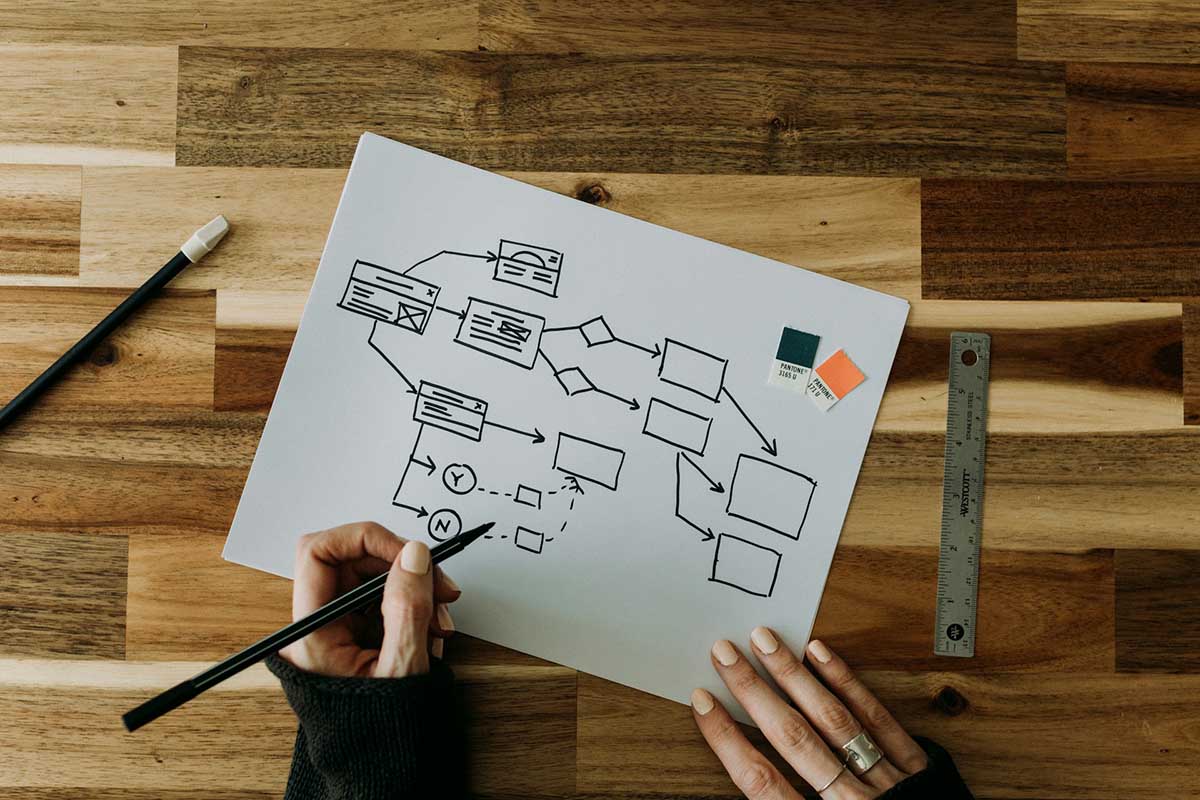What is a Context Diagram?
A context diagram, also known as a system context diagram or a level 0 DFD (Data Flow Diagram), is defined as a broad visual representation that provides an overview of the interactions between a system under development and its external entities. It illustrates the scope and boundaries of the system and shows how it interacts with external entities such as users, other systems, databases, and external processes.
Key elements of a context diagram include:
- System Boundary: The central focus of the context diagram is the system being analyzed or developed. It is typically represented as a single box or circle at the center of the diagram, enclosing all internal processes and data flows.
- External Entities: External entities represent entities outside the system boundary that interact with the system. These could include users, customers, suppliers, other systems, databases, or external processes. Each external entity is represented as a distinct shape (e.g., rectangle) outside the system boundary, connected to the system by data flows.
- Data Flows: Data flows represent the flow of information between the system and external entities. They are depicted as arrows connecting external entities to the system boundary, indicating the direction of data flow. Data flows represent inputs to the system (e.g., user requests, data inputs) and outputs from the system (e.g., system responses, data outputs).
- Data Stores (Optional): In some context diagrams, data stores may be included to represent repositories of data within the system boundary. Data stores are depicted as rectangles inside the system boundary, indicating where data is stored or retrieved during system operation.
The primary purpose of a context diagram is to provide a high-level overview of the system and its interactions with external entities, without getting into the detailed internal workings of the system. It helps stakeholders understand the scope and context of the system being developed or analyzed, facilitating communication and alignment among project team members, stakeholders, and external partners.
Context diagrams are often used as a starting point for more detailed analysis and modeling activities, such as creating data flow diagrams (DFDs) or defining system requirements. They serve as a valuable tool for capturing and communicating the essential aspects of a system’s architecture and functionality in a clear and concise manner.
3 Context Diagram Examples
Here are a few examples of context diagrams across different domains:
1. Online Shopping System:
- System Boundary: A rectangle labeled “Online Shopping System.”
- External Entities:
- “Customer”: Represented by a rectangle outside the system boundary.
- “Payment Gateway”: Represented by another rectangle outside the system boundary.
- “Product Database”: Represented by a third rectangle outside the system boundary.
- Data Flows:
- Arrows showing data flowing from the “Customer” to the “Online Shopping System” (e.g., product selection, order details).
- Arrows showing data flowing from the “Online Shopping System” to the “Payment Gateway” (e.g., payment information).
- Arrows showing data flowing from the “Online Shopping System” to the “Product Database” (e.g., product information).
2. Library Management System:
- System Boundary: A rectangle labeled “Library Management System.”
- External Entities:
- “Librarian”: Represented by a rectangle outside the system boundary.
- “Library Member”: Another rectangle representing library members.
- “Library Database”: A third rectangle representing the database of books and member records.
- Data Flows:
- Arrows showing data flowing from the “Librarian” to the “Library Management System” (e.g., book check-in, check-out).
- Arrows showing data flowing from the “Library Member” to the “Library Management System” (e.g., book search, account information).
- Arrows showing data flowing from the “Library Management System” to the “Library Database” (e.g., book inventory updates, member records).
3. Hospital Patient Management System:
- System Boundary: A rectangle labeled “Hospital Patient Management System.”
- External Entities:
- “Patient”: Represented by a rectangle outside the system boundary.
- “Doctor”: Another rectangle representing medical staff.
- “Medical Records Database”: A third rectangle representing the database of patient records.
- Data Flows:
- Arrows showing data flowing from the “Patient” to the “Hospital Patient Management System” (e.g., patient registration, medical history).
- Arrows showing data flowing from the “Doctor” to the “Hospital Patient Management System” (e.g., diagnosis, treatment plans).
- Arrows showing data flowing from the “Hospital Patient Management System” to the “Medical Records Database” (e.g., record updates, test results).
These examples illustrate how context diagrams can be used to depict the interactions between a system and its external entities in various domains, providing a high-level overview of system architecture and functionality.
Most Recent Posts
Explore the latest innovation insights and trends with our recent blog posts.