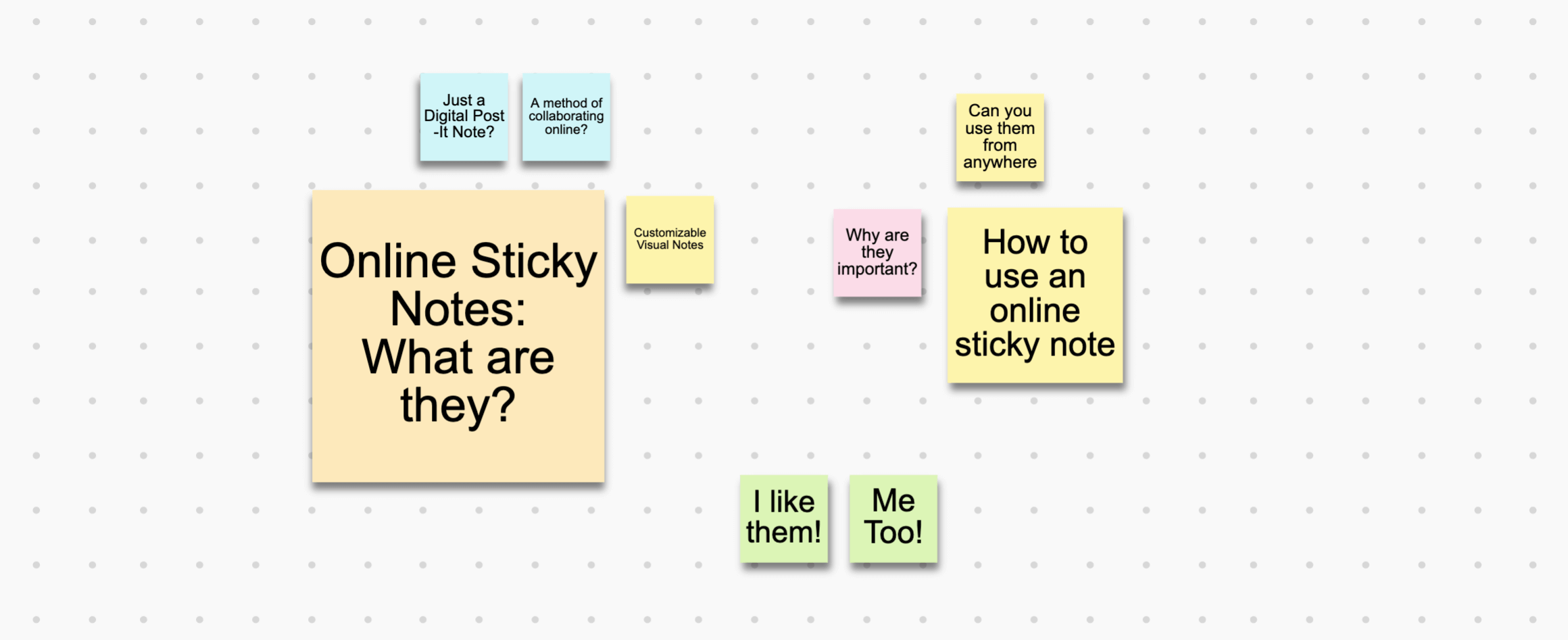Table of Contents
Exams are quickly approaching, your proposal hasn't even begun, and extra assignments are in full force. Students and working professionals alike understand how difficult it can be to juggle all coursework and due dates piling up on their plates. You may not think about it, but using online sticky notes is one of the best ways to organize all of your projects and complete them on time.
Creating a to-do list will assist you in organizing your duties and prioritizing them according to their importance. Using sticky notes also makes it simple to scribble down ideas as they come to mind, which is helpful. Online sticky notes serve as the modern-day equivalent of Post-It notes on our computer screens for many of us and can help bridge the gap between organization and tech.
IdeaScale Whiteboard includes colored sticky notes that are fully customizable – it's as simple as clicking and sticking your way to success! When you make the switch to a virtual whiteboard with online sticky notes, your team will be able to continue discussing, sharing ideas, and creating together even if you are spread out all over the world.
Where Can I Use Online Sticky Notes?
IdeaScale Whiteboard is an online whiteboard that can be used by groups of any size and from any place. As a user of IdeaScale Whiteboard, you have access to a diverse collection of whiteboard templates that can be used to brainstorm ideas with your team.
Staying organized, personalizing your notes, and carrying your notes with you at all times are all made possible with our online sticky notes. If you're interested in learning more about IdeaScale Whiteboard and how it may help your company, have a look at our demo.
Why Use Online Sticky Notes?
Sticky notes can help you to collaborate more effectively, transform your canvas into a simple notepad, facilitate group discussions, and highlight the most crucial components of a live presentation by using them. Online sticky notes can be used on your digital whiteboard for whatever creative endeavor you like. They'll be ideal for any project, whether for work or pleasure, and for any purpose, including teaching and learning.
No Physical Limitations
Sticky notes are a convenient tool for brainstorming, but what if your coworkers aren't all in the same area at the same time to collaborate? Making use of a limitless canvas that works on any desktop, laptop, or mobile device, you can quickly produce and share ideas using online sticky notes. IdeaScale Whiteboard allows you to create a board put all of your ideas in one shared place and connect with your team from anywhere.
Create Collaborative Rhythm
The outcomes of a brainstorming session may be modified, added to, and organized much more quickly and efficiently when using online sticky notes. Organize your unstructured wall of notes into a more visually appealing visual representation that you can share with your team members and other key stakeholders.
To make it easier to discover what you're searching for, recognize common themes, and take action on your ideas, try using assisted grouping, tagging, and color-coding to categorize your information and organize your ideas.
Collaboration That Flows
Online sticky notes enable you to reap the benefits of a real-time brainstorming session regardless of where you are in the world. Using IdeaScale Whiteboard, you can collaborate with your team from any location, whether you're organizing an ideation workshop or debating whether a particular idea is realistic.
What this allows you to do is conduct real-time brainstorming sessions from anywhere in the world, and you can ensure that these collaboration exercises will flow with ease thanks to our simple and effective online sticky notes.
Manage Your Process Creatively
Improved control of your creative process can allow you to generate more effective products in less time. You will see a significant increase in the productivity and inspiration of your team if you employ online sticky notes during brainstorming sessions. This is because online sticky notes can be edited both in real-time and asynchronously, allowing collaboration and ideation to occur whenever inspiration strikes.
Each brainstorming session should be timed to ensure that your team remains on track while creating ideas, discussing them, or taking a break. A quick voting session among your team members may be beneficial in helping you quickly analyze your thoughts and decide which path to go.
Learn more: 5 Important Reasons Online Sticky Notes Are Effective
Online Sticky Notes Advantages
Use Notes From Anywhere.
When sticky notes are forgotten or misplaced, you automatically lose all of the information that they hold. This is an incredibly frustrating problem and one that often results in important information being lost forever.
With online sticky notes, you don't have to be concerned about losing your notes because they're always with you on your computer or smartphone.
This is also advantageous for people who do their business from a distance. Online sticky notes allow you to leave sticky notes at work with important information that you will later review at home without worrying about forgetting them. There will be no need to bring your laptop to the shared workplace to update your files because they will be accessible from your home office.
Organization Is Simple
Using real sticky notes is helpful but can often cause a big mess as they pile up on your desk. Furthermore, if you want to rearrange a whiteboard or collaboration session it can take a huge amount of time and effort just to display the information in a different way. These scenarios are where online sticky notes are very popular. Using them on an infinite online canvas means you are able to rearrange data easily and capture ideas permanently while avoiding clutter.
As long as you utilize online sticky notes to keep track of your tasks, you can avoid the hassle of manual organization and real-world clutter. A cloud of sticky notes may be used to organize your thoughts into categories if you wish to categorize your sticky notes into groups. It is possible to construct anything you want using sticky notes if it makes sense to you, and this won't ever clutter your workspace.
Personalize Your Notes
If you read your own handwriting you can almost always translate it, but this doesn't always go for other people. Understanding others' contributions can be hard on real sticky notes, but online sticky notes provide a standardized and customizable experience for everyone. You can color-code notes to denote certain representations and can read all of them easily thanks to standard font options.
Your notes can also be easily resized to capture your attention while reading them. When you require quick and easy customization options, online sticky notes are very handy.
You Can Idea Track With Your Team
Are you a member of a team that works from a distance? In most cases, technology such as online whiteboards that allow teams to work from a distance is required. It is possible to use online sticky notes in conjunction with these conference rooms to collaborate on ideas and plans.
In addition, you may utilize these notes to help you construct presentations and pull together information from your colleagues. It is possible that others will bring in sticky notes, and you can put together your notes so that you can collaborate with your team while also preserving a record of them that is available to everyone on your team.
Learn more: Online Whiteboard Advantages & Upsides
When Are Online Sticky Notes Applicable?
Are The Participants Capable?
Are all of your participants able to take advantage of the technology? To peel off a physical sticky note you do not need to create a new password or validate your email address. Lengthy registration procedures turn off participants and are cause for confusion for many, but not with IdeaScale Whiteboard. IdeaScale Whiteboard allows your team to collaborate anonymously by simply clicking an invite link and being transported straight to a board. Participants can then quickly formulate their ideas and present them on one platform with each other without having to worry about the hassle of signing up and getting to the right place.
Can They Understand the Interface?
Is using online sticky notes straightforward for everyone? As a facilitator, you may discover that tools with extra bells and whistles sound interesting, but your participants may struggle to utilize them successfully because they are overloaded with information.
If you use a steep learning curve solution, your ability to conduct online meetings will be severely restricted. IdeaScale Whiteboard has an easy interface that makes it possible to understand and learn the hows and whats of the platform, making it easier to understand and successfully achieve project completion.
Can We Achieve Our Current Goals?
Is it up to the challenge that lies ahead? When it comes to completing a project, IdeaScale Whiteboard online sticky notes are one of the most user-friendly and easily accessible solutions available. What's more, the most sensible thing is. It's completely free! Everyone can place stickies on the boards which is vital if you want the entire group to contribute and create a truly collaborative environment.
When Should I Use Online Sticky Notes?
Any Digital Collaborative Interface
Add all of your digital sticky notes to a shared online whiteboard where everyone can see them all at once. Being able to discover what you're searching for much more quickly when all of your thoughts and notes are in one place. Your team will enjoy how simple it is now to discuss and review ideas with each other.
Brainstorming Sessions
Brainstorming sessions are the perfect environment to utilize online sticky notes. When brainstorming new goods or ideas, using an online whiteboard and a limitless supply of digital sticky notes is a terrific approach to get everyone on the same page. Moreover, you have the option of making your online sticky notes as large as necessary to fit all of your thoughts in the online environment.
Participation and Criticism
Adding post-it notes to a document is a simple and effective way to give feedback or suggestions. Online sticky notes can convey contextual input in a short amount of time. In order to increase security, make sure that your contributions are targeted towards a specific person or item to ensure that your message is seen by the right people.
Make Notes
You have enough time to scribble down the most critical points to remember during an online meeting. To put it another way, an online whiteboard and digital sticky notes can help you keep track of essential ideas. Consequently, everyone will be able to see and join in the discussion on the board. In a Stand-Up meeting format, sticky notes are an easy tool for team members to add their comments ahead of time.
Learn more: What is Online Whiteboard?
Where can we use online sticky notes?
When Working Together
Sticky notes are a great way to talk to your coworkers when you're working on a project together. To track who is commenting on your work, the best thing to do is make a color-coded legend. Use digital sticky notes on a whiteboard to reduce your collaboration session into critical ideas. To say what you think or add something to a project you're working on together, write in the box.
During Teaching & Education
During a project, you can use a sticky note in a bright color to give specific directions or tell someone what to do. Comments can help you point out the essential parts of a piece of text to your kids. You can add some fun to your live lectures or presentations by using sticky notes. You can use them to write down students' questions comments, and other responses.
Conclusion
The internet is hazardous to leave your ideas unattended, and a whiteboard is no exception. Because it is automatically saved and accessible from a variety of devices, you may access your board whenever inspiration strikes. It's like carrying about a never-ending whiteboard in your pocket at any time. Many other applications are possible, and these are only a few examples of the numerous possibilities.
Online sticky note boards make it simple to interact and collaborate with colleagues when you need to get something across quickly. IdeaScale Whiteboard gives the user feasibility as well as a platform to work in one place. Teammates do not have to worry about sending links to their work while in the meetings. They can efficiently work alongside even when they cannot look at each other jobs or work remotely. Hence choosing IdeaScale Whiteboard will be an excellent choice for your company and workplace.
Most Recent Posts
Explore the latest innovation insights and trends with our recent blog posts.