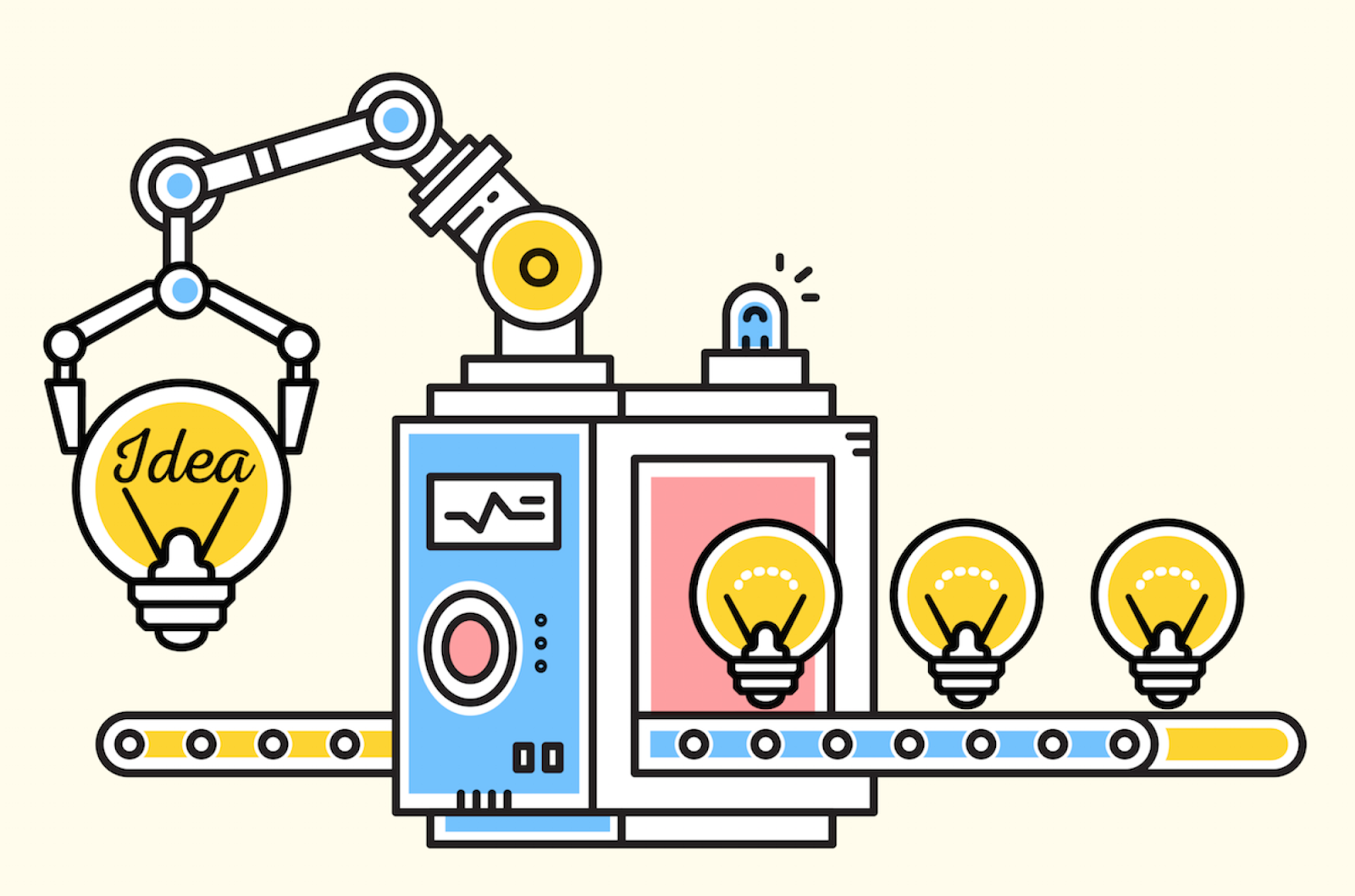Design thinking is a process in which teams attempt to understand their customer, reimagine problems, and brainstorm solutions previously out of reach. By doing this, teams can creatively define new possibilities to find solutions. Design thinking exercises are built to be done in person, collaborating, and brainstorming through intense teamwork sessions. How then, can you maintain the intensity and productivity when facilitating a workshop virtually?
It may seem inconvenient, but in reality, design thinking exercises can achieve great results when implemented virtually. Below you will find some strategies and exercises that are ideal for digital implementation. Thanks to video conferencing and visual collaboration tools, design thinking can be rethought altogether. If you are interested in learning more about virtual workshops, check out our comprehensive guide.
Design Thinking Exercises
Stimulate the Underlying Meaning
This exercise is meant to target the underlying meaning behind the strategy or the task at hand. Especially online, the purpose of collaboration can get lost when people are working together on a project, or participating in a workshop. One way you can maintain focus on your goals is by asking “yes, and?” questions.
“Yes, and?” exercises focus on the creative possibility when you follow ideas to their logical ends. This strategy is a more positive outlet compared to answering questions with “yes, but” and establishes momentum to move forward. When you say but instead of and, you stifle the creative possibility of an idea, but when you respond with and, you allow yourself and the team to brainstorm about what is possible below the surface level. Reaching these deeper-level ideas often reveals motivations and productive outcomes that aren’t initially apparent, which aids tremendously in the design thinking process.
“Yes and” activities not only allow for creative freedom, but they make space for people who may not feel as included or free to share. This can happen more frequently during virtual meetings and workshops than it would in person, so creating activities that promote inclusivity and participation is key to engaging your team. Brainstorming ideas and making sure they are followed through with is of utmost importance in design thinking, and including “yes, and” activities can ensure that virtual workshops maintain their efficacy.
Another activity that can stimulate your goals is having everyone share their customer assumptions. Sharing assumptions you believe the customer holds demonstrates your understanding of their needs and establishes the extent to which your product or service meets those needs. When you understand the assumptions held you can better target their demands.
These activities all serve to dig deeper from the surface-level solutions initially provided and establish wholesome solutions that address the specific needs of the customer. Both “yes, and?” exercises and defining consumer assumptions can easily be done virtually with the assistance of a visual collaboration tool, which can help teams quickly and collaboratively take notes. These strategies are both great ways to engage your team virtually and stimulate predictive design thinking outcomes.
Simulate the User
Every designer will always have the customer at the forefront of their mind during the creative process, and during design thinking exercises it can be helpful to create an avatar for them on paper. Creating an avatar, or an ideal consumer can help everyone better understand the motivations and concerns from the customer’s perspective, which will in turn help them create more nuanced and impactful solutions. In order to do this, you must build a collective identity for the customer and, step by step, show how they will interact with the product in mind. This highlights every reason they want to consume your product and exposes any concern they may have for not doing so. By physically writing this out in front of you, it will be much easier to imagine ways to hit those goals, rather than circumventing a way to look at a goal without explicitly targeting it
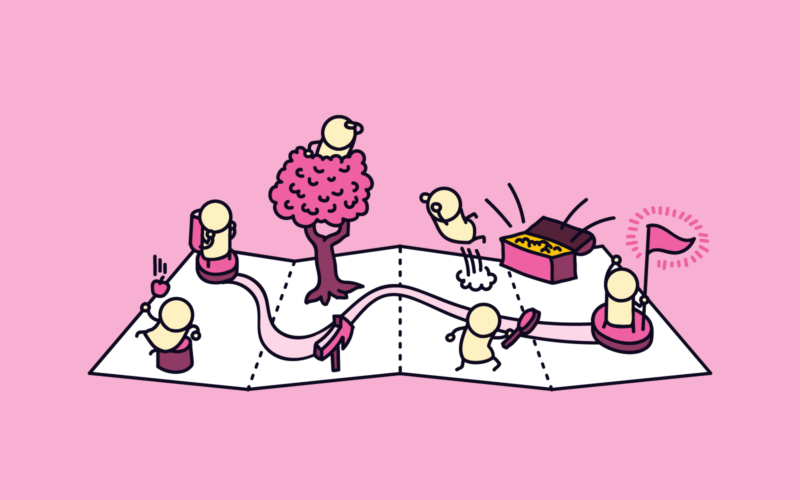
Creating a user persona and utilizing a customer journey map is recommended here because it is very easily transferred from a whiteboard to a visual collaboration tool. While using a collaboration program, you can facilitate the organization of thought, and the flow of ideas, and allow everyone to work on the same document in real time. Without a collaboration tool completing this activity may cause confusion and feel unproductive due to the lack of in-person communication abilities. Having only a video call may hinder the creative nature of collaboration, and using a tool to supplement that is extremely helpful for this activity. Additionally, if you need assistance documenting some information collaboratively, using a concept map can be super helpful to increase comprehension.
Individual and Group Ideation
The Ideation process is critical for teams to discover new problems, solutions, and designs. Virtually this can be somewhat of a hassle, but when using a visual collaboration tool there is actually a helpful way to implement Ideation and maintain productivity. On Mural, as a facilitator, you can enable private mode, which allows people to work without seeing the edits of their fellow participants. This is a super useful feature because it enables people to individually create and brainstorm on the canvas without interruption or distraction. During your collaboration, it is important to flip between group thinking and individual creativity, and this mode allows you to do just that.
The beauty of this tool is that when you disable private mode, you will be able to display the edits that everyone made alongside each other. This allows for group ideation to appear on the same platform as the individual ideation occurred. People can directly compare ideas and edits, and formulate what they believe the final contributions should be based on everyone’s individual efforts. You can even create a voting system to establish what each person’s favorite contributions are, highlight those, and use that information to proceed with your next steps. The use of a visual collaboration tool here means that the individual & group ideation process is slick and streamlined, possibly functioning more efficiently than it did before. Ideation is a critical step for visual thinking and we believe visual collaboration brings new possibilities and flexibility to this process.
Assigning Thinking Roles
Assigning thinking roles can be an important method to expose certain weaknesses in trains of thought, and help attack problems from all angles. The strategy associated with assigning thinking roles is commonly referred to as “the six hats”, “six colored hats”, or some variation of this. The main point is for people to narrow their thinking to an area they might not have initially focused on. This allows for the discovery of perspectives that might be too narrow if they were thinking about the entire concept or idea at once. The traditional assignment of hats follows as such: Emotion, Benefit, Ideas, Planning, Judgement, and Facts. As you can see, these areas are all unique and deal with a completely different angle of a problem or solution, stimulating direction within each person’s thought process.
Working within a specific mental framework allows you to dive deeper into the thought process for that area than you usually would, which means everyone will uncover unique and new patterns of thought by focusing on them. This also creates debates between viewpoints, where traditionally people might be more in agreement. Even ideas people may agree with, they are now forced to push back against, which helps create diverse conversations. This exercise is really helpful in analyzing persisting problems or active solutions and needs at least a couple of people to function properly. Using a visual collaboration tool can stimulate people’s ability to participate in this activity by allowing them to simply focus on their own section of thought. These tools allow for a large scale of zooming ability, which lets people act as if they’re in their own room on the shared board, focusing their thoughts and contributions in one specific area, and later zooming out to see all the contributions in their entirety.
Learn more: What is Design Thinking?
Conclusion
Design thinking is all about creativity and imagination, and when you take a step back and apply that imagination to the task at hand, it appears as if design thinking itself can be rethought. Through the efficient use of collaboration tools and exercises, design thinking can be implemented through an entirely new virtual platform.
Most Recent Posts
Explore the latest innovation insights and trends with our recent blog posts.