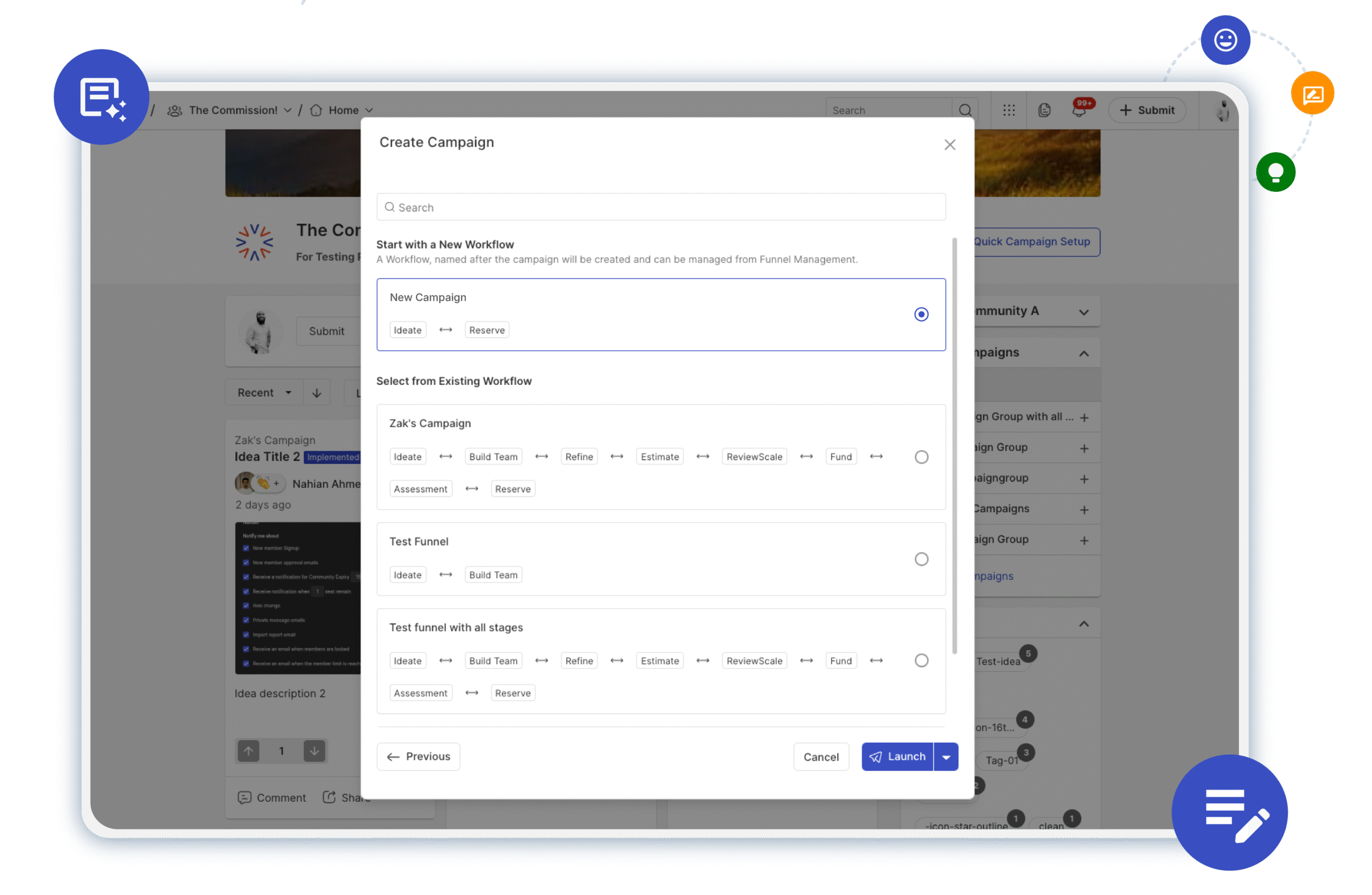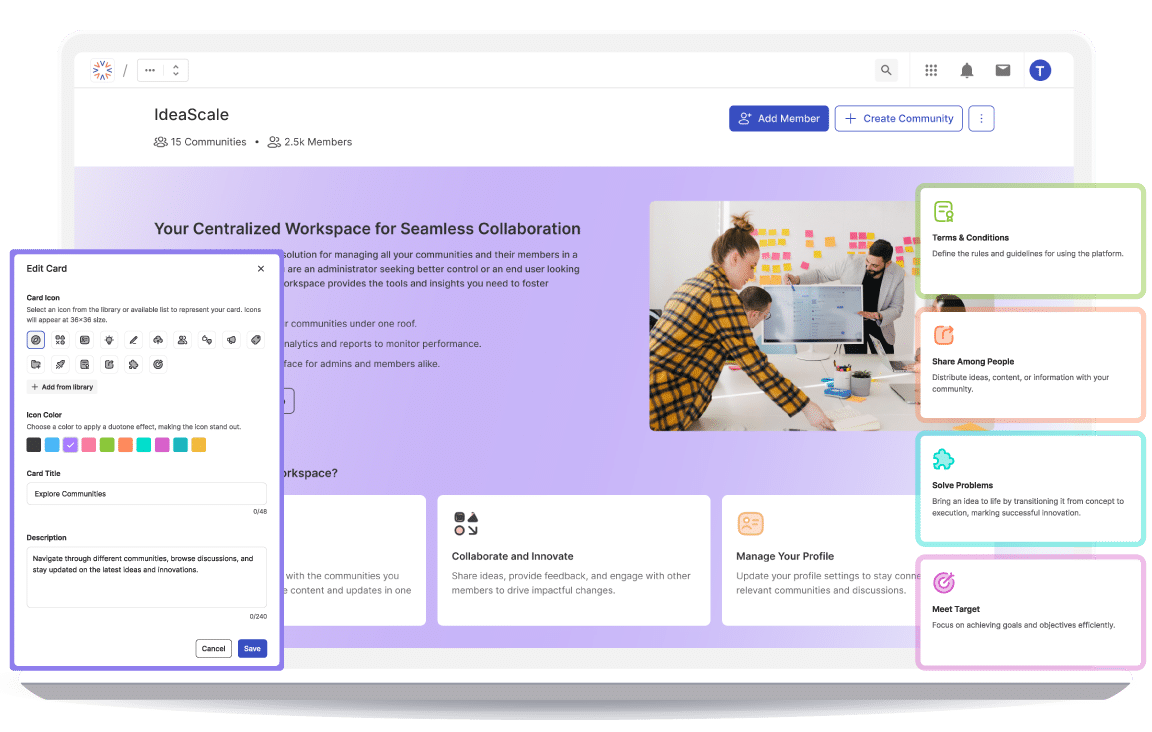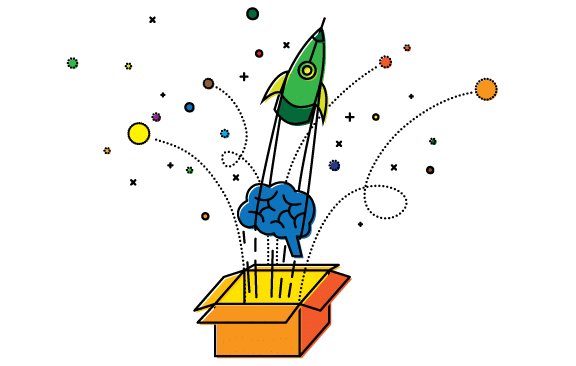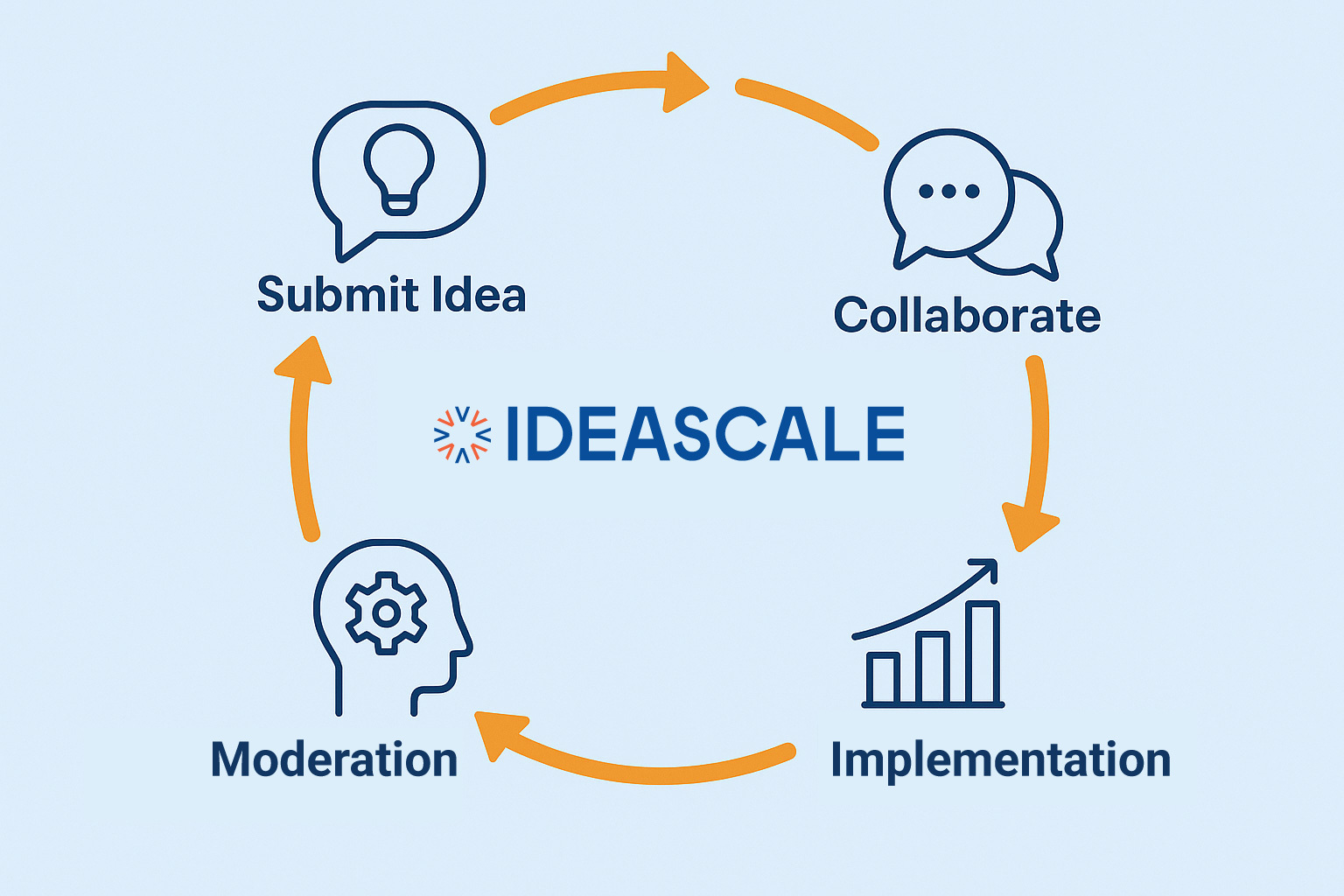IdeaScale encourages all of your employees to be innovative and create ideas no matter their role in the company. Employees are bound to become engaged when they feel valued and are able to contribute their ideas to your business. With IdeaScale, you’ll have a place to put all of your employees’ brightest ideas, but how do you keep track of their progress of them afterward? With project management tools, you’ll have software to start tracking your favorite ideas and prioritizing the ones you love.
When your company is working on multiple projects at the same time, it’s difficult to focus on the details. Project management tools will help you keep track of the progress, schedules, goals, and deadlines of your new ideas. Many of this software can also calculate the time and money spent on each project. We’ve listed the best project management tools so you can start working on your new ideas as quickly and efficiently as possible.
Trello
Trello is a great site for organizing projects of any size. Whether it’s a family vacation or an upcoming product, Trello creates boards, lists, and calendars so you can stay on track. Multiple people can have access to your Trello account so you can work jointly to create your plans. Other users can add attachments, ideas, and comments and even integrate the variety of available apps such as Google Drive and Dropbox. Trello is easy-to-use and has a clear and concise website so anyone in your company can learn it quickly.
Celoxis
Celoxis is the perfect project management that has every service you need in one software. You can track the progress and value of each project to ensure your prioritizing the right tasks. Celoxis even reports the cost and revenue of each project so you can understand if your task is benefitting your company financially. This software even includes its own customizable apps that will help you analyze risks and problems within your tasks. Its collaboration features allow you to communicate with both your team and clients. Celoxis is a great way to track and monitor all of your upcoming tasks.
GanttPro
GanttPro plans and assigns all of your company’s upcoming tasks and projects. With GanttPro, you can easily visualize the timelines of projects, as well as measure your employees’ workloads. Employees can collaborate with the rest of your team by commenting and attaching files to projects they have access. Notifications will appear for any edits, additions, or deadlines of projects. GanttPro will even recalculate the project timeline if you speed up or fall behind. This software is the perfect way to stay on top of your busy schedule.
nTask
NTask organizes everything you need to do and puts it in one place. This software allows you to easily visualize all your upcoming tasks with Gantt charts, pie charts, and an easy-to-read website and dashboard. It even measures the resources and risks associated with each project. By simply clicking on your task, the details of it become easily available. You’ll be able to see the completion level, due date, risks, issues, cost estimate, and more. Your meetings’ schedules, notes, minutes, and invites can all be put into your nTask as well to ensure you’ll stay on top of all your appointments. You’ll never miss another meeting or project again with nTask.
Basecamp
Basecamp eliminates miscommunication, scattered messages, missed deadlines, and unnecessary confusion. This software minimizes the amount of applications and software you need by putting everything you need in one place. Not only is it a communication and chat application but it helps your employees schedule and stay on top of their deadlines. One especially great feature of Basecamp is its ability to send questions daily, weekly, or monthly through chat so you can check in on your team’s progress periodically. Both independent and group schedules, calendars, and to-do lists can be created easily within the site. With Basecamp, your employees can be organized individually and as a company.
Jira
Jira Software is developed and created specifically for your software teams. Through this site, you can plan and distribute tasks across your department to make scheduling and planning simple. With real-time updates, Jira makes visualizing your team’s progress easy with straightforward graphs showing the completion level of each task. Jira offers over 3,000 applications to integrate to your work so you can continue to use the sites you’re familiar with. Jira helps make your software team run smoothly and efficiently and ensures everyone has a job to do.
Teamwork.com
Teamwork organizes and increases productivity for any of your company’s departments – any type, any size. Chat software is integrated into the site to make communication between individuals or groups seamless. Plan and assign jobs within Teamwork so you can accelerate your workflow. Teamwork includes a timer feature so your employees can record time spent on each job and stay focused on the task at hand. This allows you to compare the estimated and actual time spent on products to make more accurate predictions in the future. The board view feature allows your team to visualize each uncompleted project so they can prioritize the most important jobs. Your company will become more productive and efficient with the scheduling, collaboration, and organization enabled by Teamwork.
YouTrack
YouTrack allows you to organize your plans in a simple yet detailed way. With YouTrack, you can create AgileBoards that show a snippet of uncompleted projects. Each project is labeled showing the progress, importance level, and assigned workers. Clicking on the project card allows you to see a more thorough and detailed explanation of the task. An especially helpful feature of YouTrack is its graph that shows the comparison of assignees and how many tasks they are working on. This helps decide the distribution of tasks and ensures the workload of your employees is fair and reasonable. The software makes simple commands, shortcuts, and searching easy so you can focus on what’s important. YouTrack is thorough and reduces the complexity in your workplace while increasing your company’s progress.
Monday
Monday is a project management tool that highlights the importance of customization within your tracking system to make it suitable for your team. You can easily build your dashboards depending on what tools your team utilizes and enjoy the most. The website is especially visually appealing and easy to read. Your pages can appear as a calendar, map, graph, and more so your employees can choose how they wish to view their progress. Monday makes it easy to collaborate and stay on top of your work while keeping in mind that each employee has their own preference on how they keep and view their schedule.
Microsoft Project
Microsoft Project brings all of your company’s projects into one place so your employees can work and prioritize projects seamlessly. No matter the magnitude of the project, Microsoft Project will simplify each task or milestone. Each department can create multiple timelines so employees can compare future projects and deadlines. One of the best features of Microsoft Project is its visual heat map tool that allows users to see how your company’s resources are being utilized. You can see which projects are overusing and underusing your company’s resources at a glance so you can quickly analyze the cost and efficiency of each project. Microsoft Project manages your time and resources well and keeps your team on track all while allowing you to use other Microsoft tools you’re likely already familiar with.
Wrike
Wrike is a project management system that proves just how simple managing multiple projects can be. Without even signing up, the interactive website shows you how easy it is to change projects’ statuses, timelines, and dashboards. You can easily visualize the progress of your projects not just for the entire company, but for each employee. One of the best features is its Wrike Proof tool. This feature allows other users to proofread both videos and documents and leave comments and suggestions to eliminate unnecessary delays, revision, and miscommunication. Using Wrike would help you prioritize and schedule projects with the same system as some of the biggest companies such as Google, FitBit, and Hawaiian Airlines.
Asana
Asana makes sure none of your projects or goals are forgotten with clear project scheduling. This site allows you to easily reassign projects based on the visuals and graphs that show the workload of each employee. Users can comment and attach documents to the products to make teamwork throughout your company easy and encouraged. There are over 50 pre-made templates available that are designed specifically for each department. These templates are still customizable to make them work and look best for you. Asana makes it easier to manage your team and hit your deadlines.
Pivitol Tracker
Pivotal Tracker is a project management tool that schedules projects for software teams. With the mentions and followers feature, employees can simply @ themselves on projects they’re interested in. With this feature, they’ll receive notifications about future updates and progress for that project. By just logging on, your employees can easily see the projects at hand and any recent changes to them. You can easily track each project’s entire code history so your team can see the adjustments made throughout its development. The feature Pivotal Tracker calls “story blockers,” makes project impediments clear. Your team will be able to resolve these mistakes as fast as possible. Pivotal Tracker makes both team organization and collaboration easy so your software team so work can efficiently with no errors.
Now that you have an understanding of which project management tools can help you – you need to find some new ideas to turn into projects!
Most Recent Posts
Explore the latest innovation insights and trends with our recent blog posts.