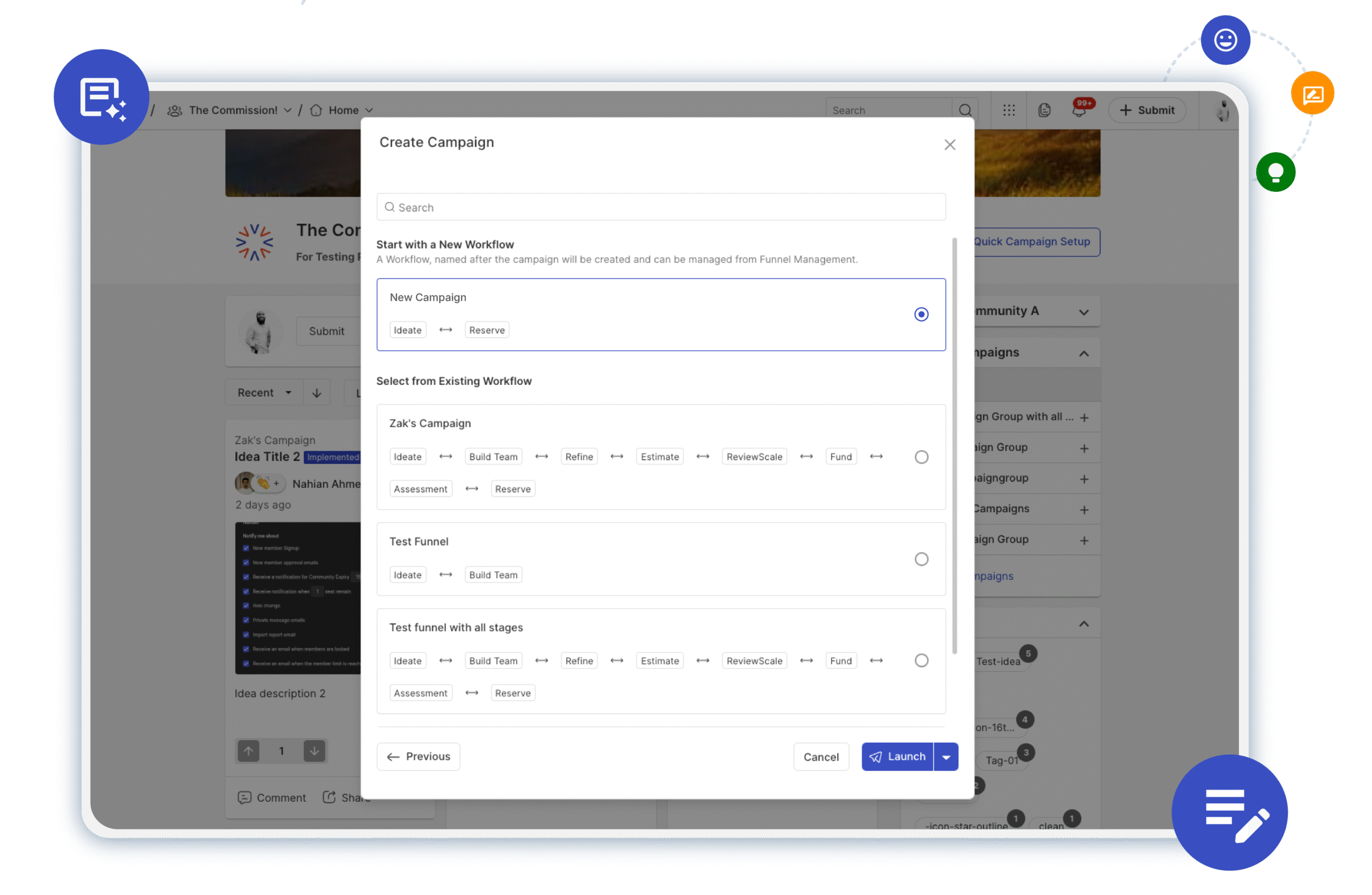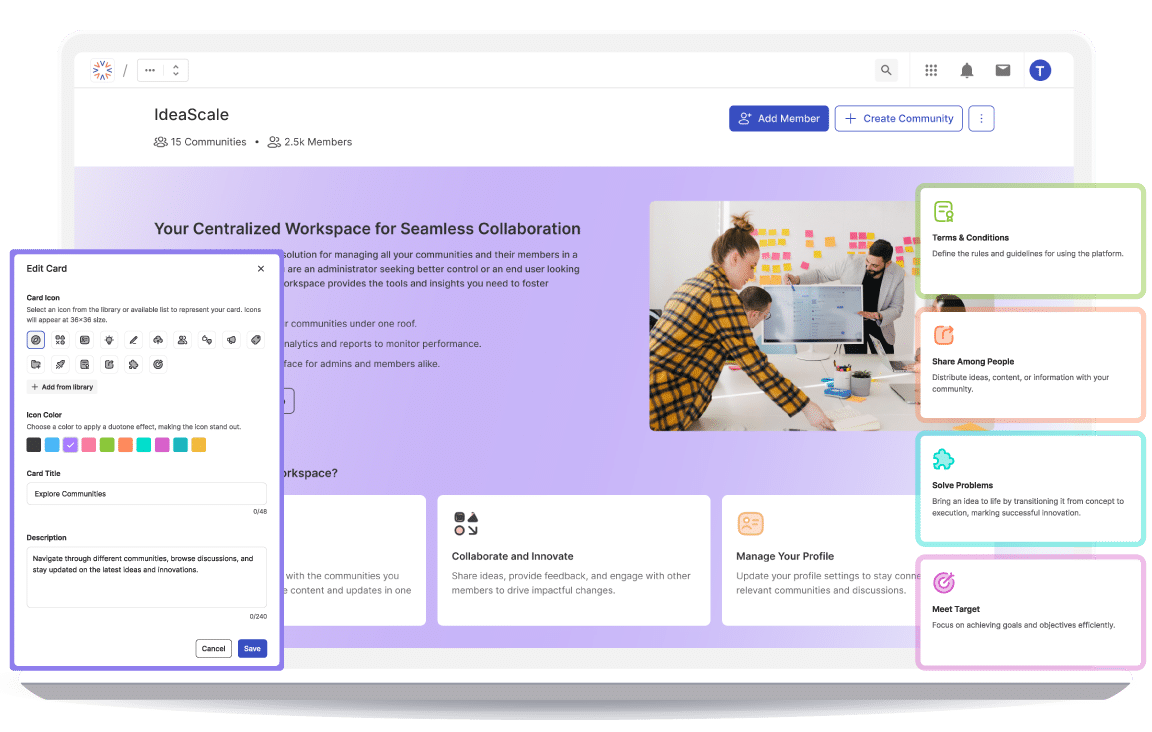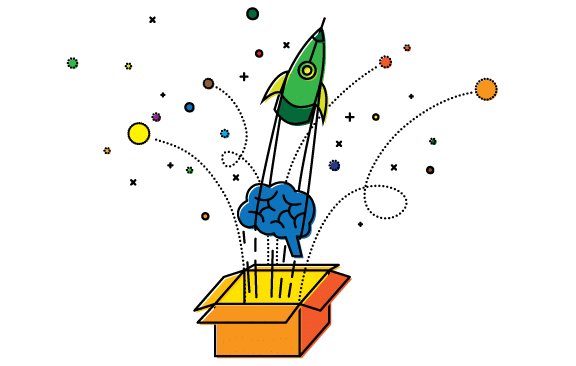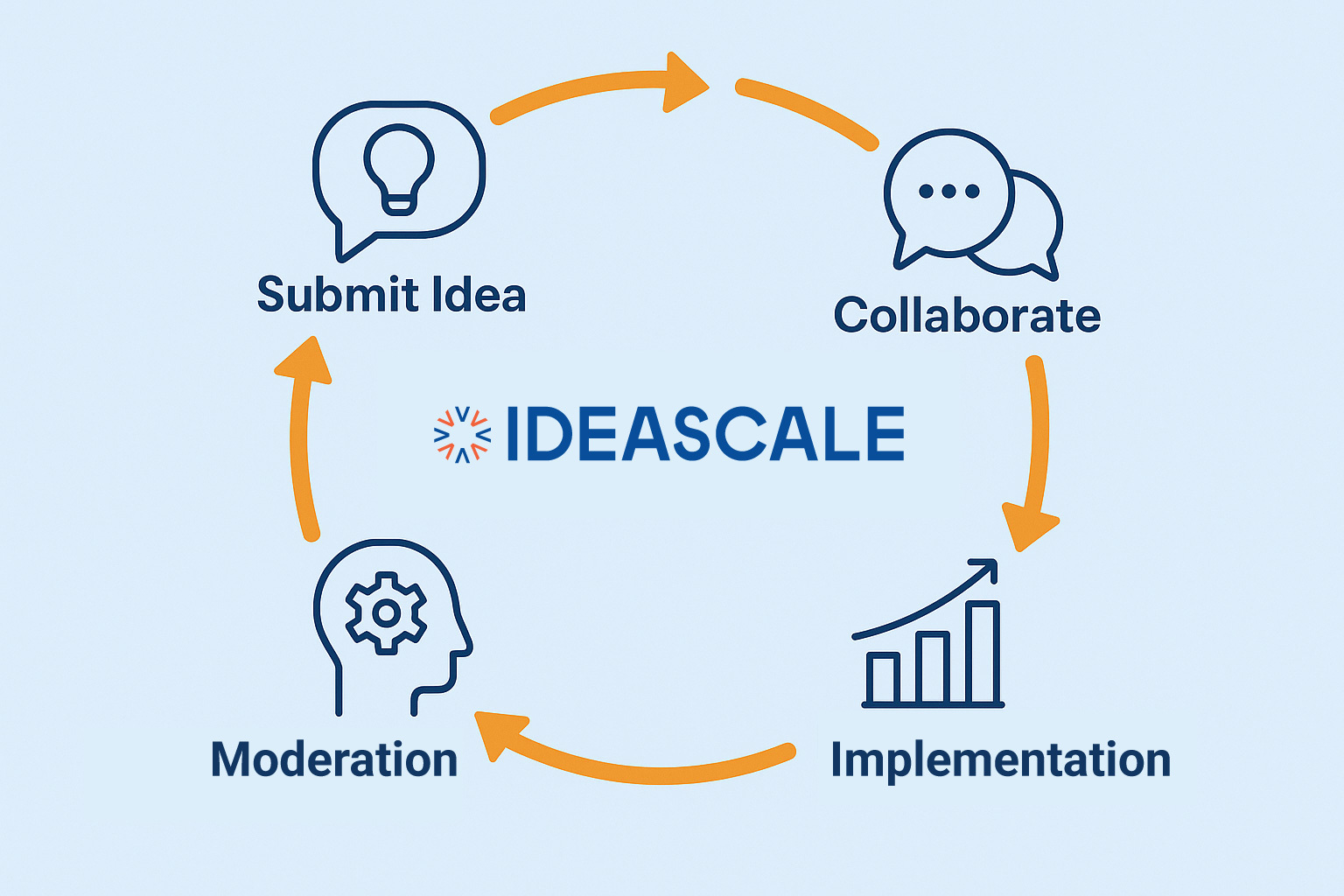2020 has been a year of change management around how we work, particularly with videoconferencing. While the results haven’t been consistently positive, as any parent can tell you, they have been positive enough that Zoom calls, Teams meetings, and FaceTime will be part of the working world going forward, whether to save money on trips or as part of a remote working suite of tools. Yet, they’re not without downsides that can burn you out and wreck your team’s creativity.

Zoom Fatigue
Interacting with others on video is different from an in-person meeting in some crucial ways.
- You’re more focused on how you look. Even glancing away for a moment can make you look unengaged, which means you pay attention to how you look, perhaps to the detriment of the meeting.
- There’s less non-verbal communication. Reading body language and facial expressions is a key method of communicating, and without it, we need to spend more energy on what we’re saying and what our faces are communicating.
- There are more distractions and problems. Anybody with a pet checking into a meeting, or a child bursting through the door, can tell you how exhausting that can be. And if somebody has their speakers on instead of using headphones, feedback and echo can cause hearing fatigue as you sort through what’s signal and what’s noise.
- Technical issues can interfere. If you’ve got to manage an internet connection and software as well as the meeting, you’ve got more going on.
- You’re in multiple environments at once. There are aspects of our homes that may drive others crazy that we may not notice. If somebody has a high-pitched noise in their home they can’t hear, but you can, it can wear you out.
So, how do we fight this? With some careful change management.

Limiting Zoom And Doom
- Set hard limits. Calls should not be booked back to back, they should stay on topic and agenda to limit calls overlapping each other, and there should be a limit to the number of calls, period, anybody should be expected to be on in a given day. And the eternal question should be asked: Can this meeting, instead, be an email?
- Turn off the camera and mute the mic: Normalize turning off the camera within your organization, especially for meetings that would otherwise be a phone call. Similarly, putting everyone on mute, unless they’ve got something to say, can limit overlapping noise and fatigue.
- Standardize equipment: Set certain rules like using headphones instead of speakers, to limit feedback, and setting volumes to certain levels so everyone can hear, but nobody’s yanking their headphones off. And don’t hesitate to free people from the computer, so they can use their smartphones and walk around to stimulate creativity.
- Focus calls on one document. Sharing a screen with a document everyone can edit, a whiteboard, or a similar interactive function, with cameras off, can help boost creativity while limiting fatigue.
- Think about mental health. Sometimes team members ask for a meeting because they live alone or feel isolated. Ensure that mental health tools are available and your own (virtual) door is opened to those who need them.
To learn more about remote working and change management, Request a demo .
Most Recent Posts
Explore the latest innovation insights and trends with our recent blog posts.