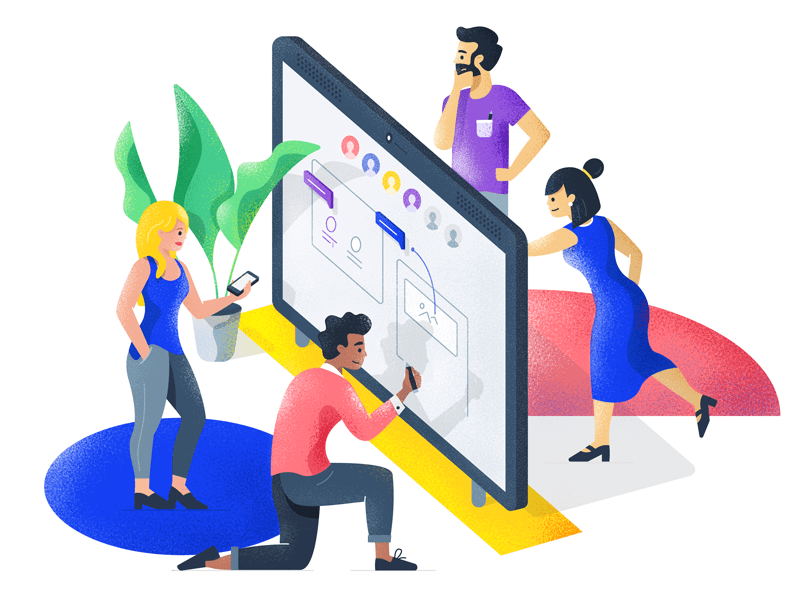With most workspaces being transitioned to virtual environments, collaboration in 2020 can be more difficult than ever. Considering that this collaboration can occur with a large team or in a virtual workshop, it’s incredibly important to be able to be effective and timely with your collaboration, often needing some visual collaboration tips.
For the most part, visual collaboration tools allow you to proceed with efficiency, but even the best visual collaboration tools can struggle to actualize your collaborative potential. Knowing that sometimes you need a little boost to make your collaboration just as effective as with traditional methods, we decided to aggregate some visual collaboration tips for you and your team to increase your visual collaboration potential.
Check out our comprehensive guide if you are interested in learning more about visual collaboration, and read up on our latest post about the top visual collaboration platforms.
Visual Collaboration Tips
Aggregate your Workspace
One common mistake people make when trying visual collaboration is trying to use a different tool for every single task or project. While visual collaboration tools can work very well in tandem, if you try and integrate too many together it can become confusing fast. It’s important to integrate your workspace into a visual collaboration tool and keep it well organized, and from there connect your team to that organized workspace.
In order to not get confused with a number of different tools, it’s important to decide on your tools and stick to them. Visual collaboration is great, but it is only as effective as you allow it to be. This is not to say that you shouldn’t use multiple collaboration tools, quite the opposite. You just need to make sure the tools you are using are directly applicable to your team and are not unnecessary.
Once you decide on which different tools to use, make sure your team is able to use the full range of applicable features. This will allow them to get the full potential from each and every tool, and everyone will have a better understanding of how to use them best.
Emphasize Real-Time Collaboration
One of the key advantages of visual collaboration is that your work environment can be transitioned from static elements to a living workspace. While this provides countless benefits to your team’s collaborative ability, it also can be taken advantage of in certain circumstances.
Having a living workspace means that people can participate at any time, from anywhere. This is great from a participation standpoint, but if your emphasis is on collaboration then it doesn’t help for people to be adding their own elements on their own time when other people might not even be able to see them. This means it’s even more important than ever to make sure that you are actively engaging your entire team in real-time collaboration.

These tools all specialize in real-time collaboration, and so making sure that people are engaged and working together on your project is crucial, and embodies what it means to collaborate. It can be easy letting this slide a little, knowing that people can contribute whenever they have time, but that would ruin the essence and advantages of collaboration. It may seem simple, but ensuring the group collaboration occurs together is an effective one of our visual collaboration tips.
Frequency of Meetings and Collaboration
One important addition to our list of visual collaboration tips is to make meetings a regular occurrence. Having more meetings comes with a variety of different variables which we will touch on and demonstrate their value to the collaborative process.
When people meet more often they are more likely to carry information through these sessions and integrate their knowledge into different and more innovative spaces. Meeting frequently not only gives people more outlets to share ideas and innovation, but it can provide people with more direction as well. Not only does this help provide direction for the entire team, but talking and meeting frequently can also help coalesce the team. These frequent sessions give everyone a better understanding of each other and make working together easier and more fluid.
Meeting more often will also allow people to utilize the visual collaboration tools you choose to use more often, giving them a better grasp of the tool itself and its various features and nuances. Team members having a better understanding of the tool they’re using will always make them more capable of providing important and meaningful contributions.
Especially when making meetings super frequent, it is important to give everyone a line of communication to provide feedback. Providing feedback could be its own section on our visual collaboration tips because it is so crucial to a solid team flow. It is usually easy in person to give quick feedback because you’re actually there with everyone. Online, however, can feel out of place and rigid, so it’s important to either set aside time or make a specific channel where feedback is prioritized. Feedback makes all parts of collaboration easier for everyone and opens up new dialogues about not only what the work entails but how your team works together.
Along with providing feedback, it can be important to facilitate some easy-going non-work talk. Remote work opportunities lack an informal workspace and giving people these social connections can help stimulate their participation and involvement during collaboration.
These are all visual collaboration tips involved with the frequency of meetings and communication, two things that are vital if you are to succeed in using visual collaboration.
Supplement your team with tools
Sometimes if your team is lacking in certain areas it can be because they don’t have the specific resources they need to function at a high capacity. Especially with teams increasingly moving their work online, it can be important to make sure that this transition is a smooth and easy one. Making it smooth and easy, however, is not just about keeping people connected, but it can be about the tools at their disposal as well.
The difficulty of moving online can be circumvented by giving people extra tools and abilities, which can better enable them to collaborate in similar ways to how they did before moving online. Using a variety of tools, or picking one/two and sticking to those, can give people the boost they need to collaborate efficiently in their online workspace.
This is not to be confused, however, and should not be taken as advice to integrate eight different tools all at once. Be purposeful with the tools you add and knowledgeable about the possibilities they open up. Adding tools willy-nilly will confuse everyone and leave you worse off than you started. Visual collaboration tools work very well in tandem with one another, but only when you align them with each other and remove frivolous activities.
Learn more: What is Visual Collaboration?
Conclusion
In conclusion, I hope this guide on visual collaboration tips gave you some ideas on how to modify your virtual workplace for the better. Whether these be modifications to your team, the tools you use, or how you organize yourselves, there are many different ways to effectively incorporate visual collaboration into the modern-day workplace.
Most Recent Posts
Explore the latest innovation insights and trends with our recent blog posts.