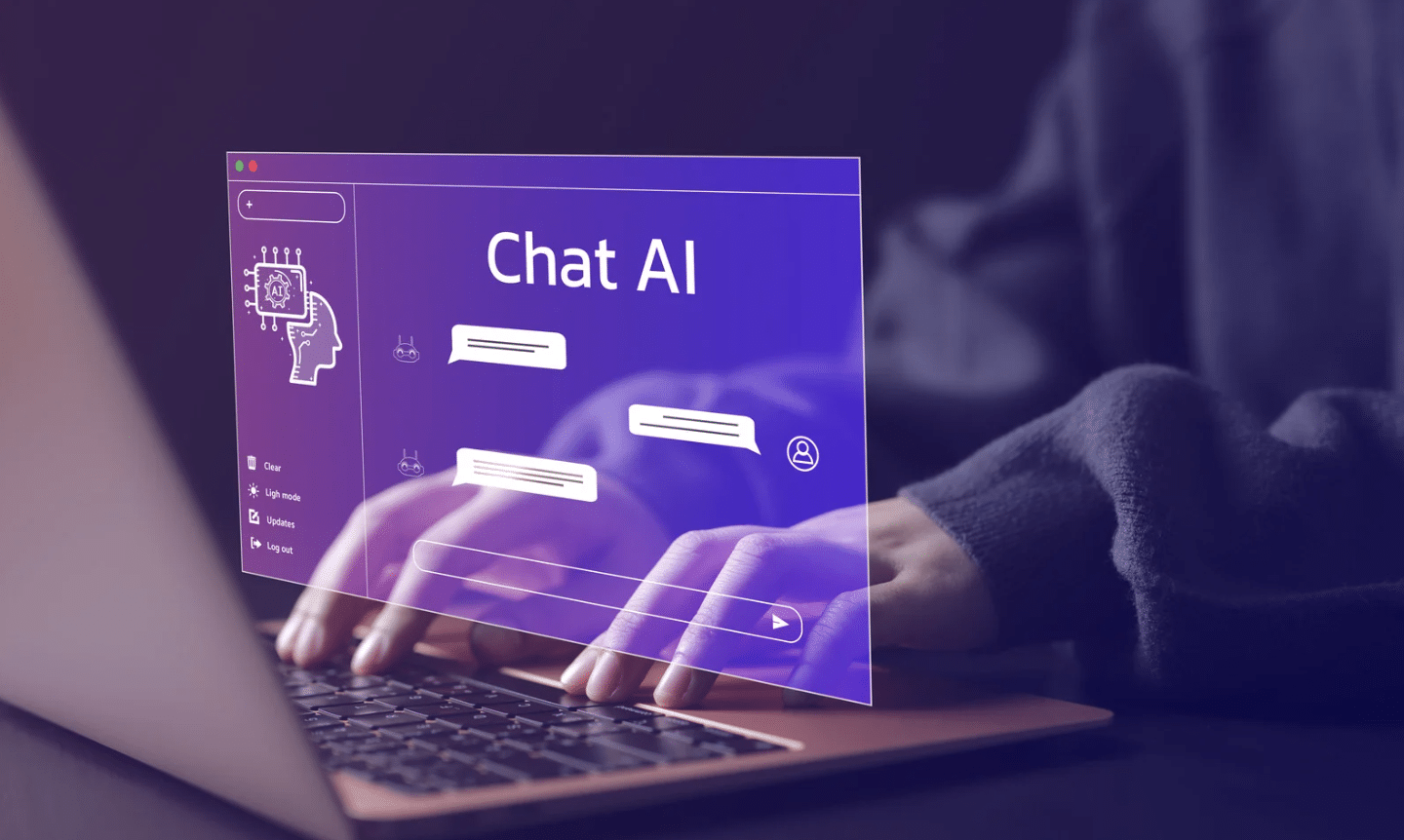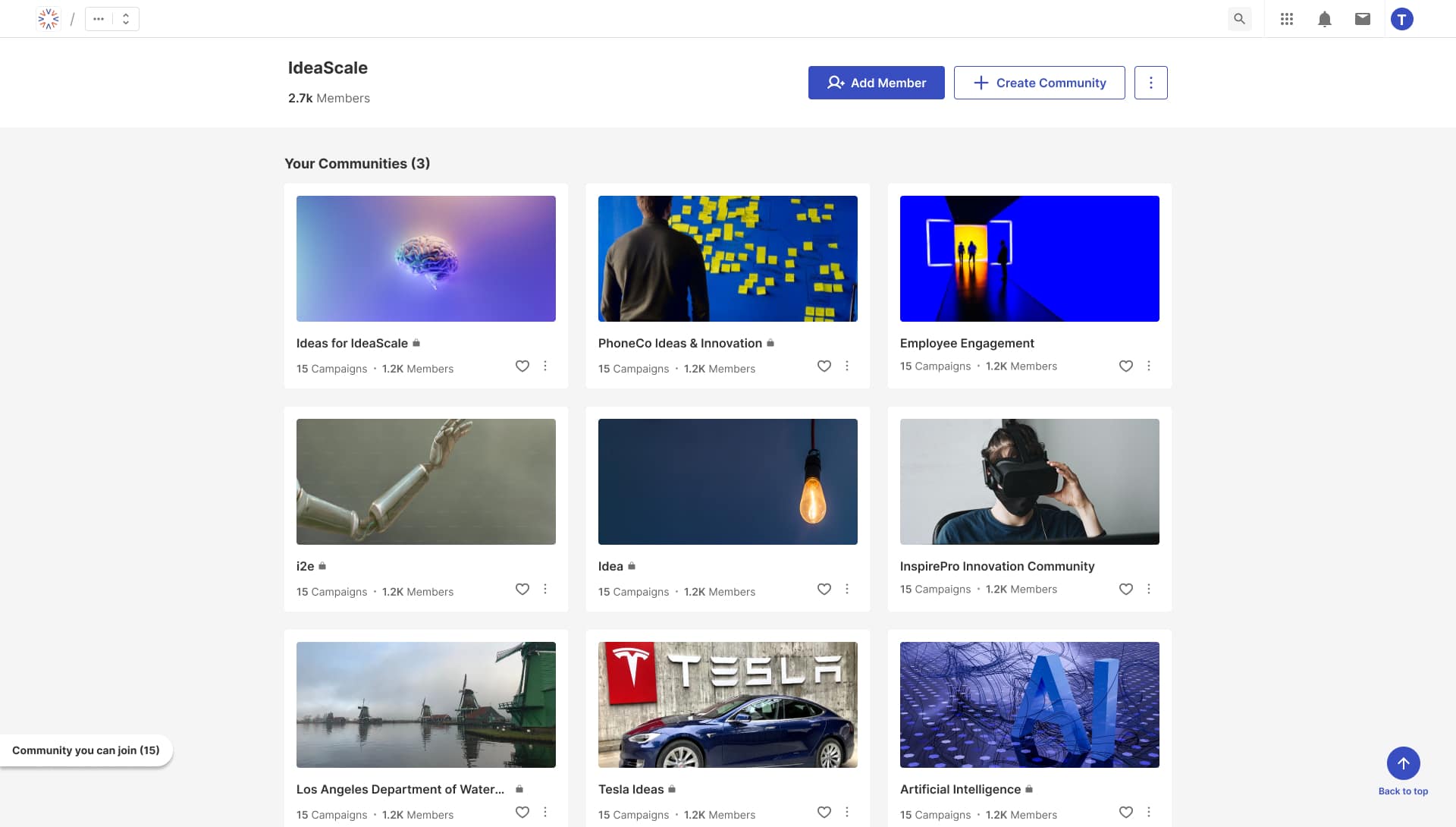The activity of planning and organizing the resources of a business is called service design. People, props processes, etc., are considered the resources of a business. A service blueprint is the primary mapping tool in this service design activity. Thanks to this tool, service design can improve customer experience and increase efficiency for internal teams. In this article, we will define a service blueprint and outline its main applications while breaking down how to use one.
What is a Service Blueprint?
Service Blueprint is defined as a collaborative process that includes many people, props, tools, and technologies. A service blueprint is a diagram or “blueprint” of the entire service process. This map helps you visualize every step and element in the process, including the customers and third-party vendors.
G. Lynn Shostack introduced this tool in the Harvard Business Review, in 1984. A service blueprint helps a company “explore all the issues inherent in creating or managing a service.” A service blueprint allows teams to visualize a customer journey flexibly, integrating customer research into the process and effectively targeting internal and external processes for improvement. This helps document and improve an existing process or helps develop an entirely new strategy when required.
A business can have many blueprints for different scenarios based on the scope of the process they’re analyzing. A perfect blueprint always aligns with the business goal of a company, lessens the redundancies, and brings isolated departments, processes, or systems together.
Primary Elements of a Service Blueprint
Service blueprints can be different in visual forms and scope. However, there are some common key elements.
1. Customer Actions
Customer actions refer to steps, choices, activities, and interactions of the customers as they interact with a product/service to reach a specific goal. Businesses get to know about customer actions through proper research or a customer journey map.
For example, you may be selling apparel of various designs and materials. Here, customer actions will cover:
- Visiting your website
- Visiting the store
- Browsing through the apparel options
- Discussing the concerns with the sales assistant
- Purchasing the apparel of choice
- Receiving confirmation
- Receiving the product
2. Visible Actions
These are human-to-human or human-to-computer actions happening directly in the view of the customers. Human actions refer to situations when a human being interacts with the customer directly. For example, a chat assistant may guide you about the features of the products when you visit a website, or a store assistant may assist you when you visit a physical store. Human-to-computer interactions happen in self-services, like ATMs, mobile apps, etc.
However, there doesn’t need to be visible actions for all customer touchpoints. A customer can interact with a service directly and make decisions regarding purchasing/not purchasing it.
3. “Under the Hood” Actions
Actions that happen “under the hood” refer to things happening behind the scenes to support the actual service or activity. The actions that occur “under the hood” mainly consist of things that happen automatically or are generated by teams rather than steps that the user takes manually.
For example, an audience member at the theater never sees the wardrobe changes behind the curtain. Similarly, they don’t see the concessions delivered to the theater. They do, however, buy their ticket, get their snacks, find their seat, and enjoy the show.
4. Process
Process means all internal activities or steps that support the people or employees involved in delivering the right service. In other words, the process includes everything that helps customer actions, visible and “under the hood” actions to occur correctly. The process may cover activities like credit card verification, pricing, delivery of a product from the factory to the store, and more.
5. Lines
If you see a service blueprint, you will find many clusters separated by lines. These lines are further primarily divided into three types.
- The interaction line shows where the customer and the business interact directly.
- The line of visibility separates the visible activities from the “under the hood” activities. The visible activities will be organized above the line, and the “under the hood” activities will be organized below.
- Finally, the line of internal interactions serves as the separator between employees who directly interact with the customers and who do not directly interact with the customers.
6. Evidence
Evidence refers to the props and places that everyone in the blueprint can come in contact with. Usually, this element comes in contact with the customers even before the frontstage actors. However, this element is often added to a blueprint in the end. The physical store or website of your business are some examples of evidence in a blueprint. However, emails, tutorial videos, signage, or the products themselves can be evidence.
Learn more: What is Agile Methodology?
Why is a Service Blueprint Used?
You have to offer a cohesive customer experience to survive in the highly competitive service sector. If you want to provide the optimal experience to the customers, you need to have a clear picture of your customer’s journey. A service blueprint helps display this information in an orderly manner and integrates internal touchpoints to ensure your solutions are manageable.
This diagram will help you identify the areas that can be improved to offer better customer service. Moreover, it helps to motivate people from different teams or departments to collaborate in finding the optimal workflow when delivering the proposed experience. Thus, it ensures a better customer experience from all touchpoints.
When is a Service Blueprint Used?
The best thing about a service diagram is its versatility. It can yield excellent results for every online or offline business. It is great if you want to introduce some changes or improvements to an existing process while also allowing you to create one from scratch. Here are some of the most common applications of a service blueprint.
1. When Designing a New Service
When launching a new product or designing future additions, you must thoroughly document the user flow throughout the proposed journey. Building this is essentially building a new service, both internal and external, and you must create a service blueprint to improve the experience of the employees and the customers.
As a lightweight prototype, this diagram offers complete clarity about the work and how this will impact the proposed customer journey. It also clarifies who will manage what task and how it will get accomplished.
2. While Improving an Existing Service
When auditing a customer journey, it’s critical that you have a solid understanding of the opportunities and pain points from the customer’s perspective. This is not the only important perspective, however, and you must also consider the internal limitations of a given journey. A service diagram will work as a structured framework for the ongoing performance assessment of a product or service and can provide feedback about the pain points customers are experiencing. You can use this diagram to review customer feedback regularly and identify actions that capitalize on the opportunities for enhancing customer experience.
3. In the Get-Ready Stage
What is the get-ready stage? In this stage, workshops are organized for the clients and users, and research is conducted to discover the current needs and frustrations of the customers. This stage is extremely crucial for understanding the requirements of the clients and users. Further, these requirements are divided into epic clusters to make the service map.
The service map serves as the outline of the service’s blueprint as well as the project’s scale. Moreover, it helps set the right priorities on the epic level and do the milestone planning. This demonstrates the importance of a service blueprint as a structural tool to help teams plan for the future.
4. During the Sprint Zero Stage
In the sprint zero stage, the blueprints start taking shape. It involves the following stages.
- Finalizing the user stories
- Sketching the pain points of the users
- Collecting important notes and concerns
- Collaborating with the stakeholders
- Checking feasibility with the development team
In ideal scenarios, blueprints are always ready for the upcoming sprint. The interaction designer works on the finalized user stories, and those are later used as the backlog input. This shows how the service blueprint acts as a living document through the sprint zero stage for teams to plan and work with.
The blueprints are also helpful during a sprint review stage. Here, the blueprints can be seen as refined user stories rather than a raw experience in the sprint zero stage. These will prevent sudden on-the-spot questions and will ensure the team has answers to all the possible questions. Thus, these will make the sprint review process effective by serving as a reference diagram for the completed journey.
5. During the Discovery Tracks
When a blueprint is ready, there will be no scope for any obstruction in a service process. The blueprint documents the entire customer journey, both internally and externally, so it will have answers to any possible questions. Besides, through the blueprint, the user stories will emerge as a mode of communication so that all the team members can focus on finding the right solution to address user needs.
6. During the Development of Tracks
A service blueprint helps everyone involved in a process to get a clear picture. Thus, it boosts the efficiency of a team. In simple words, the blueprint helps the team to know what product/service should be developed and what should be the most effective way to develop that product/service.
So, in these ways, the service blueprints add value to various phases of a project. You can reference service blueprints to learn both what the product intention is and what the internal workflow goals are.
Learn more: 10 Essential Service Blueprint Advantages
Benefits of Implementing a Service Blueprint
Here are some of the benefits of using a service blueprint for your business.
1. It Fully Visualizes a Service Flow
This diagram is an objective view of how the services and related experiences are delivered end-to-end. It is a high-level view of the user’s experience and a detailed depiction of what is going on underneath the surface. Within the visualization of a workflow, the service blueprint has multiple important benefits:
- Teams can communicate the projects to the decision-makers in the organization before improving the existing service or starting a new one.
- It helps stakeholders understand the ins and outs of a process before they decide to make organizational changes.
- The stakeholders also get to know the scale of service from these blueprints. They understand how each part is connected, and they can identify the blockers that need to be removed for the smooth functioning of the team.
- Blueprints are also useful for planning, cost estimation, service team makeup, and technology decisions.
2. Service Blueprints Are Living Documents
You can refine and reiterate the blueprint as the project starts taking shape. This will happen mainly during the sprint zero phase, but it can also occur in the middle of a process. So, even if the project is continuing for longer than expected, and new members are taking on new responsibilities, everyone will know the bigger picture of the project.
3. Provides Clarity About the Roles of Different Teams Involved
A service may have different teams working on its different parts. It may be the case that these teams are not part of the same organization or are working in isolation. The blueprint will keep all these teams on the same page regarding the end product/service, their role in the process, and what the other teams are doing. Thus, people outside of the process and separate teams can benefit from these blueprints.
4. Ensures Better Communication and Outcomes
A blueprint always makes communication among cross-functional teams better. Transparent and free-flowing communication further helps people involved to share their insights, agree or disagree on the service steps. Most importantly, everyone has a unified vision for the product, and they can make the right decisions on the key transactions, channels, and other important aspects easily.
A service blueprint is also important or beneficial for identifying and explaining priorities. Most importantly, it helps a business identify and eliminate weaknesses. When doing so, communicating thoroughly is required so everyone has a solid idea of what they’re targeting and what the desired solution should look like.
Learn more: What is Experience Map?
Service Blueprint Example
Here’s an example of a service blueprint for a simple hypothetical service, like “Ordering Food Online”:
1. Customer Actions
- Customer visits the website or mobile app
- Customer logs in or creates an account
- Customer browses the menu
- Customer selects items to order
- Customer adds items to the cart
- Customer reviews the order
- Customer enters delivery details
- Customer makes the payment
- Customer receives an order confirmation
2. Frontstage Processes
- User Interface: Design of the website or mobile app.
- Menu Display: Presentation of food items and prices.
- Cart Management: Adding/removing items from the cart.
- Checkout Process: Reviewing orders, entering delivery information, and making a payment.
- Confirmation: Sending an order confirmation message.
3. Customer Interactions
- The customer interacts with the user interface
- Customers may require assistance through live chat or customer support
4. Backstage Processes
- Order Processing: Receiving, verifying, and processing the order.
- Food Preparation: Preparing the selected items.
- Delivery Management: Assigning delivery personnel and tracking deliveries.
- Payment Processing: Handling transactions and payments.
- Customer Data Management: Storing customer profiles and order history.
5. Support Systems
- Website/Mobile App Hosting: The infrastructure that hosts the online platform.
- Inventory Management System: Tracking food items and their availability.
- Payment Gateway: The system that processes payments.
- Customer Support: Handling inquiries, complaints, and live chat.
- Order Tracking System: Used for tracking the order from preparation to delivery.
6. Physical Evidence
- Packaging materials and branding on food containers
- Uniforms and logos of delivery personnel
- Order confirmation email or SMS sent to the customer
7. Customer Touchpoints
- Website or mobile app
- Customer support chat or phone
- Email or SMS notifications
- Delivery personnel at the customer’s doorstep
This service blueprint provides a visual overview of the customer’s journey, the processes involved, and the various systems and interactions that make up the online food ordering service. It can be a useful tool for service designers and managers to identify areas for improvement and ensure a consistent and efficient customer experience. The specific elements and details in a service blueprint can vary based on the complexity of the service and the organization’s needs.
Learn more: What is Team Canvas?
Conclusion
A service blueprint highlights how a company implements its particular product/service and how a customer uses it. Additionally, this template discusses how the employee-facing and customer-facing processes depend on each other. If you liked this article, make sure you stay tuned to IdeaScale Whiteboard to learn more about service blueprints and customer journey maps.
Most Recent Posts
Explore the latest innovation insights and trends with our recent blog posts.