Creating visually appealing and engaging campaigns is crucial for capturing your audience’s attention. However, crafting the perfect image can be time-consuming and challenging, especially for administrators juggling multiple tasks. Enter AI Image Assist, a groundbreaking feature designed by IdeaScale to alleviate the burden on administrators by seamlessly integrating artificial intelligence into the image creation process. This innovative tool simplifies the creation of campaign visuals, allowing administrators to focus on what truly matters: delivering impactful campaigns.
What is AI Image Assist?
IdeaScale AI Image Assist is an advanced feature that leverages artificial intelligence to generate high-quality images based on text prompts. By using AI technology, community administrators and global moderators can create compelling visuals without needing extensive design skills. This tool is especially beneficial for those looking to quickly produce images that align with their campaign themes and objectives.
The Power of Visual Communication
Visuals are a powerful tool in storytelling and can make complex ideas more accessible and memorable. They not only capture attention but also foster engagement by providing context and clarity. In fact, studies show that visual content is processed 60,000 times faster than text, making it an invaluable asset in any idea submission.
How to Access AI Image Assist
Navigating to the AI Image Assist is a straightforward process, ensuring that users can easily incorporate this feature into their workflow. Here’s how you can access and utilize the AI Image Generator:
1. Path: Community Settings >> Campaigns >> Manage Campaigns >> Edit Campaigns
2. The AI Image Generator is available to Community and campaign admins with access to the manage campaigns section of the community settings.
3. The image generator link is located in the Campaign Logo and Campaign Featured Image sections.
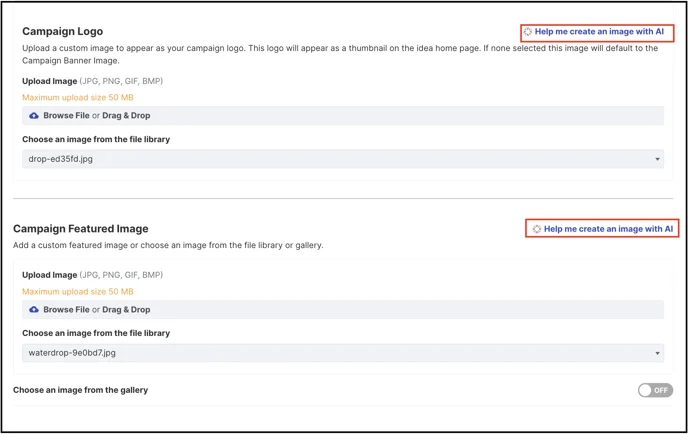
Utilizing AI Image Assist for Your Campaigns
Step 1: Generating Images
To begin, navigate to the desired campaign and locate the AI Image Assist feature. By clicking the “Help me create an image with AI” button, the AI Image Assist will automatically use the campaign title as a prompt to generate a set of three unique images. This initial set provides a starting point for your campaign visuals, ensuring alignment with the campaign’s theme.
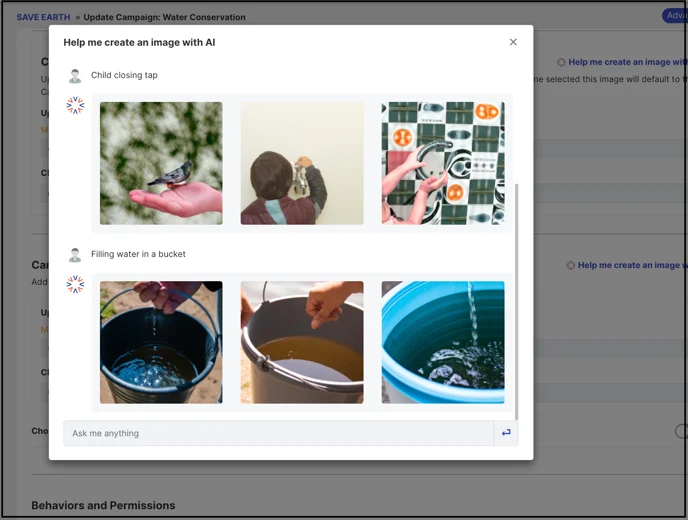
Step 2: Customizing Image Requests
For more specific image requirements, users can utilize a chat-style interface to communicate directly with the OpenAI API. This allows for more detailed prompts, enabling the generation of images tailored to your exact needs.
Step 3: Refining and Cropping Images
Once you have generated an image that meets your campaign’s criteria, you can make further adjustments to fine-tune the visual before finalizing it as the campaign logo or featured image. The built-in cropping tool allows you to adjust the image’s ratio, ensuring it fits perfectly within the designated campaign space.
Step 4: Saving and Implementing Images
After customizing and cropping your image, click “save changes” to implement the visual as the new Campaign Logo or Campaign Featured Image. This streamlined process makes it easier than ever to update your campaign visuals with professional-quality images generated in a matter of minutes.
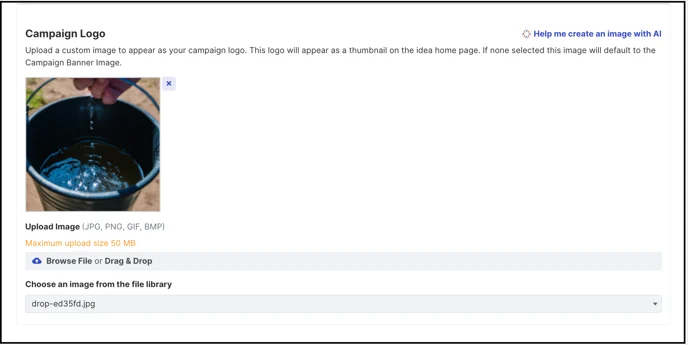
Important Considerations
It’s important to note that if the setting Choose an image from the gallery has been enabled in the campaign featured image section, the link to use AI Assist will not be visible. Ensure that this setting is disabled if you wish to utilize AI Image Assist for your campaigns.
Why Choose AI Image Assist?
The AI Image Assist feature offers numerous benefits for community administrators and global moderators, including:
- Time Efficiency: Quickly generate high-quality images without spending hours on design tasks.
- Cost Savings: Reduce the need for hiring professional designers for every campaign update.
- Customization: Tailor images to fit your campaign’s unique theme and objectives.
- Ease of Use: User-friendly interface that simplifies the image creation process.
Use Cases of AI Image Assist
1. Innovation Challenges
For innovation challenges and hackathons, participants can use AI Image Assist to visually enhance their solutions, making them more appealing and easier to understand for judges and peers.
2. Product Development
Teams working on product development can leverage visuals to illustrate concepts, designs, and user journeys, facilitating better communication and collaboration within and across teams.
3. Marketing and Branding
Marketers can use the feature to generate visuals that align with branding strategies, ensuring consistent messaging and visual appeal across campaigns and presentations.
Conclusion
AI Image Assist is a powerful tool that empowers administrators to elevate their campaigns through visually stunning imagery. By leveraging the capabilities of artificial intelligence, this feature streamlines the creative process, allowing you to focus on crafting impactful campaigns that resonate with your audience. Whether you’re a seasoned marketer or a community moderator, AI Image Assist is a valuable asset in your campaign toolkit.
Embrace the future of campaign design with AI Image Assist and transform the way you create and launch campaigns today.
Learn more: Ideascale’s Kudos Feature
Most Recent Posts
Explore the latest innovation insights and trends with our recent blog posts.













