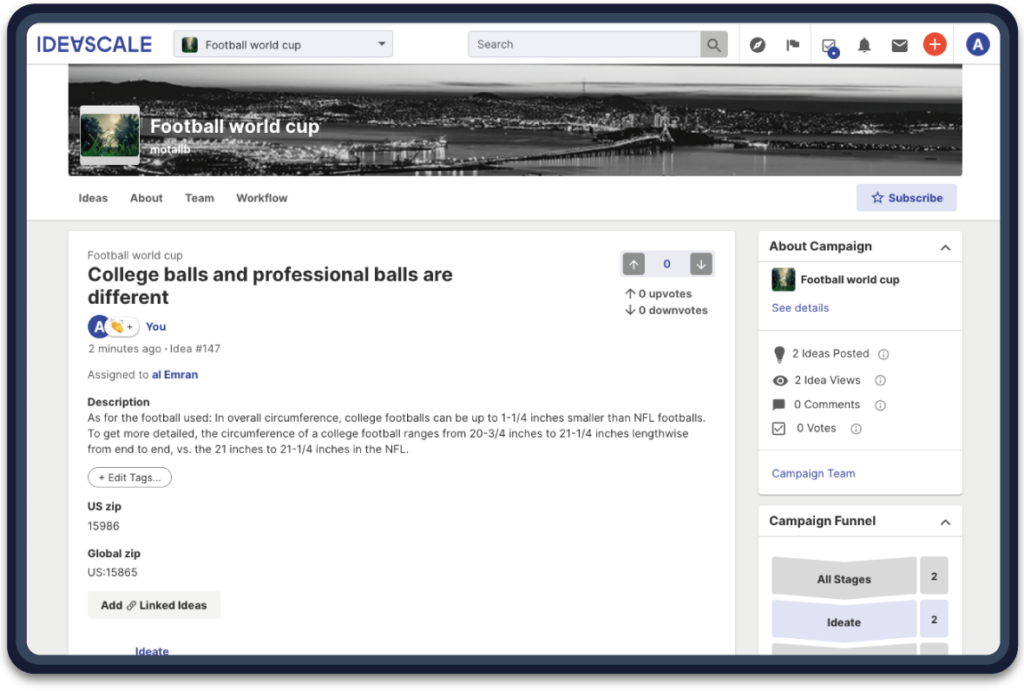IdeaScale + Slack:
Slack is a collaboration tool for the workplace that comes powerfully in a channel. Integrating with the IdeaScale app in a dedicated space allows you to message your colleague to share information for any project, topic, or team. Unlike email, you can focus more on specific issues and share your brainstorming idea and innovation with the right person. Whenever a specific event occurs, Slack will notify you through the IdeaScale app and keep your activity focused.
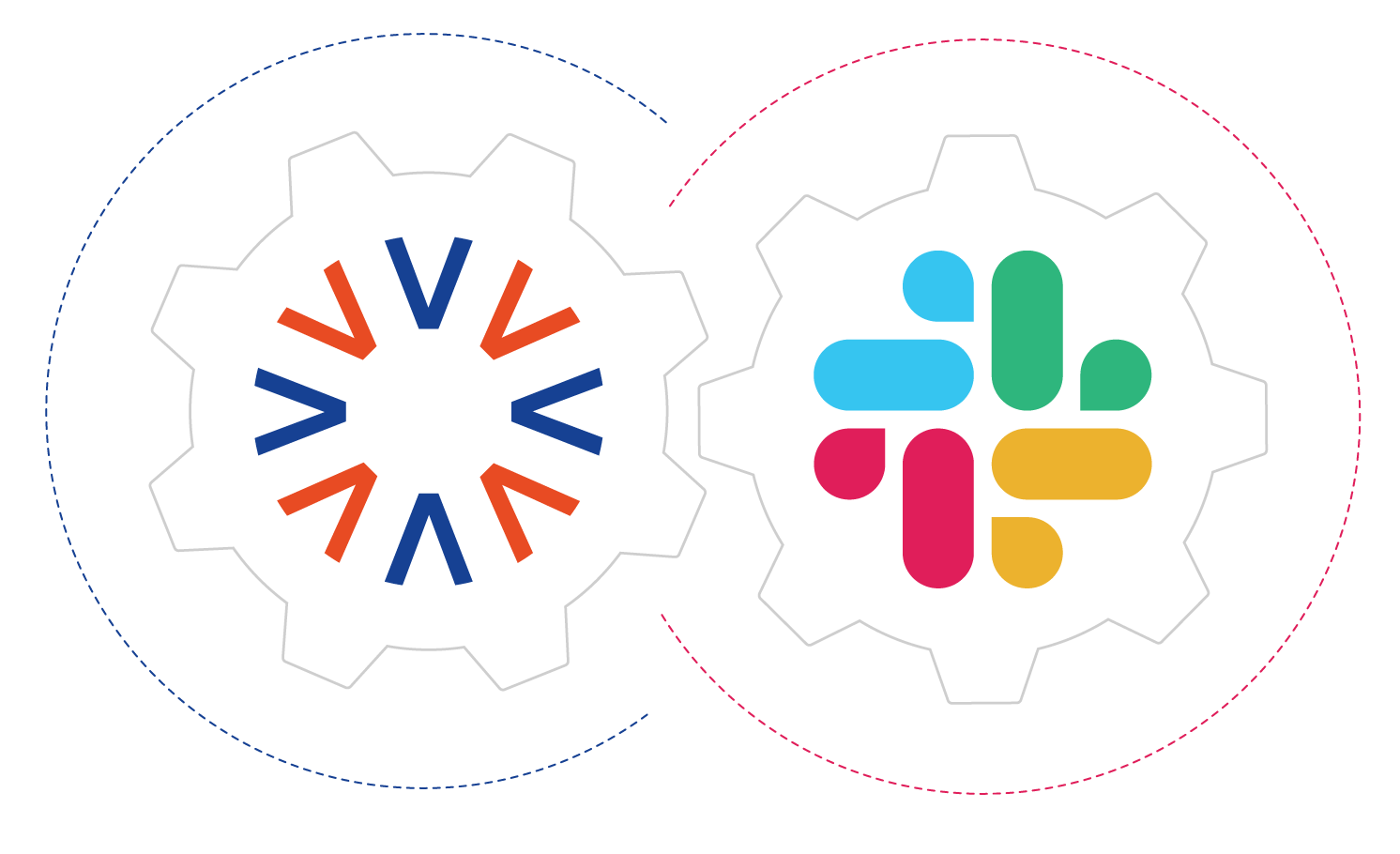
How It Works
Let your teammate enable the app for Slack to share their idea and collaborate from any location in real-time. Install the IdeaScale ↔ app for Slack to allow your collaborators. Submit your ideas and innovations directly from Slack to IdeaScale. Leverage your IdeaScale initiatives, prioritize and implement the best idea from you or your teammate and build a future together.
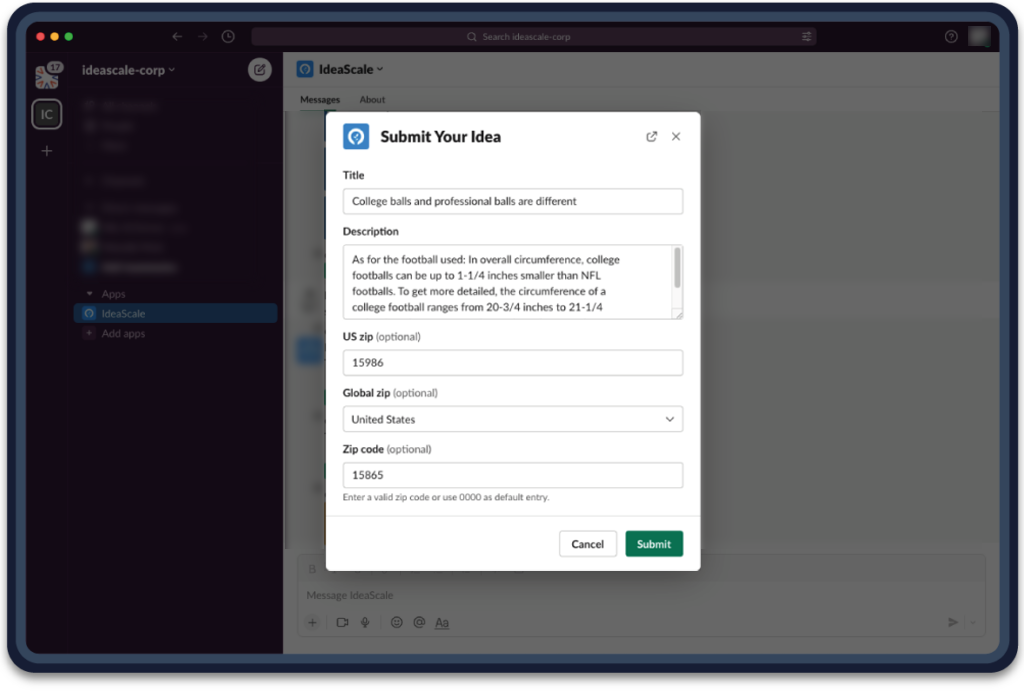
Step 1
Go to Slack where the IdeaScale app is integrated. Input “/Ideascale submit” and you will get a dropdown menu to choose a campaign.
Choosing the campaign you will have a pop-up where you can submit your idea in a community.
Step 2
Once you submitted your idea to a community, a link will be given to go the community.
Following the link, you can enter the main IdeaScale app.
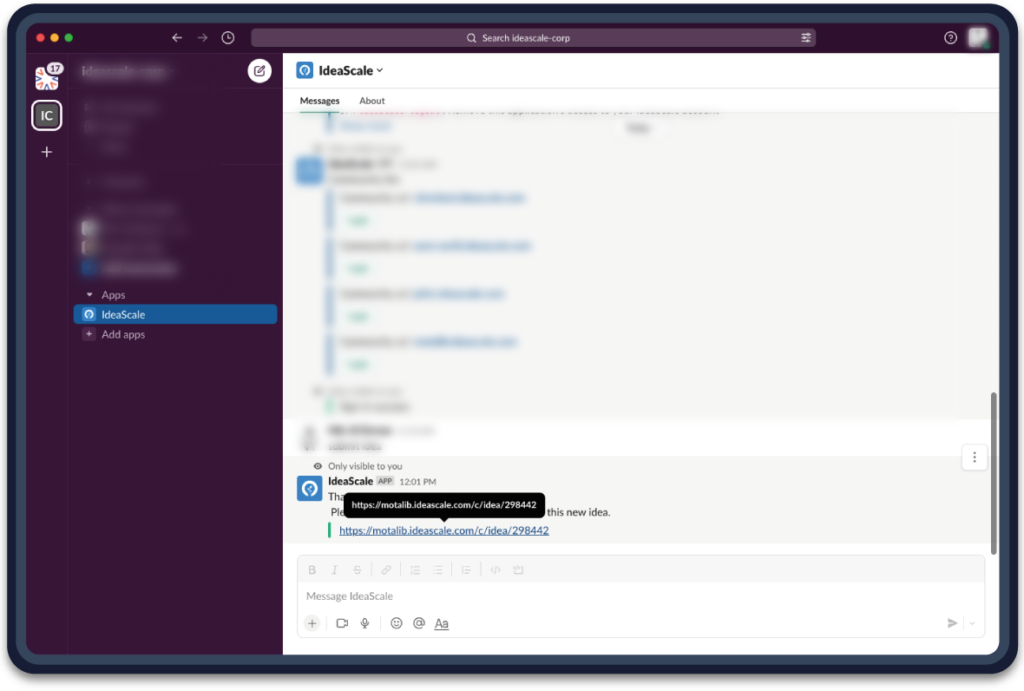
You Will Never Lose Your Innovation Integrating Slack With IdeaScale
Slack helps you to innovate your idea where everyone from an organization comes together in one place. It helps you to work faster, stay in sync and communicate. One can also configure a web application to get notified to a Slack channel. Whenever a certain event occurs, it notifies everyone in that channel. Anyone from the organization remotely communicates and coordinates through Slack from any place in real time.

Share Ideas
Share your idea and innovation to Slack.

Collaborate With The Team
Get everyone in the team to collaborate togather.

Implement The Best
Let the idea be implemented in the best way.