Pulls IdeaScale Data Directly to Power BI Desktop App.
Download Power BI Custom Connector Setup for you communities hosted in the following regions.
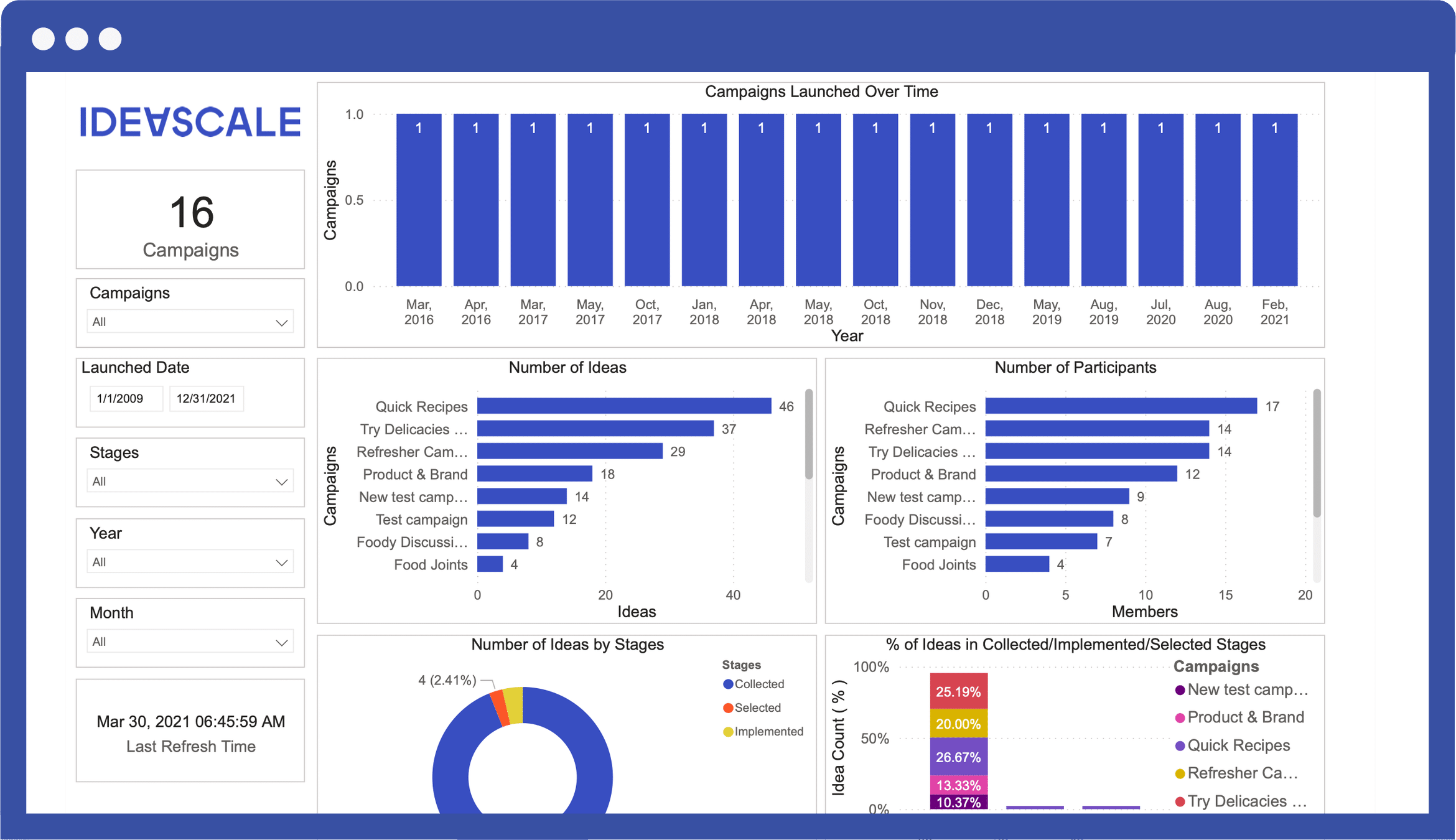
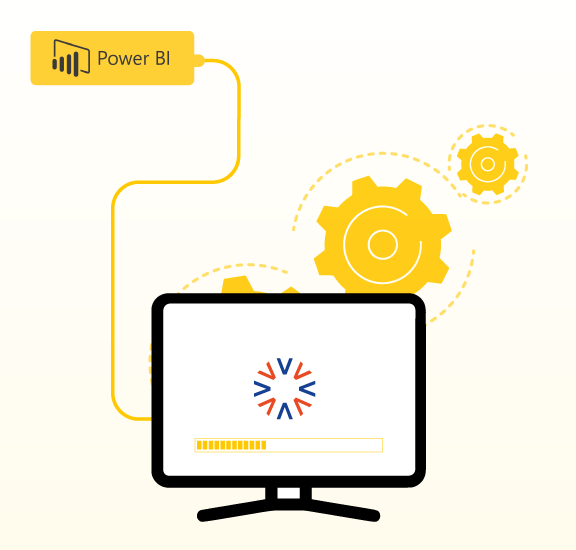
How to Install
Step 1. Download the Power BI Custom Connector Setup zip file for your region (see links above)
Step 2. Extract the Zip file to your Windows machine.
Step 3. Double click on the setup.exe file from the Custom Connector >> Release Folder
Step 4. This may show a security pop-up, please click More info link and Run anyway button to continue with the setup process.
Step 5. Setup will initialize, click on Next button.
Step 6. Select the folder in which you would like to Install and click the Next button.
Step 7. Installer is ready now, click Next to start installation.
Step 8. Windows may ask for permission to allow this installation, please click Yes to proceed, and this should finish installation.

