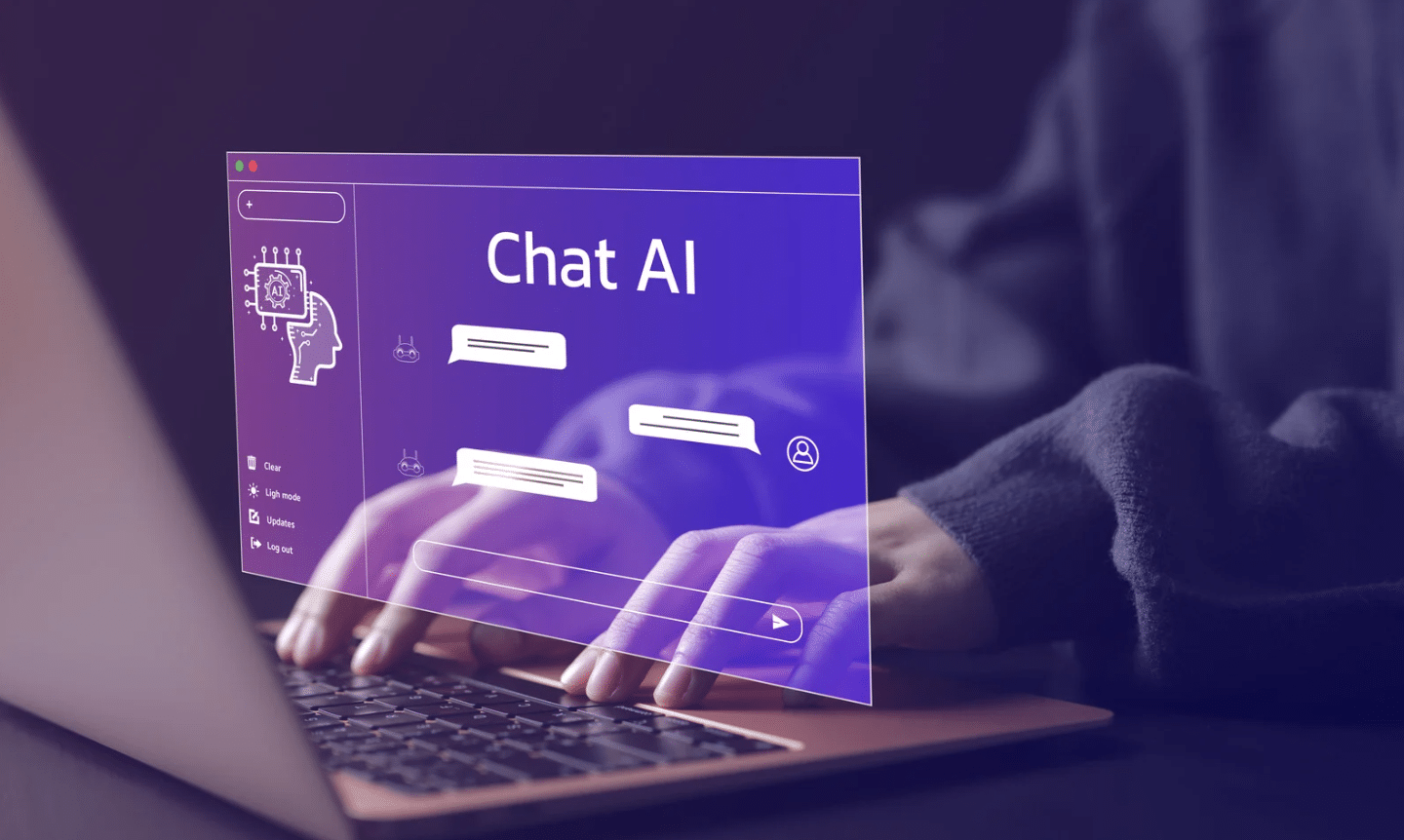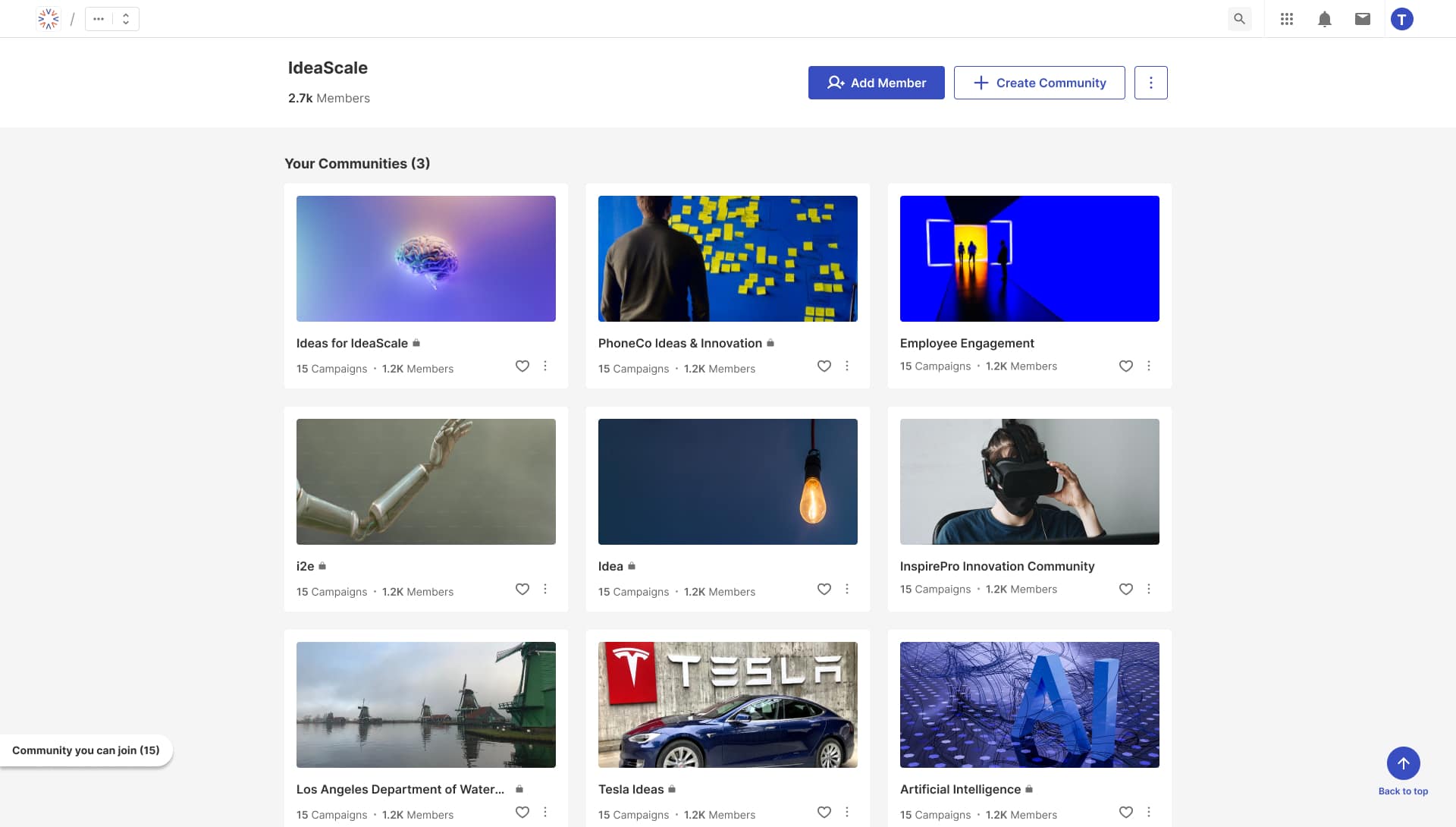Your company is a team. All the different departments are working for one goal: to sell and develop your product. But how is this possible if your team isn’t on the same page? Social collaboration tools can help you meet this goal. Whether in the office or on the go, your employees can share information, project updates, and documents, and empower a unified workplace. Social collaboration tools will make your players feel more valued and connected to the people around them and get your team to your goal faster. We listed the top collaboration tools so you can find which one is best for your team.
Yammer
Created by Microsoft, Yammer is a social networking site specifically used for communication within a company. It keeps your company’s content and communication secure. Yammer only allows people with a working email address with your company’s domain to access your Yammer network. Groups can be created for specific project teams and departments to segregate conversations. This ensures that people are only reading messages that are valuable to them. Your ideas and progress will move faster than ever when you give your employees access to easy communication.
Slack
Slack is a great site to make communication easy between coworkers no matter where they are. With thousands of possible apps to integrate (Google Drive, Twitter, and Salesforce just to name a few!), it’s easy to share ideas, files, photos, videos, and more. “Channels” are used to organize groups of people to ensure that your coworkers are only seeing content that’s valuable to them. Slack makes sure that its site is safe and secure so your information and ideas can stay private. Slack has everything you need for seamless communication throughout your entire company.
MS Teams
Microsoft Teams is a site used for small-group collaboration. Instead of being used for company-wide collaboration (such as Yammer), Microsoft Teams is a more intimate group communication tool. You can customize your workspace and choose which Microsoft tools your team wants to use such as Excel and Powerpoint. MS Teams brings together the most essential workers on a project and makes communication and idea sharing easy.
Salesforce Chatter
Salesforce Chatter is a unique communication tool as employees can use the site for more than just chatting. Employees can take action directly from their feed. With app integration, they can share and approve expense reports, sign documents, update orders, and more. With the ability to perform all these actions in one community, your company will move more efficiently than ever before.
Confluence
Confluence is a site used to organize and collaborate on projects throughout the company. Templates are ready to be customized with photos, colors, and emojis to keep employees engaged with the personality in their documents. There are templates ready for any type of document: meeting notes, HR policies, project plans, and anything else you can think of!
Skype for Business
Skype for Business makes scheduling meetings easier than ever. Anyone you invite can access your video meeting from anywhere with just one click. Your video chat can include up to 250 members to make sure your ideas reach everyone you need them to. The entire video chat can be recorded and shared to ensure everyone is up-to-date with your company’s news. Made by Microsoft, Skype for Business can integrate other Microsoft products such as Excel, Powerpoint, Word, and more.
Telegram
Telegram is the best communication tool if you’re looking for an emphasis on security and speed. With servers all over the world, heavy encryption, and the ability for messages to self-destruct, Telegram ensures that your company’s information and messages are as secure as can be. Not only can you access your Telegram from any device or place, but your messages will deliver faster than any other application. Telegram also has no subscription fees, ads, or limits for media and chats! It’s free, secure, and fast – everything you need in a communication tool!
Workplace by Facebook
Workplace is a collaboration tool accessible on any device. This site is great for any size company and communication is easy with messages, videos, and live chat. With its autotranslation feature, your information can reach any country or culture. The workplace includes encouraging employee feedback with surveys and polls so you can hear their opinions and voices. It also makes recognizing employees easy with simple reaction tools to make them feel appreciated. The workplace is a great application to make everyone in your company feel included and valued while simultaneously encouraging teamwork.
How IdeaScale Can Help
All of the ideas that emerge in these social collaboration tools should be funneled into an idea management system like IdeaScale. Now that you can find the perfect tool for your employees to share and create ideas, you need somewhere to put them. Whether your field is government, healthcare, finance, or another – IdeaScale will bring your ideas to life. Your employees will bring forward hundreds of ideas you would have never imagined. IdeaScale will help use these ideas to transform your product, structure, strategies, and more.
Most Recent Posts
Explore the latest innovation insights and trends with our recent blog posts.