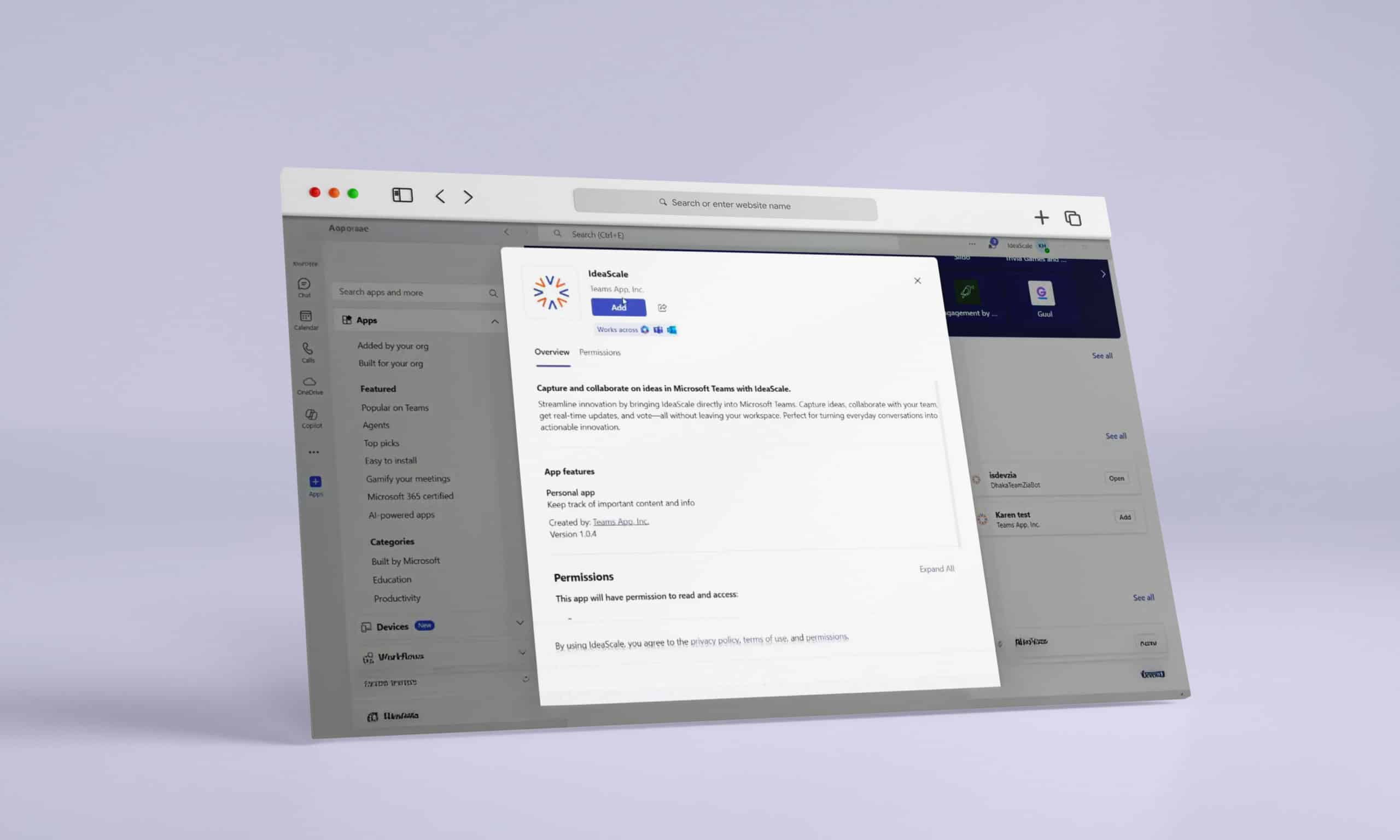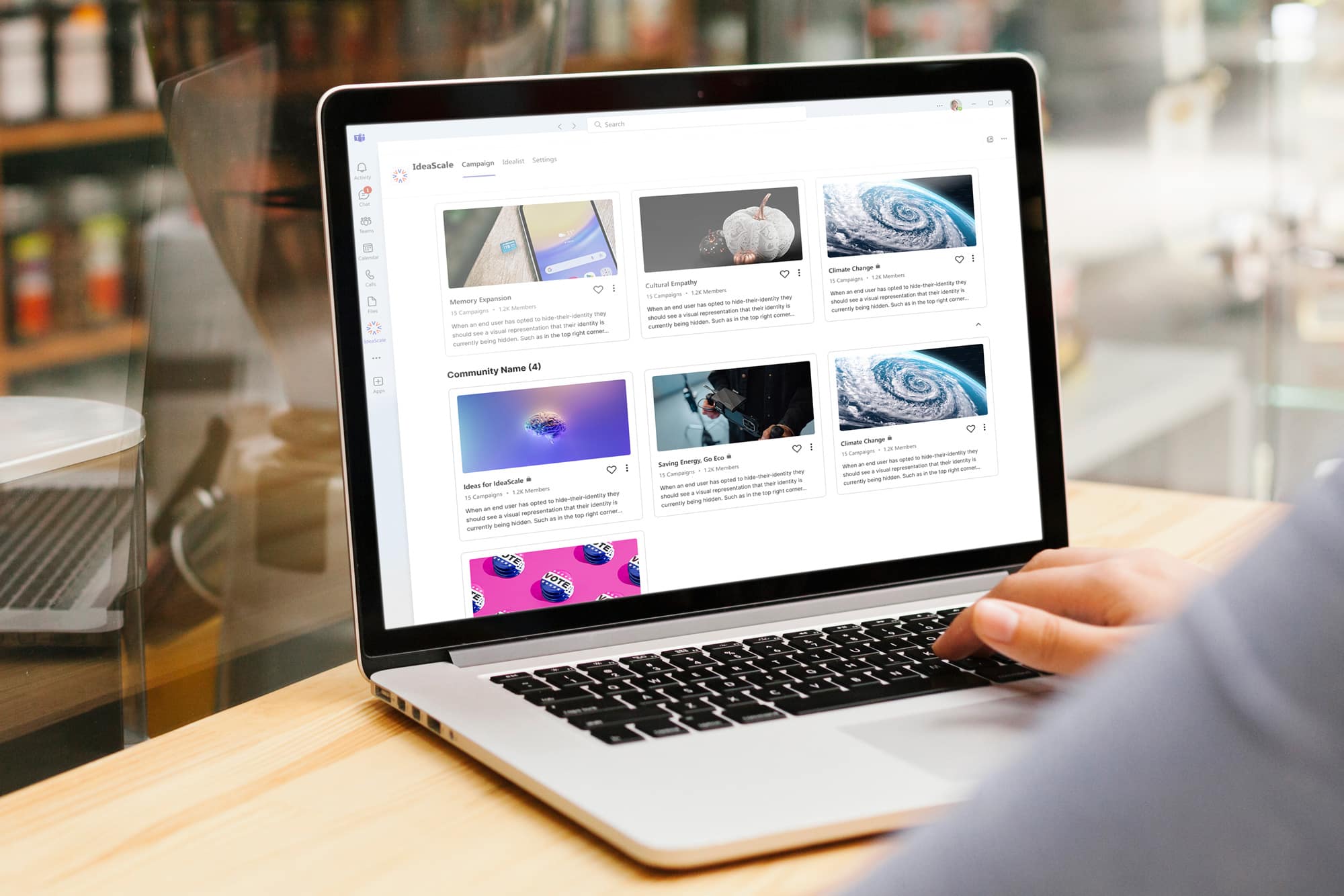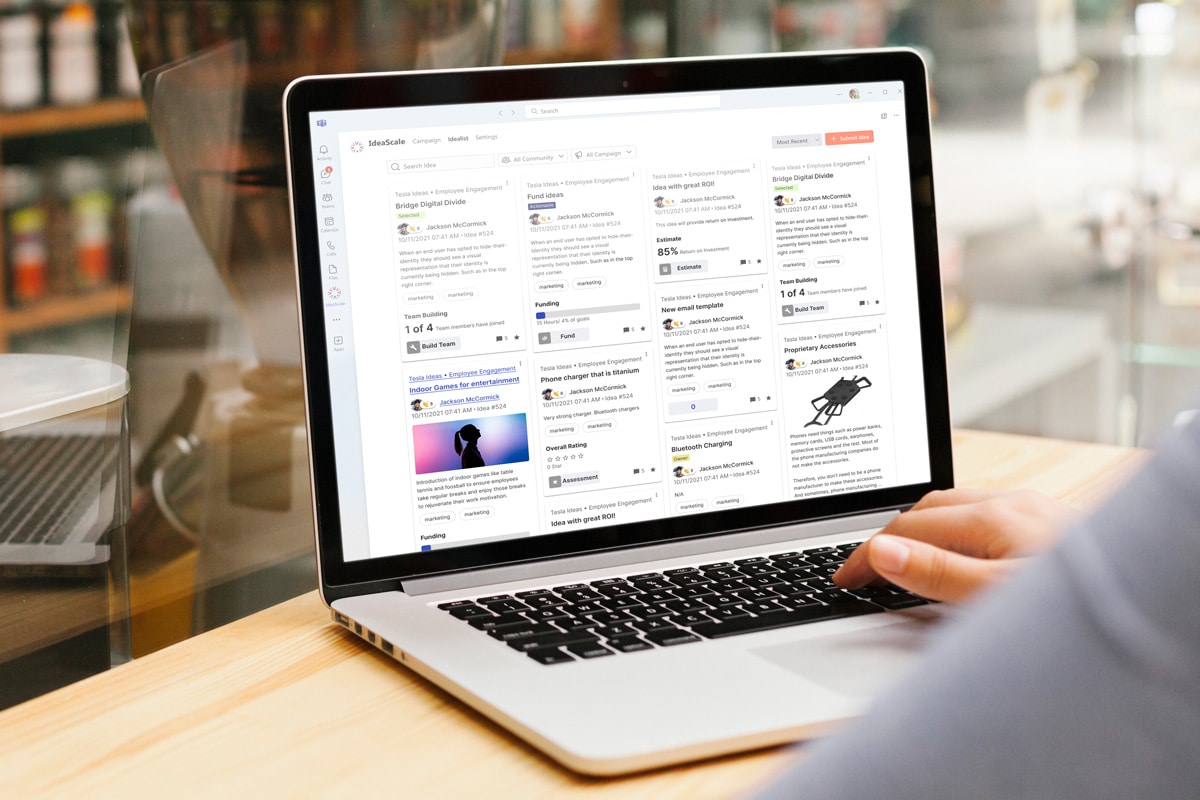Supercharge Innovation with Microsoft Teams Integration
With IdeaScale integrated into Microsoft Teams, Outlook, and Microsoft 365, your team can submit, discover, and engage with ideas—without ever leaving Teams. This integration brings innovation directly into your daily workflow, making collaboration more impactful and efficient.

Effortless & Secure Access
Getting started is simple and secure:
- Log in to Microsoft Teams and find the IdeaScale app.
- Enter your workspace URL.
- Login through any method permitted by your IdeaScale account.
- You’ll be directed to your workspace page, ready to innovate.
Key Features of IdeaScale and Microsoft Teams Integration
Explore Ongoing Innovation Campaigns with Ease
- Browse Campaigns: View campaign details like goals, evaluation criteria, and visual banners.
- Submit Ideas Easily: Submit ideas using a simplified form with support for text, attachments, dates, checkboxes, and tags.
- Search Options: Search ideas by keywords
- Vote, Comment & Kudos: Engage with ideas through comments, voting, kudos, and exploration.
Access All Your Ideas in One Place
- Explore All Ideas: Access a searchable, filterable list of ideas across communities and campaigns. Submit ideas to any campaign with a quick popup form.
- Detailed Idea View: Review idea summaries, attachments, and contributor details for better decision-making.
- Stay in Sync with IdeaScale: All actions reflect across both Teams and the IdeaScale web app