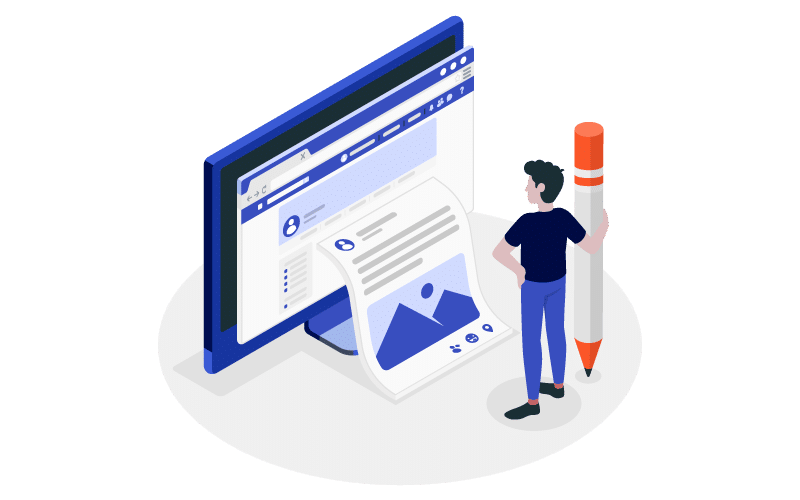Innovation thrives in environments where creativity and collaboration intersect. However, to harness the full potential of a diverse community, organizations need tools that ensure ideas are not only plentiful but also relevant and actionable. This is where Ideascale’s Incoming Moderation feature comes into play. Designed to streamline the idea moderation process, Incoming Moderation empowers moderators to efficiently manage contributions, fostering a productive and innovative environment. Let’s explore how this feature can transform your organization’s idea management process.
What is Incoming Moderation?
Incoming Moderation is a robust feature within Ideascale that allows moderators to review and approve ideas before they are visible to the entire community. This process ensures that only relevant and high-quality submissions are shared, maintaining the integrity and focus of your innovation campaigns.
The core idea behind the Incoming Moderation section is to create a dedicated space where moderators can view and respond to new ideas and comments within their community. This interaction ensures that contributors feel heard and valued, reinforcing a sense of engagement and belonging within the community.
Overview of the Incoming Moderation Dashboard
Path: Settings Dropdown >> Incoming Moderation
The Incoming Moderation dashboard is a simplified and organized interface that allows moderators to view, link, sort, and manage ideas assigned to them with ease. This new dashboard enhances efficiency and provides a comprehensive overview of all incoming submissions. Users with a Moderator role can access Incoming Moderation by hovering over their Profile Icon dropdown and selecting Incoming Moderation, as shown in the screenshot below.
Key Features of the Incoming Moderation Dashboard
1. Three Main Sections of the Page
The Incoming Moderation page is divided into three main sections for optimal functionality:
- Left-Hand Side: This vertical column lists all incoming content, with separate tabs for ideas and comments. It allows moderators to quickly scan new submissions.
- Central Area: This section functions like the idea or comment details area, providing a space for moderators to respond to and manage ideas and comments as they arrive in the community. It’s designed for seamless interaction and decision-making.
- Right-Hand Side: Here, you’ll find additional information about the idea author, similar ideas, and options for linking and merging. The right-hand column can be expanded or minimized to streamline moderation activities further.
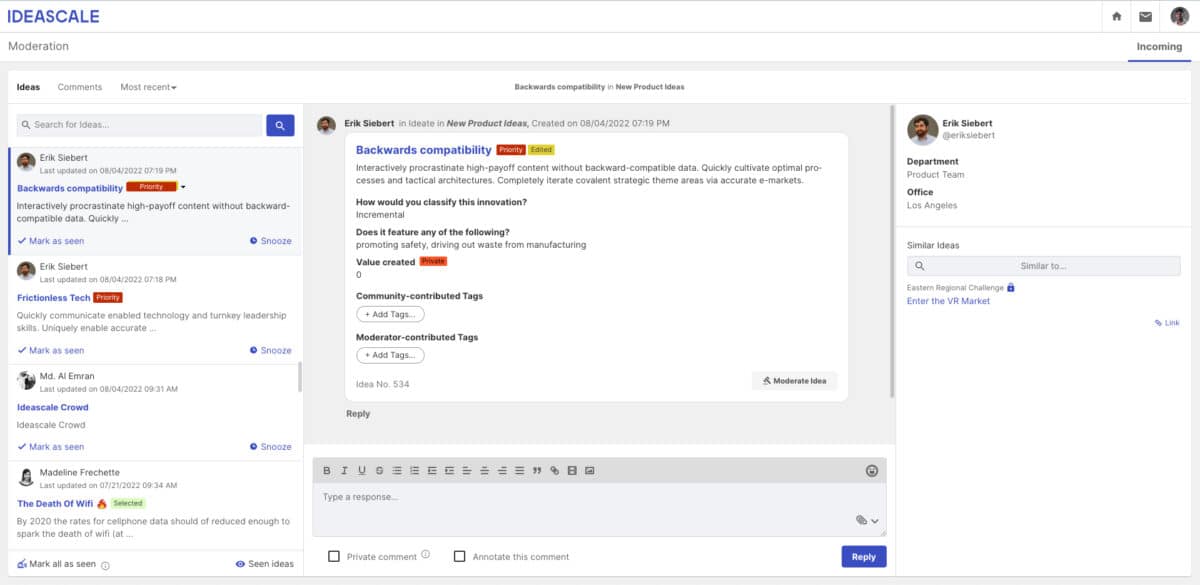
2. Mark All as Seen
The moderation dashboard includes a feature to mark ideas in bulk as “Seen,” simplifying the process of managing large volumes of submissions.
- Mark All as Seen: Located at the bottom left of the page, this button allows moderators to mark all new ideas as seen with a single click. A confirmation message will appear, and once confirmed, all ideas will be marked as seen.
- Seen Ideas: Once marked, ideas are moved to the “Seen Ideas” section, accessible via the button at the bottom right of the page. This ensures easy tracking and management of reviewed submissions.
Note: In cases where multiple moderators are involved, marking an idea as seen applies only to the specific moderator performing the action. If an idea/comment is approved by one moderator, it will be marked as seen for that moderator, while others will continue to see it in the unseen ideas section.
3. Linking and Merging Ideas
Moderators have the ability to link similar ideas or merge duplicate submissions directly within the Incoming Moderation dashboard. This functionality helps maintain a streamlined and organized innovation pipeline, ensuring that all contributions are effectively integrated into the community.
4. Saved Reply in Incoming Moderation
Moderators can utilize saved replies for efficient communication with contributors. This feature allows for quick responses to common inquiries or feedback, maintaining consistency and saving time.
5. Functions of Comment in Incoming Moderation
The commenting function in Incoming Moderation allows moderators to engage with idea submitters and provide constructive feedback or approval. This interaction fosters a collaborative environment and encourages contributors to refine and develop their ideas further.
6. Search Ideas and Comments in Incoming Moderation
The search functionality within Incoming Moderation makes it easy to locate specific ideas or comments. This tool is invaluable for moderators who need to find and review particular submissions quickly, ensuring no valuable input is overlooked.
Benefits of Incoming Moderation
1. Quality Control
- Ensures Relevance: Moderators can filter out submissions that do not align with the campaign’s objectives or organizational goals, ensuring that the ideas reaching the community are valuable and on-point.
- Reduces Noise: By screening submissions, Incoming Moderation reduces the volume of irrelevant or duplicate ideas, helping teams focus on contributions that truly matter.
2. Streamlined Workflow
- Efficient Review Process: Moderators can quickly assess ideas using predefined criteria, enabling a smooth and efficient review process that minimizes delays.
- Automated Notifications: Contributors receive automated notifications about the status of their submissions, keeping them informed and engaged in the process.
3. Enhanced Collaboration
- Encourages Thoughtful Submissions: Knowing that ideas are reviewed before publication encourages contributors to submit well-thought-out and complete ideas, enhancing the overall quality of submissions.
- Promotes Constructive Feedback: Moderators can provide feedback to contributors on how to improve their submissions, fostering a culture of continuous improvement and collaboration.
4. Customizable Moderation Settings
- Tailored Criteria: Organizations can customize moderation settings based on specific needs and objectives, ensuring that the review process aligns with their unique innovation strategy.
- Role-Based Access: Assign different moderation roles to team members, enabling a more distributed and efficient review process.
How Incoming Moderation Works
1. Idea Submission
Contributors submit their ideas through the Ideascale platform. The ideas enter a moderation queue where they await review.
2. Moderator Review
Moderators assess each submission against predefined criteria. This may include checking for relevance, completeness, and originality. Moderators can approve, reject, or request revisions for each idea.
3. Feedback and Approval
If an idea requires improvement, moderators can provide feedback to the contributor, guiding them on how to enhance their submission. Once approved, the idea becomes visible to the entire community for further discussion and evaluation.
4. Ongoing Management
Moderators continue to oversee the submission process, ensuring that the innovation pipeline remains dynamic and focused on organizational goals.
Use Cases for Incoming Moderation
- Corporate Innovation Programs
Organizations can use Incoming Moderation to maintain a high standard of idea submissions in corporate innovation programs, ensuring that the focus remains on strategic objectives.
- Open Innovation Challenges
For open innovation challenges involving external contributors, Incoming Moderation provides a layer of quality control, ensuring that only relevant ideas are shared with stakeholders.
- Product Development Initiatives
Product teams can leverage Incoming Moderation to filter submissions, focusing on ideas that align with product development goals and user needs.
Conclusion
Ideascale’s Incoming Moderation feature is a powerful tool for organizations looking to optimize their idea management process. By ensuring that only high-quality and relevant ideas reach your innovation community, you can maintain focus, foster collaboration, and drive meaningful outcomes.
Ready to streamline your innovation process with Incoming Moderation? Experience the benefits of a curated idea pipeline and empower your organization to innovate with purpose and precision using IdeaScale.
Learn more: Transforming Idea Submission and Campaign Creation
Most Recent Posts
Explore the latest innovation insights and trends with our recent blog posts.